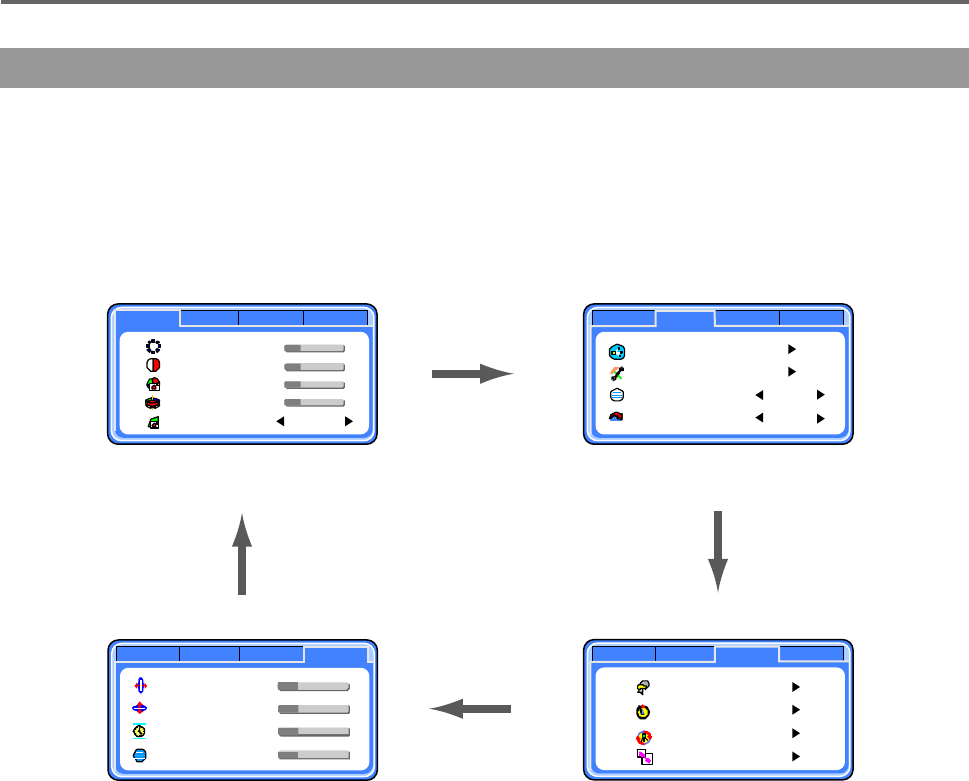
Basic Operation
-14-
If you want to adjust the display settings, please follow the instruction below.
Press the "MENU" button to browse the PICTURE MENU, TV MENU,OPTION MENU, PC MENU
in turn. Press "EXIT" to quit menu mode.
(TV MENU)
(PICTURE MENU)
(PC MENU)
(OPTION MENU )
Option
Picture
TV
PC
-
-
-
-
+
+
+
+
H Position
V Position
Clock
Phase
3
4
900
10
Picture
TV
PC
Option
Brightness
Contrast
Colour
Tint
Sharpness
64
59
25
6
Middle
+
+
+
+
-
-
-
-
Option
Picture
TV
PC
Channel Preset
Channel Exchange
Program
Skip Channel
0
Off
Option
Picture
TV
PC
OSD Set
Timer Setting
Display Setting
Teletext Setting
Menu Description


















