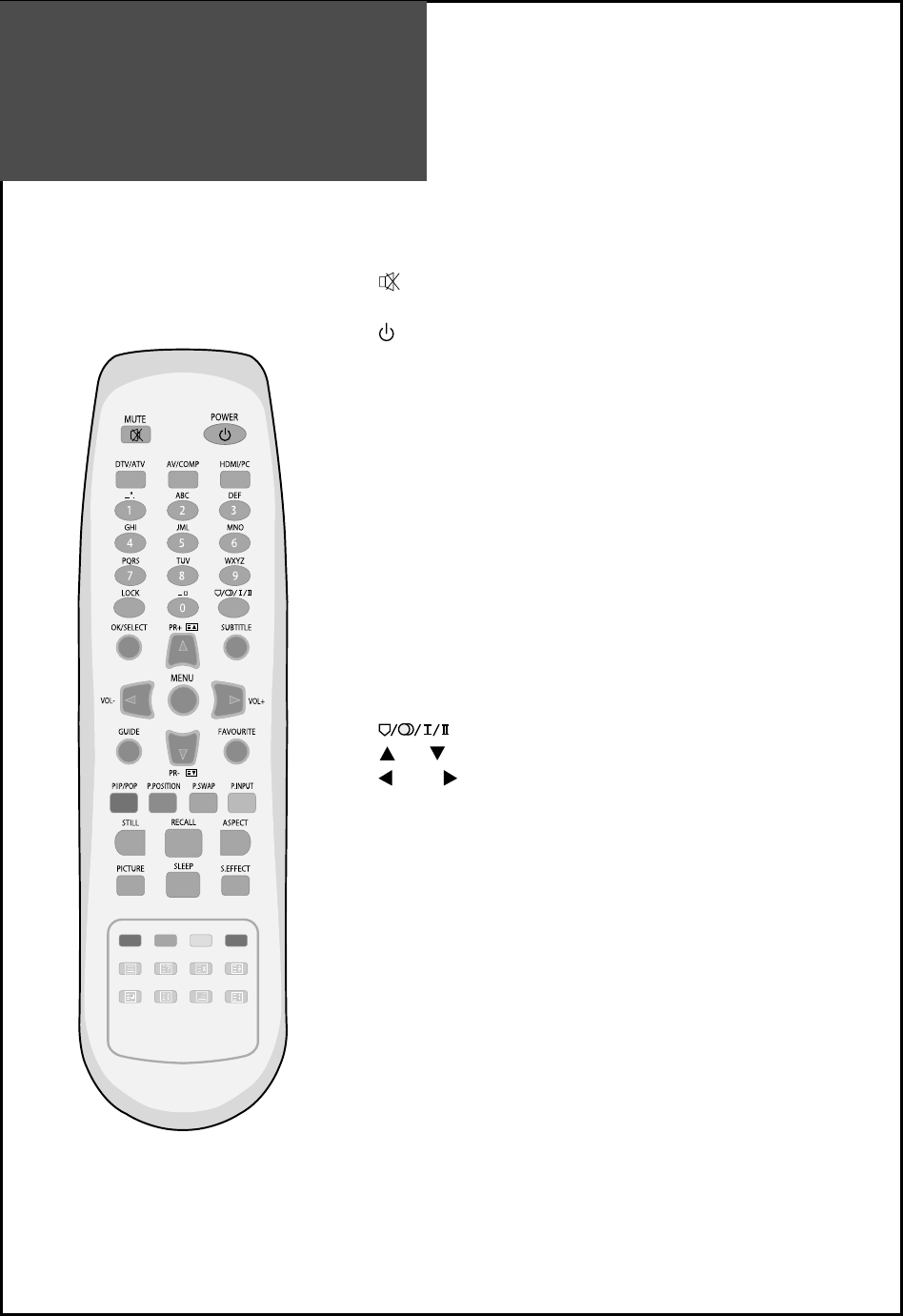
(MUTE): Press this button, and the sound goes off.
Press again, and the sound returns.
(POWER): TV on/off button in Stand-By mode.
DTV/ATV: Each time you press this button, the TV will
cycle through : ATV => DTV (DVB-T) => ATV
AV/COMP: Each time you press this button, the TV will
cycle through:
Video 1 => Video 2 => Comp. 1 => Comp. 2 => Video 1
HDMI/PC: Each time you press this button, the TV will
cycle through : HDMI => PC => HDMI
NUMBER: Press the numbers on this board, you can
select PR directly in TV mode. (EX. When you want to
select PR10, you should press down “1” and “0” within
2 second. If you only press down “1”, after 2 second, PR1
will be selected.)
Note.: When the current state is Stand-By mode, you
can turn on the TV using the digit key.
LOCK : Prevent the use of the TV set without the remote control.
: You can select sound mode in Mono, Stereo.
PR : Change programmes on TV mode.
VOL : Adjust the volume.
MENU: Menu display button.
OK/SELECT: Confirm to change a part of the menu.
SUBTITLE : Select the Subtitle Language.
It works only in DTV (DVB-T) mode.
GUIDE : Access Electronic Program Guide (EPG).
It works only in DTV (DVB-T) mode.
FAVOURITE: Each time you press this button, the
programme will change selected (favourite) programmes
on TV mode. See page 32.
PIP: Select either PIP/POP On or Off
P.POSITION: Move the sub window position in PIP mode.
Position: left bottom => left top => right top => right bottom
P.SWAP: Swap the main screen for sub screen.
P.INPUT: Sub Screen input mode change as follows PIP
table mode or POP table mode.
STILL: Press this button to freeze the picture.
Parts of the Remote
Controller
22
1.
2.
3.
4.
5.
6.
7.
8.
9.
10.
11.
12.
13.
14.
15.
16.
17.
18.
19.
20.


















