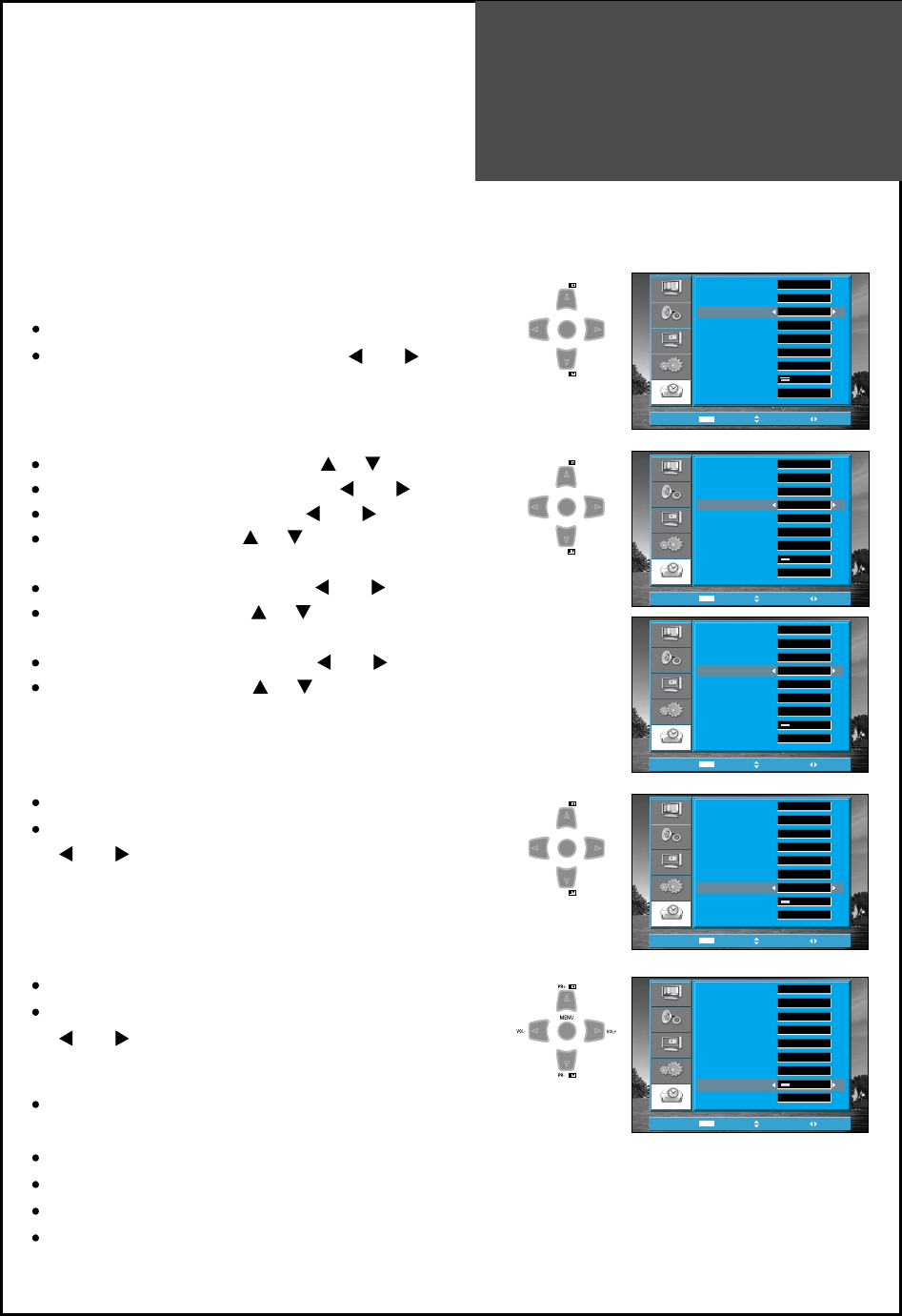
Utilities
45
3. Setting the On time / On time Setup / On time PR /
On time Volume
Move to On Time in the Time menu.
Select the On time to "on" using the " VOL " button.
Position
Access
MENU
Exit
Install
Picture
Sound
On
12 : 00 A.M.
On
12 : 00 A.M.
Off
12 : 00 A.M.
DTV 0
NSW/ACT
Auto clock
Set Current time
On time
On time setup
Off time
Off time setup
On time PR
On time volume
Time zone
Time
Utilities
20
Position
Access
MENU
Exit
Install
Picture
Sound
On
12 : 00 A.M.
On
12 : 00 A.M.
Off
12 : 00 A.M.
DTV 0
NSW/ACT
Auto clock
Set Current time
On time
On time setup
Off time
Off time setup
On time PR
On time volume
Time zone
Time
Utilities
20
Position
Adjusts
MENU
Exit
Install
Picture
Sound
On
12 : 00 A.M.
On
12 : 00 A.M.
Off
12 : 00 A.M.
DTV 0
NSW/ACT
Auto clock
Set Current time
On time
On time setup
Off time
Off time setup
On time PR
On time volume
Time zone
Time
Utilities
20
Move to On time setup with the " PR " buttons.
To go to On time setup, press the " VOL " buttons.
Place the cursor to Clock with " VOL " buttons.
Set the Clock with the " PR " buttons and then press
the Menu button to complete.
Place the cursor to Minute with " VOL " buttons.
Set the Minute with the " PR " buttons and then
press the Menu button to complete.
Place the cursor to AM/PM with " VOL " buttons.
Set the AM/PM with the " PR " buttons and then
press the Menu button to complete.
Move to On time PR in the Time menu.
Select the On time PR to desirable PR using the
" VOL " button.
Move to On time PR in the Time menu.
Select the On time PR to desirable PR using the
" VOL " button.
Position
Adjust
MENU
Exit
Install
Picture
Sound
On
12 : 00 A.M.
On
12 : 00 A.M.
Off
12 : 00 A.M.
DTV 0
NSW/ACT
Auto clock
Set Current time
On time
On time setup
Off time
Off time setup
On time PR
On time volume
Time zone
Time
Utilities
20
Position
Access
MENU
Exit
Install
Picture
Sound
On
12 : 00 A.M.
On
12 : 00 A.M.
Off
12 : 00 A.M.
DTV 0
NSW/ACT
Auto clock
Set Current time
On time
On time setup
Off time
Off time setup
On time PR
On time volume
Time zone
Time
Utilities
20
Note:
Confirm the Current Time is set. The On time is only available
when the Current Time is set.
The set will be turned on at selected time.
If adjusted once, the On time continues to operate everyday unless cancelling setup or turn the AC power off.
It is a convenient method to wake you up in the morning.
LED colour is changed to orange colour in On/Off timer mode.
MENU
VOL-
VOL+
PR+
PR-
MENU
VOL-
VOL+
PR+
PR-
MENU
VOL-
VOL+
PR+
PR-


















