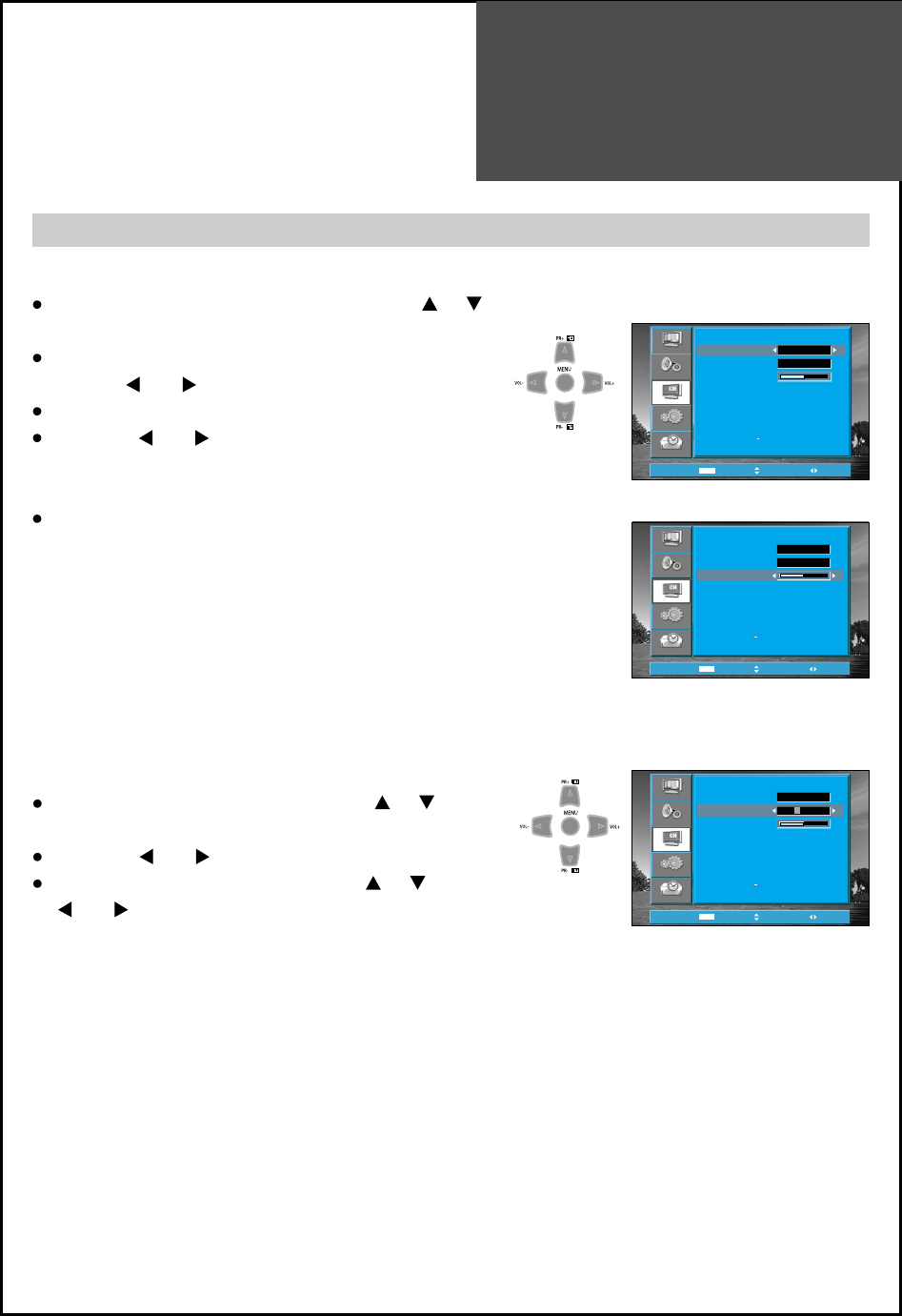
Setting Up TV
Stations
29
1. Searching for channel -finely
Move the selection bar to the Analog Pr with " PR "
buttons.
Select a programme number you want to tune -finely
with the " VOL " buttons.
Move the selection bar to the Fine.
Press the " VOL " buttons to adjust the fine tuning.
2. Enter a station name
Move to selection bar to the Name with " PR "
buttons.
Press the " VOL " buttons to enter the station name.
You can enter a station name with the " PR " and
" VOL " buttons.
Programme Setup (Analog TV mode only)
Note:
If you are unable to get a good picture or Sound
because of a poor broadcasting signal, adjustment of
Frequency might improve it.
Position
Access
MENU
Prev.
A B C D E F G H I J K L M N O P Q R S T U V W X Y Z
0 1 2 3 4 5 6 7 8 9 _ ".
Sound
Utilities
Time
Picture
Install
Programme Setup
Analog Pr
Name
Fine
00
_ _ _ _ _
0
Position
Access
MENU
Prev.
A B C D E F G H I J K L M N O P Q R S T U V W X Y Z
0 1 2 3 4 5 6 7 8 9 _ ".
Sound
Utilities
Time
Picture
Install
Programme Setup
Analog Pr
Name
Fine
00
_ _ _ _ _
0
Position
Access
MENU
Prev.
A B C D E F G H I J K L M N O P Q R S T U V W X Y Z
0 1 2 3 4 5 6 7 8 9 _ ".
Sound
Utilities
Time
Picture
Install
Programme Setup
Analog Pr
Name
Fine
00
0
A B _ _ _


















