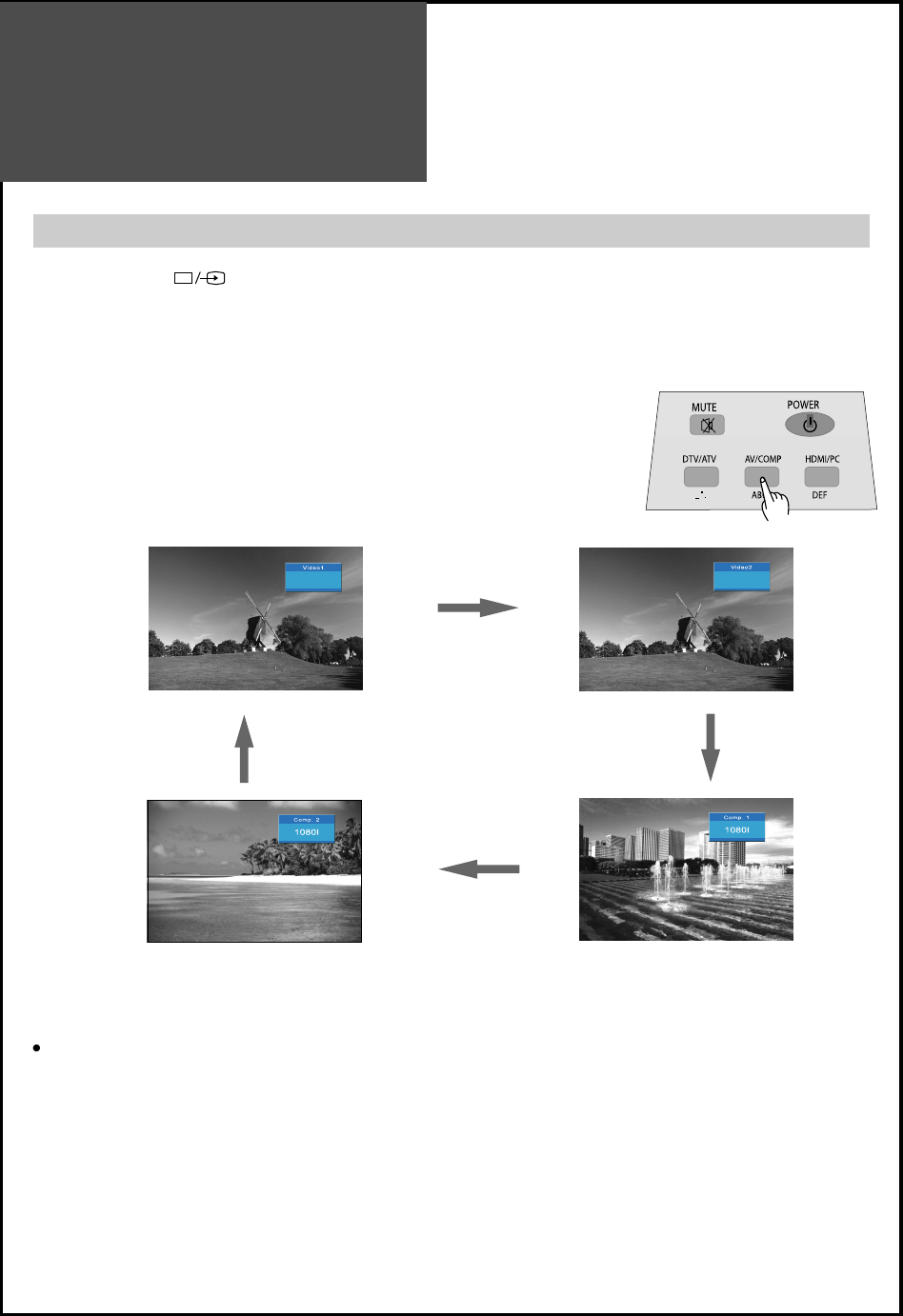
Selection of AV/COMP and
HDMI/PC Input Signal
32
- When pressing " " button on the TV set, screen changes as follows:
DTV => ATV => Video 1 (or S-Video 1) => Video 2 (or S-Video 2) => Comp.1 => Comp.2 => HDMI => PC => DTV
Note:
If sound signal is mono method, connect it to the L-terminal of the sound input terminal.
When watching video, Camcorder, DVD, Cable TV with AV
1. Press the "AV/COMP" button on the remote controller.
Screen changes as follows whenever pressing the "AV/COMP" button.
Video 1 => Video 2 => Comp.1 => Comp.2 => Video 1


















