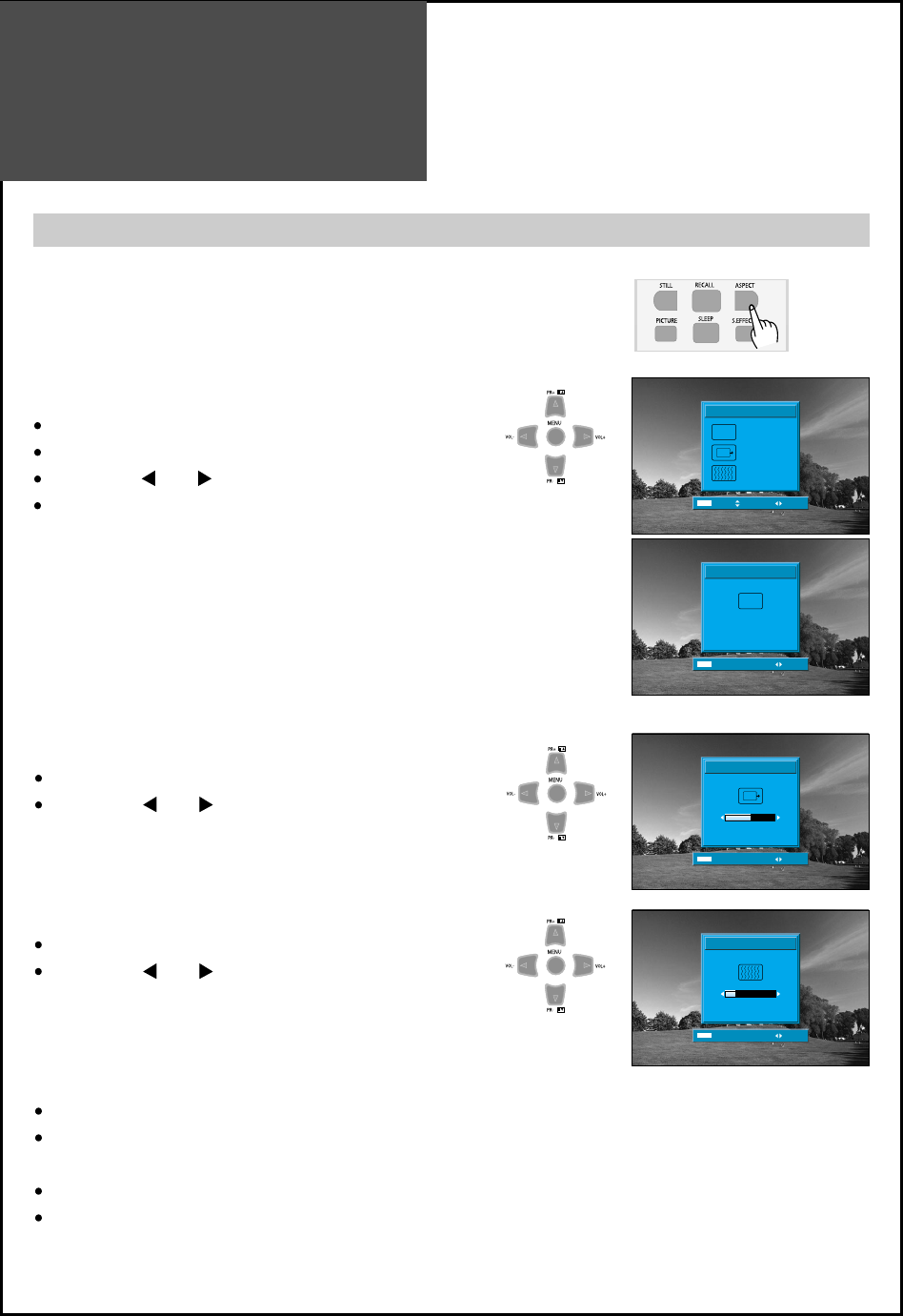
Selection of AV/COMP and
HDMI/PC Input Signal
34
1. Press the "ASPECT" button.
PC Menu
Auto Setup
Frequency
Phase
MENU
Exit
AUTO
Position
Access
Frequency
8
MENU
Prev.
Access
Phase
16
MENU
Prev.
Access
Adjustment of Screen in PC mode
2. Adjustment of the Auto setup
Press the "ASPECT" button and the PC Menu appears.
Move to Auto Setup in the PC Menu.
Press the " VOL " buttons to detect optimal
resolution automatically
3. Adjustment of the Frequency
Move to Frequency in the PC Menu.
Press the " VOL " buttons to adjust the
frequency of display image.
4. Adjustment of the Phase
Move to Frequency in the PC Menu.
Press the " VOL " buttons to adjust the phase
to get a clearer picture.
Note:
During the Auto Adjust, you must not alter a screen on the monitor.
During the moving picture, Auto Adjust is able to incorrectly work. So you must execute Auto
Adjust in still image.
Auto Adjust incorrectly work at a part graphic card or picture.
When Auto Adjust is not correctly working, you can adjust with frequency and phase.
Auto Setup
MENU
Prev.
Access
AUTO


















