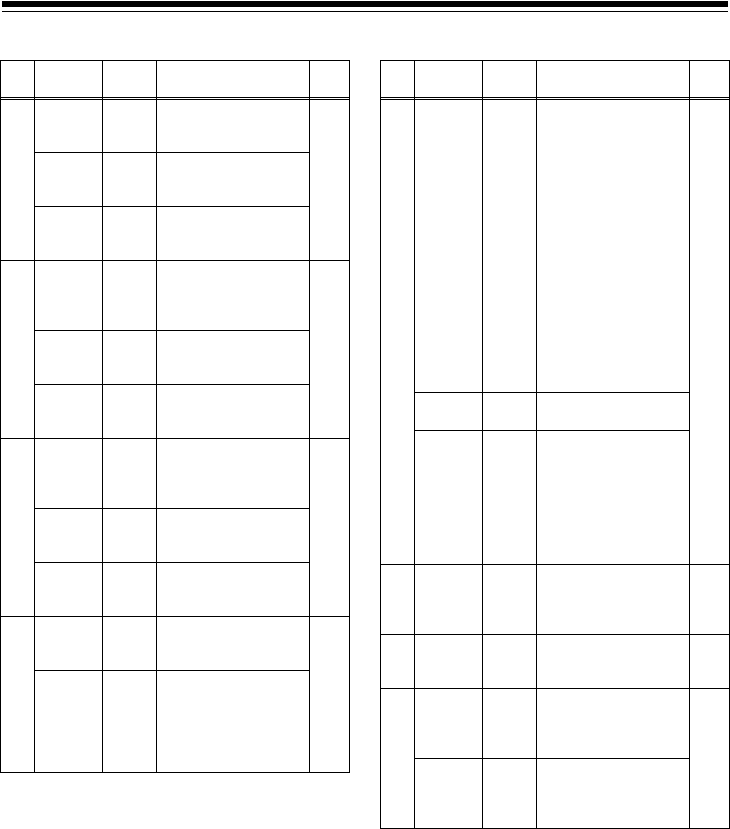
E-29
Menu item (Continued)
DTL SKIN DTL
Layer
Item
Variable
range
Contents description
Storage
1
MDTL
–31
:
+31
To set the level of the
master detail (H and V)
Yes
HDTL
0
:
63
To set the H.DTL
LEVEL
VDTL
0
:
31
To set the V.DTL LEVEL
2
CORG
OFF
0
:
5
To set detailed noise
elimination level
Yes
FREQ
0
:
31
To set the H.DTL FREQ
LDP
0
:
5
To set the LEVEL
DEPEND
3
K-AP
OFF
0
:
5
To set the details of the
high brightness part
Yes
+GAIN
–31
:
+31
To change the level in
the + direction of the
H.DTL
–GAIN
–31
:
+31
To change the level in
the – (down) direction of
the H.DTL
4
CLIP
0
:
63
To change the clip in the
+ direction of the DTL
signals
Yes
SOURCE
R+G
G+B
2G+R+B
3G+R
R
G
To set the signal source
of the DTL signal
components
Layer
Item
Variable
range
Contents description
Storage
1
S DTL
OFF
A
B
AB
To select the skin tone
table that enables skin
tone details
OFF: To select OFF of
the skin color
DTL
A: To put DTL in the
SKINTONE
setting set in
Table A
B: To put DTL in the
SKINTONE
setting set in
Table B
AB: To put DTL in the
SKINTONE
setting set in
Tables A and B
Yes
OUTPUT
MONI
VIDEO
To select the output that
adds SKINZEBRA
SZEB
ON
OFF
To select ON/OFF for
SKIN ZEBRA against
the output selected in
OUTPUT
The ZEBRA will be
attached to the color of
the table set in
DETECT.
2
TABL
A
B
To select the table for
setting SKIN TONE to
be adjusted using the
unit
Yes
3
SCORG
0
:
7
To set the effects of
SKIN TONE DTL
scoring
Yes
4
YMAX
0
:
255
To set the maximum
value of the brightness
signals enabling SKIN
TONE
Yes
YMIN
0
:
255
To set the minimum
value of the brightness
signals enabling SKIN
TONE
AJ-RC10G.book 29 ページ 2006年7月26日 水曜日 午前9時25分


















