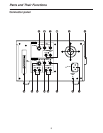16
1
Set the unit to the menu mode (by setting the LOCAL/MENU/REMOTE switch to the
MENU position).
<Notes>
O
“– –:– –:– –:– –” appears on the display when the points have not been set. In this case,
repeat playback will start at the beginning of the tape which serves as the BEGIN point and
end at the end of the tape which serves as the END point.
O
When the MODE button (REW button) is pressed instead of the SET button upon completion
of the settings, the time code setting will be canceled.
2
3
4
Select the digit to be changed (blinking display) using the UP button (FF button) or
DOWN button (STOP button).
The frame digits cannot be selected. They always appear as “00.”
5
The value is incremented or decremented using the DATA+ button (PAUSE/STILL
button) or DATA– button (PLAY button).
6
Press the SET button (REC button) upon completion of the settings.
The settings are now stored in the memory.
Repeat playback
Setting the BEGIN and END points
[Menu mode]
7
Set the LOCAL/MENU/REMOTE switch to the LOCAL or REMOTE position.
Operation
Select the “BGN PRESET” or “END PRESET” setup menu item, and press the
DATA+ button (PAUSE/STILL button) or DATA– button (PLAY button).
(See page 29)
<Note>
It is possible to select whether the BEGIN or END point is to be set or not by operating
the DATA+ or DATA– button.
Select TC or CTL using the COUNTER button.
<Note>
If the RESET button is pressed while the unit is in CTL mode, 00:00:00:00 will be set.