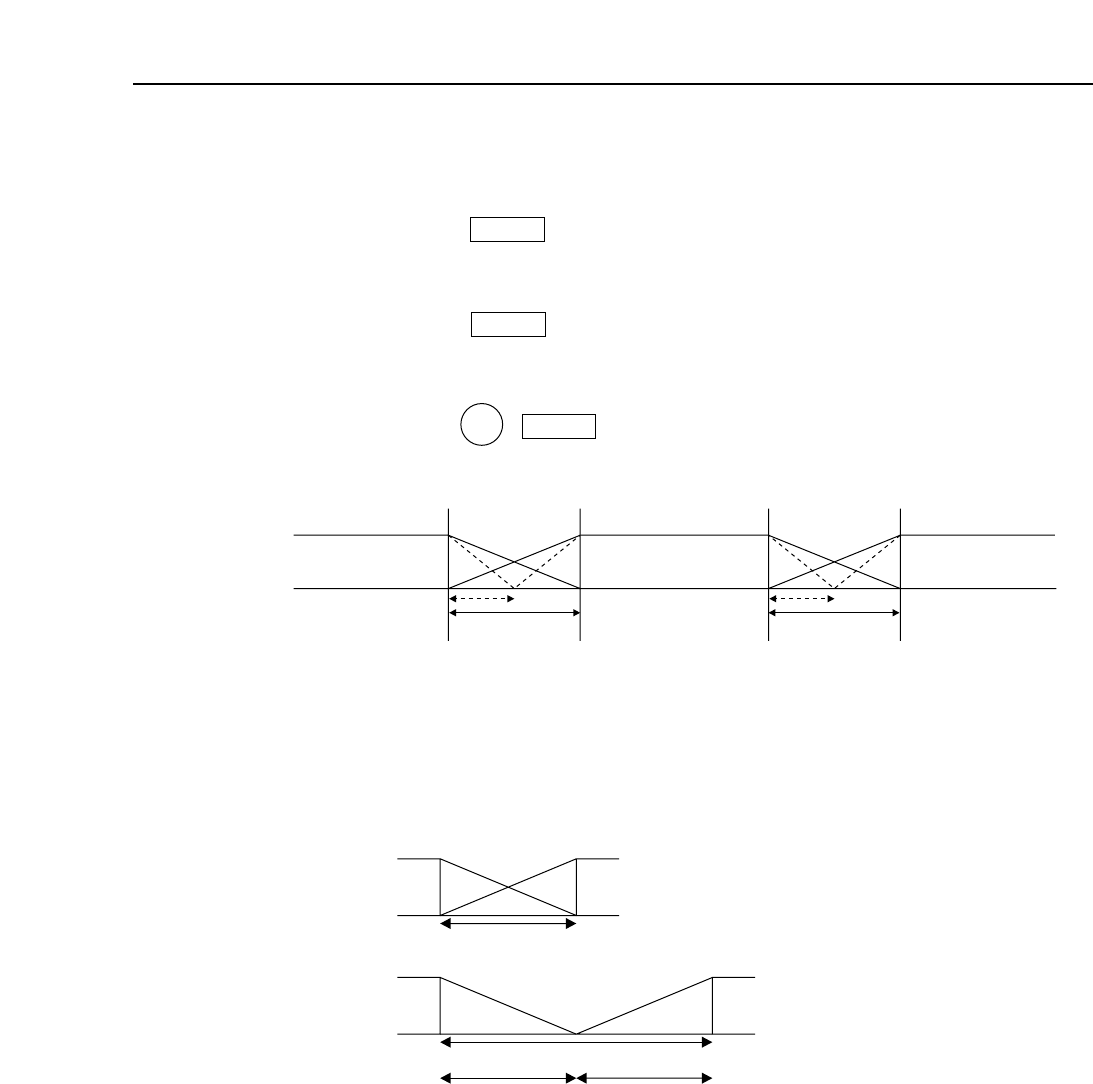
– 107 –
INSERT/ASSEMBLE MANUAL EDIT SET UP menu
∑ Selecting the audio fade time
(1) Press the F13 (MODE) key to set it to X FADE or V FADE.
(2) Press the F12 (FD TIME) key.
(3) Turn the ADJUST control to select the audio fade time.
ONoteN
The V fade time is a multiple of the time set for FD TIME.
If, for instance, FD TIME is to be set to 100ms:
V
X
V
X
X fading
V fading
The solid lines indicate X fading.
The broken lines indicate V fading.
Advance playback
signals
IN point
V FADE X FADE V FADE
Fade time
Insert signals
OUT point
Advance playback
signals
Fade time
100 ms
200 ms
100 ms
100 ms
X FADE
MODE
10
FD TIME
25
ADJUST


















