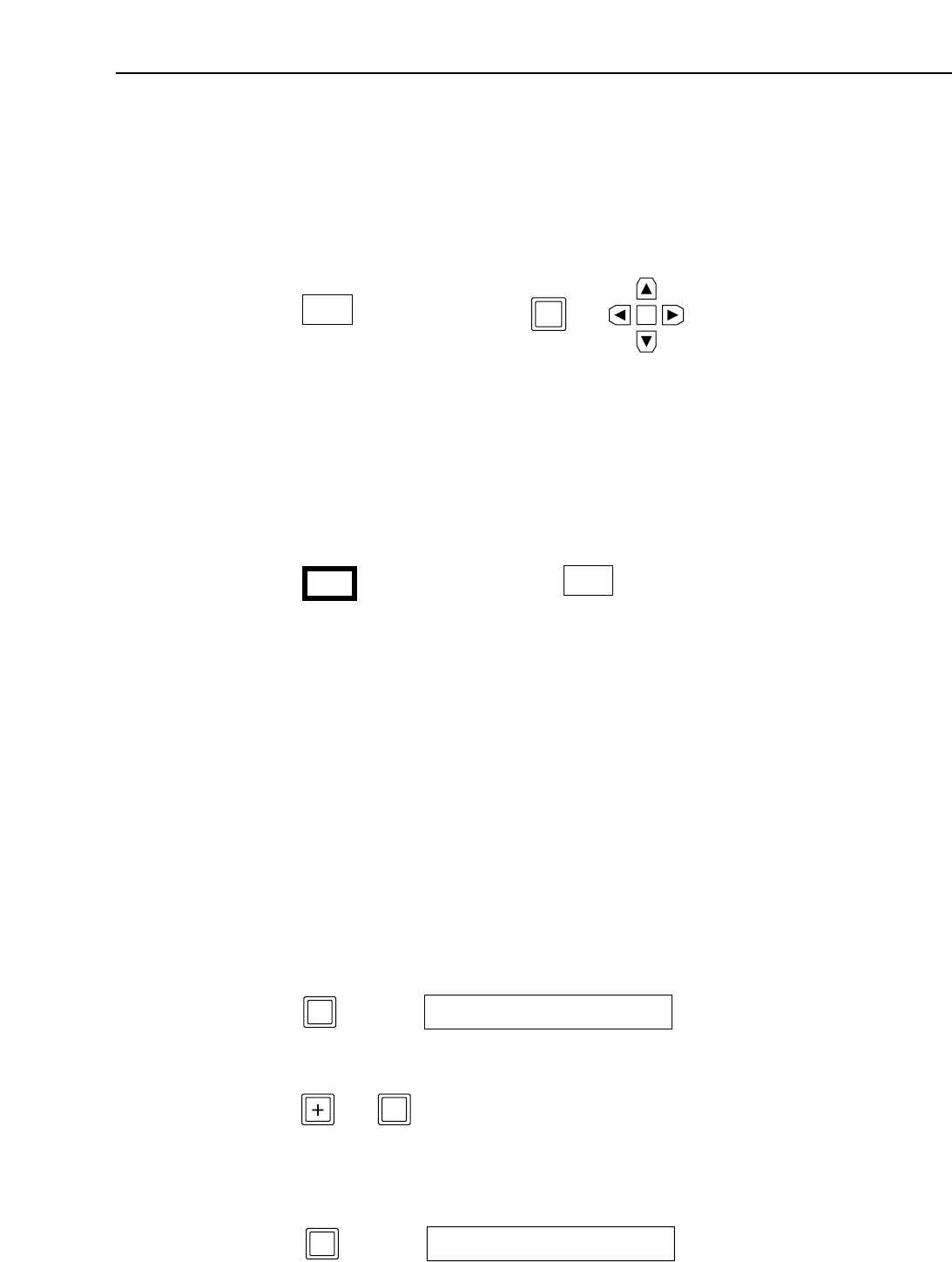
– 93 –
MULTI CUE menu
∑ Switching the pages
≥A particular page can be selected by pressing one of the F1 (1) through F5 (5) or F9 (6) through
F13 (10) keys together with the F key.
≥The pages are scrolled up when the F key and “1” key are pressed together.
≥The pages are scrolled down when the F key and “2” key are pressed together.
If an attempt is made to scroll down from page 1, page 10 will be displayed.
If an attempt is made to scroll up from page 10, page 1 will be displayed.
∑ Protecting pages
When the F6 (PROTECT) key and F key are pressed together, the protected status is set for the
page displayed.
When the F6 key and F key are pressed together again, the protected status is released.
Once protected, the number of the page is displayed as follows:
Protected status Protection released status
∑ Entering cues
Up to a hundred cue points can be entered.
(1) Select the number of the cue point to be entered.
Press one of the F1 through F5 or F9 through F13 keys. The number corresponding to the
pressed key appears in reverse video.
(2) Input the time code.
There are three ways of inputting the time code.
1) Use the search dial to search the cue point, and press the ENTRY button.
2) Input the time code directly using the number keys, and press the ENT key.
3) Move the cursor to the section where the value can be captured.
1. Press the FROM key.
1. The time code of the cursor position is captured in the scratchpad register.
2. Increment or decrement the number using the “i,” “j” and number keys.
3. Press the ENT key.
1. The result of the operation is now displayed.
4
PAGE
F
1
PAGE
1
PAGE
00 44 07 04
FROM
SPR DATA
3
00 44 07 07
SPR DATA
ENT


















