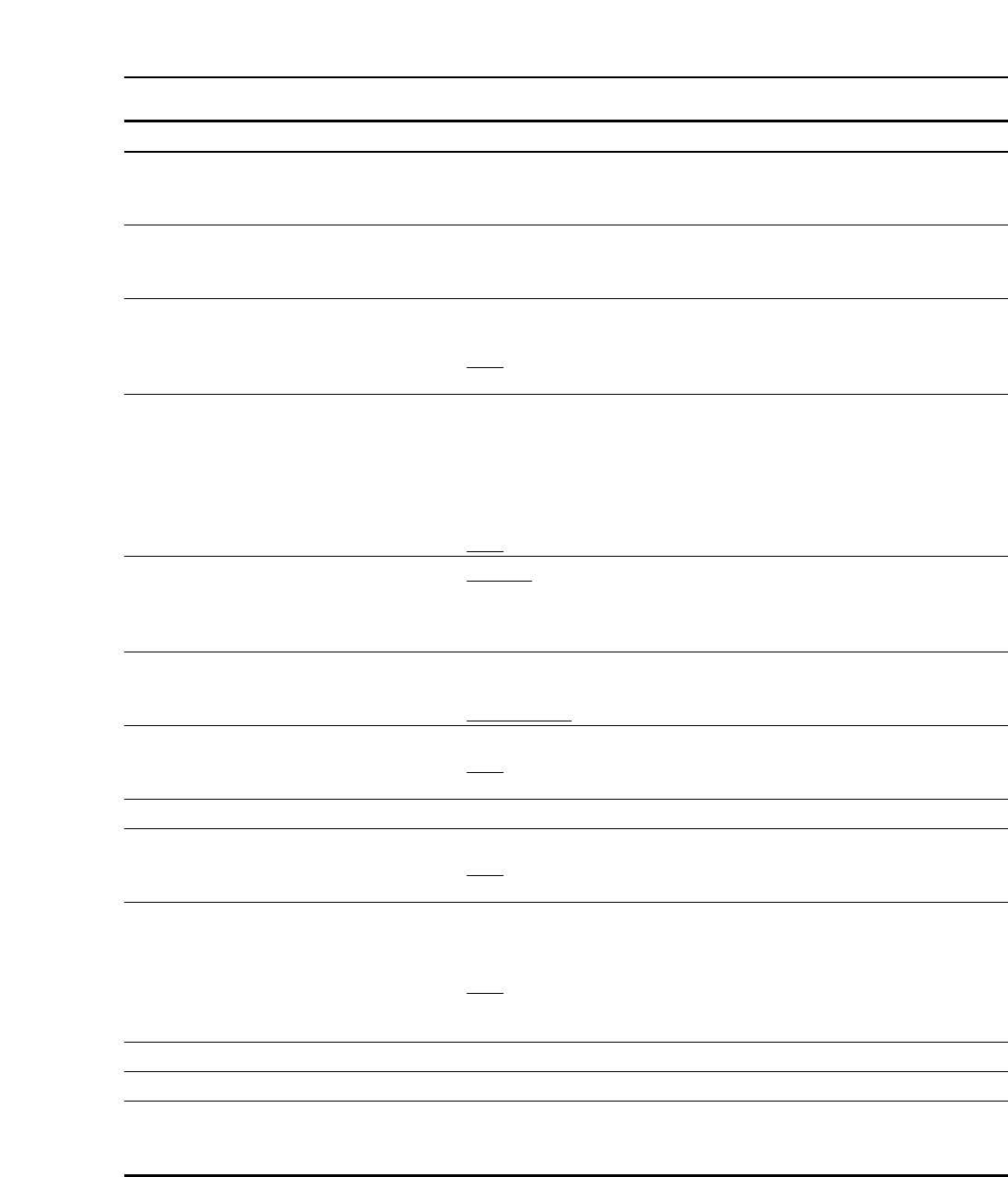
– 109 –
INSERT/ASSEMBLE AUTO EDIT menu
Key
F1
F2
F3
F4
F5
F6
F7
F8
F9
F10
F11
F12
F13
Key designation
LAST X
For calling the edit data to
be input.
LAST ED
For calling all the last data
edited.
W/PLYR
Continuous VTR remote
control ON/OFF.
VAR MEMO
Variable memory.
PLYR SEL
Selects player for remote
control.
R/P SEL
Selects VTR for operation.
TRIM
Frame correction of edit
point.
SET UP
INSERT
For setting the editing
mode ON/OFF.
SPLIT
Split editing ON/OFF.
——
MANUAL EDIT
CH SELECT
Edit channel selection.
Description
When the F1 key is pressed, “LOAD” is displayed, and the edit
data which was input last is called.
When the F2 key is pressed, “LOAD” is displayed, and all the
data which was edited last is called.
Performs remote control of VTR connected by RS-422A.
ON: Remote control possible.
OFF: Unit operated independently.
≥See also F5 (PLYR SEL) key.
This function stores the playback speed and direction settings
established by the search dial in its memory and automatically
reproduces these settings. (At times, these settings are
reproduced by one’s own VTR; at other times, they may control
the player that is connected.)
ON: Enables the variable memory function.
OFF
: Disables the variable memory function.
PLYR-1
: Controls the VTR connected to REMOTE OUT
connector.
PLYR-2: Controls the VTR connected to REMOTE IN/OUT
connector.
PLAYER: Performs remote control of the player selected by
F5 (PLYR SEL) key.
RECORDER: Control is the main unit (recorder) only.
ON: Registered edit points are corrected by frame unit.
OFF: Releases trim function.
Transfers the VTR to the AUTO EDIT SET UP menu screen.
ON: Sets the editing mode ON.
OFF: Sets the editing mode OFF.
This function registers each audio and video edit point during
insert editing.
ON: Enables split editing.
OFF: Releases split editing.
(For details, refer to pages 41 and 42 in the Hardware Operating
Instructions.)
Transfers the VTR to the MANUAL EDIT menu screen.
Transfers the VTR to the INSERT AUTO EDIT CH SELECT
(editing channel selection) menu screen (but only for insert
editing).


















