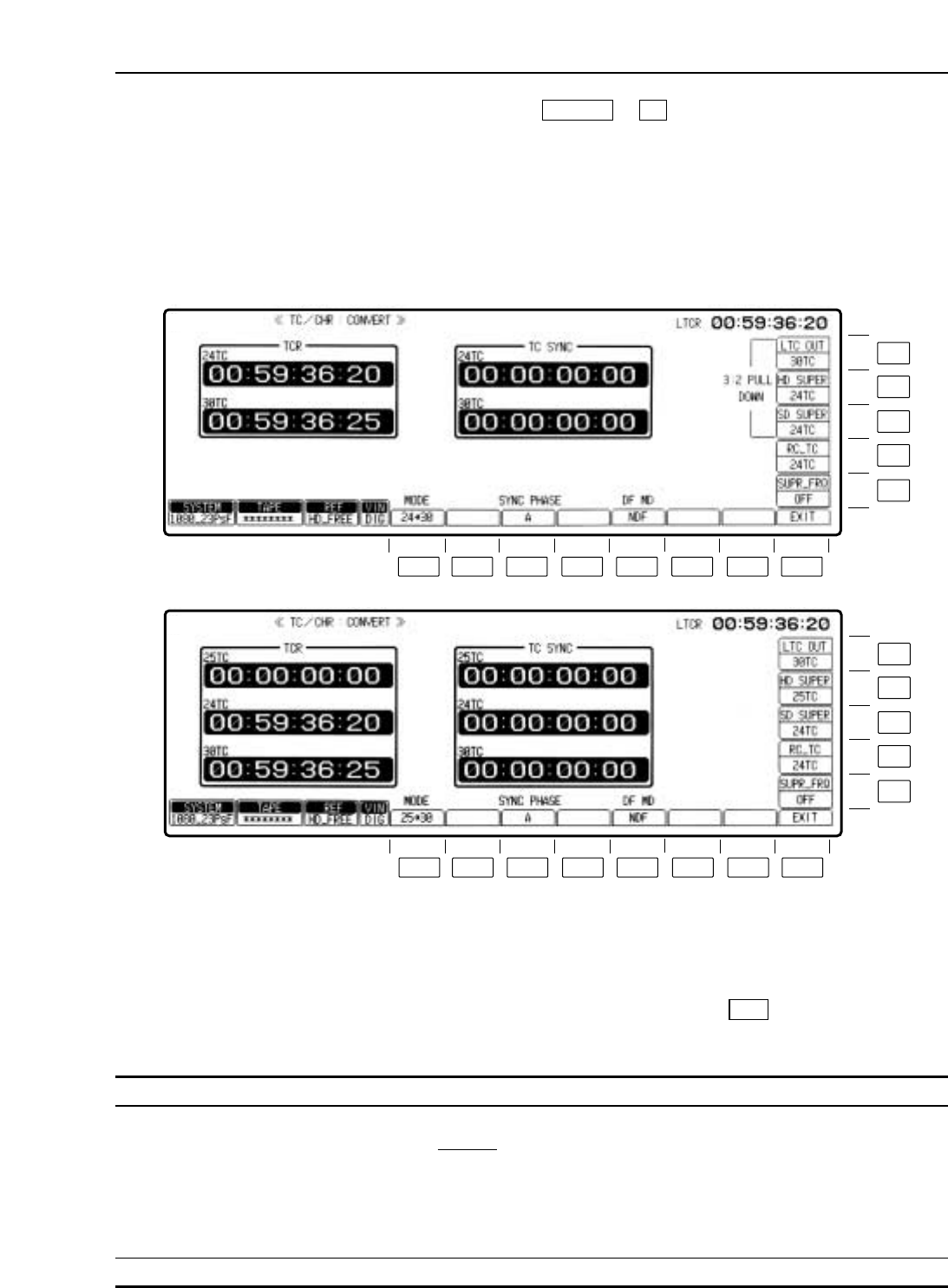
– 85 –
TC/CHR CONVERT menu
This menu is displayed by pressing the following keys: )
∑ 2-level and 3-level time code displays
≥Front panel
≥When the 24➝30 mode has been selected by the F1 (MODE) key on the TC/CHR CONVERT menu, a
2-level display appears with the original time code displayed on the top level and the converted time code
displayed on the bottom level.
≥When the 25➝30 mode has been selected, a 3-level display appears with the converted value displayed on
the middle and bottom levels.
F9TC/CHR
Key
F1
F2
Key designation
MODE
——
Description
For selecting the time code format conversion mode.
24>30: The original 24-frame count display and 30-frame count
display mode is established.
(Window: 24TC/30TC display)
25>30: The original 25-frame count display and 24-and
30-frame count display mode is established.
(Window: 24TC/25TC/30TC display)
<Note>
When 24➝30 is selected by the F1 (MODE) key and a 24 format tape is used, TCR 25TC will appear as
“¢¢:¢¢:¢¢:¢¢”.
TC_SYNC point setting
When the center cursor key is pressed, the 24TC display is highlighted. To enter the time code, use the num-
ber keys and cursor keys (2, 1) to set the time code, and then press the key. Move on to the
30TC/25TC value setting using the cursor keys (3, 4), and proceed in the same way to set and enter the time
code.
ENT
F13
F12
F11
F10
F9
F8F7F6F5F4F3F2F1
RC
_
30SYS
OFF
F13
F12
F11
F10
F9
F8F7F6F5F4F3F2F1
RC
_
30SYS
OFF


















