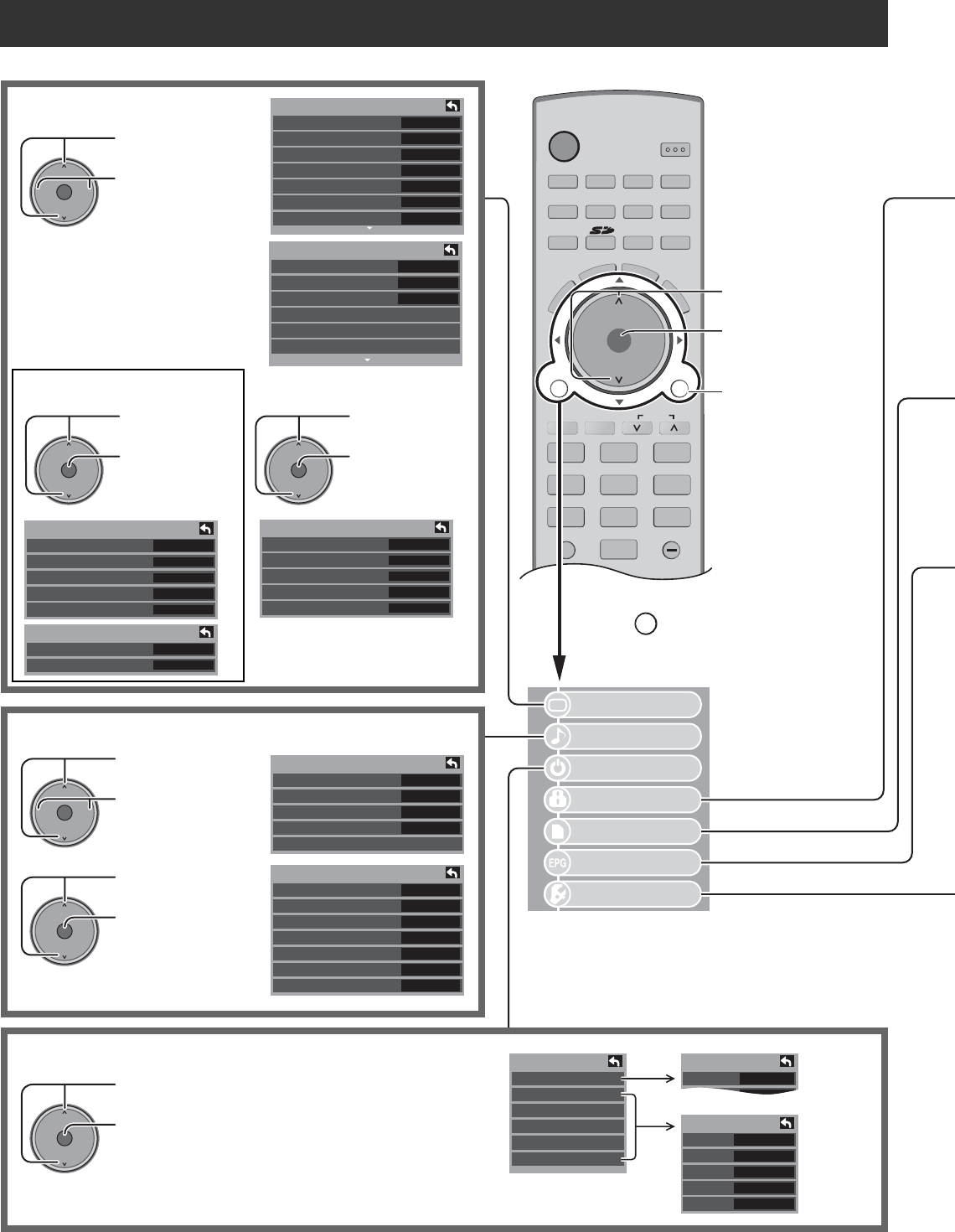
22
TV
R-TUNE
PLAY FFREW
PROG
VCR DVD
DTV
RCVR
DBS/CBL
LIGHT
TV/VIDEO
SLEEP EXIT
SAP
1 2 3
4 5 6
7 8
0
9
AUX
A
S
P
E
C
T
M
U
T
E
R
E
C
A
L
L
F
A
V
O
R
I
T
E
STOP
PAUSE
TV/VCR
OPEN/CLOSE
DVD/VCR CH
REC
POWER
TV
VOL VOL
+
-
OK
MENU
RETURN
TVGUIDE PAGE
INFO
SPLIT SWAP
CH
CH
Picture
Audio
Timer
Lock
Memory card
TV Guide
Setup
No
Standard
+30
0
0
0
+10
Picture 1/2
Normal
Pic. mode
Picture
Brightness
Color
Tint
Sharpness
On
On
On
Off
On
Auto
0
Other Adjust
AI Sound
BBE VIVA 3D
BBE
Surround
Speakers
HDMI In
Audio Leveler
OK
CH
VOL
CH
VOL
+
-
OK
CH
VOL
CH
VOL
+
-
OK
CH
VOL
CH
VOL
+
-
OK
CH
VOL
CH
VOL
+
-
Set
+ 7
+ 7
0
Audio
Normal
Bass
Treble
Balance
Other Adjust
Timer
Sleep
Timer 1
Timer 2
Timer 3
Timer 4
Timer 5
310 - 1
EVR FRI
10:00 AM
11:00 AM
On
Timer 1
CH
Day
On time
Off time
Set
60
Sleep
Sleep
Cool
Off
Off
Picture 2/2
Color Temp
Color Mng.
C.A.T.S.
Zoom Adjust
PC Adjust
Other Adjust
OK
CH
VOL
CH
VOL
+
-
PC Adjust 1/2
Normal
Sync
Dot Clock
H-Position
V-Position
No
On G
0
0
0
Press to select.
Press to enter each
adjust screen.
Press to return to
previous menu.
Timer adjust (See page 28)
Audio adjust (See page 27)
Picture adjust (See page 24)
On-Screen Menu Displays for Navigation
Press to select
picture menu.
Press to select or
adjust picture
items.
Press to select
Audio menu.
Press to adjust
Audio items.
Press to select
“Other Adjust”.
Press to display
Other Adjust
menu.
Press to select either “Sleep” or “Timer 1” -
“Timer 5”.
Press to display desired Timer Adjust menu.
Press to select
“PC Adjust”.
Press to display
PC Adjust
menu.
During “RGB / PC” input signal.
Press
MENU
button to
display main menu.
PC Adjust 2/2
Clock Phase
Input Resolution
0
VGA
Other Adjust
Video NR
3D Y/C Filter
Color Matrix
MPEG NR
Black level
Off
Off
SD
Off
Dark
OK
CH
VOL
CH
VOL
+
-
Press to select
“Other Adjust”.
Press to display
Other Adjust
menu.


















