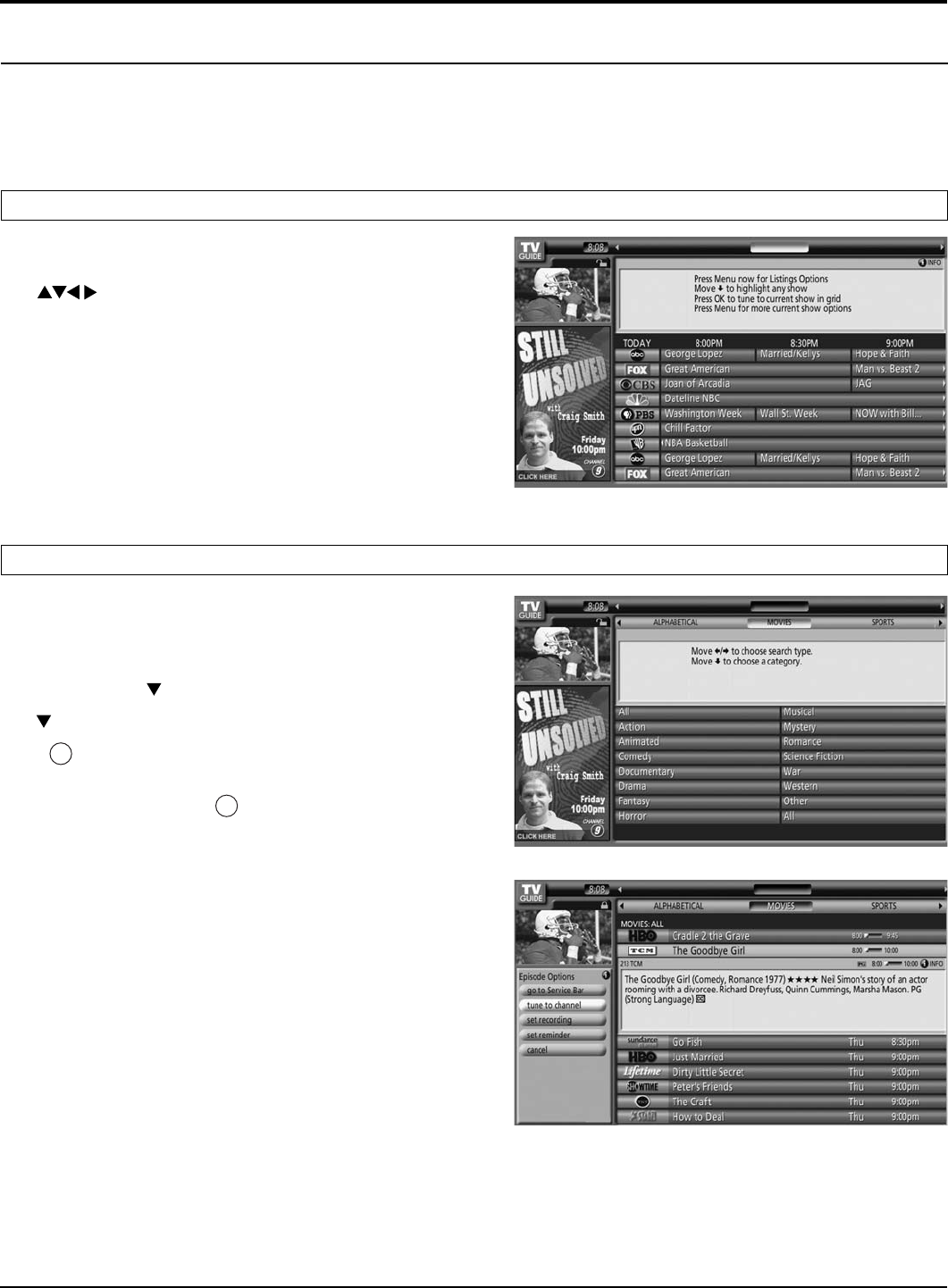
44
MAIN SERVICES
The Guide consists of up to 4 main Services: Listings, Search, Schedule, and Setup.
With the item highlighted in the service bar, press the Info button to display a Help screen. Press the Info button again to
close the screen.
Listings is always the first Service displayed in the Guide.
Use
to move the highlight within Listings to
• View show listings for today plus 7 days (8 days total)
• Read show descriptions
• Tune directly to a show currently airing
• Set a show to Remind
• Set a show to Record
• To lock/unlock the Video Window:
Highlight a channel logo on the LISTINGS Service Bar Label
and press MENU to display the option to lock/unlock the Video
Window.
• Access Panel and Channel Ads
LISTINGS
SCHEDULE LISTINGS SEARCH SETUPSETUP
Search lets you find shows by category, Keyword, or
Alphabetical.
<Category Search Example: Movies>
From Search, use
to highlight Movies.
Use
to highlight a subcategory (for example, All).
Press
OK
key to display a list of all Movies, organized by date
and time.
Highlight a show and press
OK
key to watch (if On now) or the
Menu button to display the Episode Options menu.
In the Episode Options menu, you can choose to set a
recording, a reminder, or tune to the channel.
SEARCH
SCHEDULE SCHEDULELISTINGS SEARCH SETUP
SCHEDULE SCHEDULELISTINGS SEARCH SETUP
TV Guide


















