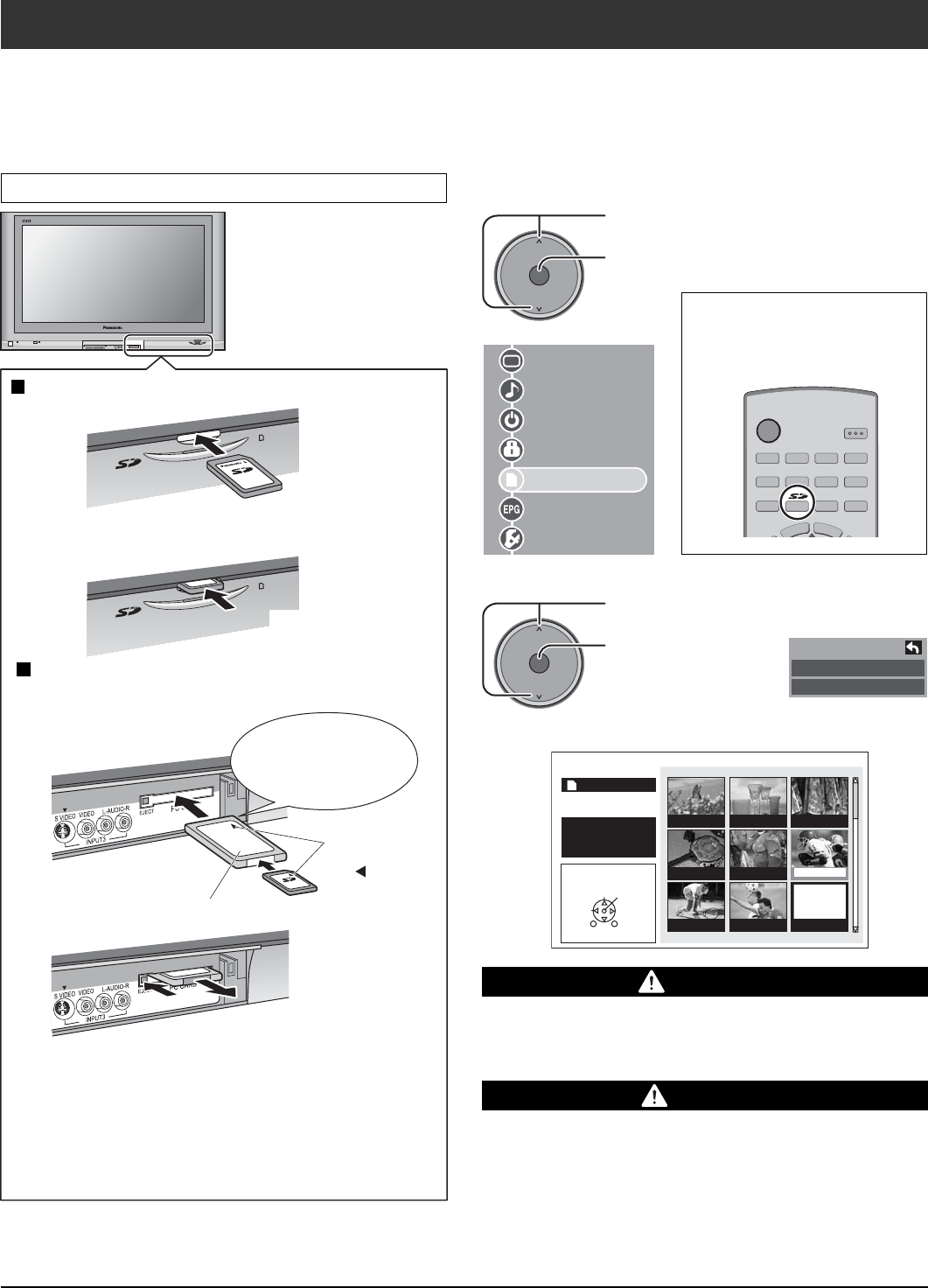
3939
OK
CH
VOL
CH
VOL
+
-
Picture
Audio
Timer
Lock
Memory card
TV Guide
Setup
TV VCR DVD
DTV
RCVR
DBS/CBL
LIGHT
TV/VIDEO
SLEEP EXIT
SAP
AUX
A
S
P
E
C
T
F
A
V
O
R
I
T
E
POWER
JPEG thumbnail
Info
Total 8
No. 102-0006
Date 01/01/2000
Pixel 2048x1536
Select
Select
OK
MENU
RETURN
102-0002 102-0003
102-0004 102-0005 102-0006
102-0007 102-0008
102-0001
OK
CH
VOL
CH
VOL
+
-
SD card
PC card
Photo Viewer
Still image data (JPEG) made with a digital camera or digital video camera can be played back using an SD Card
/ PC Card.
Displayable Image Formats: Baseline JPEG 160
×
120 – 2,560
×
1,920 pixels (sub-sampling 4:4:4, 4:2:2 or 4:2:0)
SD card slot
Insert the card.
Remove the card.
PC card slot
Turn the TV off before inserting or removing a PC card.
Insert the card.
Remove the card.
Label-side
upward
Insert it to be
clicked in.
Push the center of
the card.
1. Push the EJECT button pops out.
2. Push it again.
If the eject button does not pop out
Push in PC card again, and then push the eject button
again.
Note:
If PC card adapter is used, remove it together with the
adapter.
Press to select “Memory Card”.
Press to display the CARD selection menu.
Press MENU to display the Main Menu screen.
The SD button may also be
pressed for Photo Viewer
mode.
As with any small object, SD cards can be swallowed
by young children. Do not allow children to handle the
SD card.
1. Always insert card in the correct direction. Failure to do
so may result in damage to the card and this unit.
2. The SD Card is precision devices. Do not subject them
to excessive pressure or strong impacts.
Note:
Suitable SD Memory Cards. Please confirm the latest information on the following website.
http://panasonic.co.jp/pavc/global/cs (This site is in English only)
Inserting and removing a card
Press to select “SD card” or “PC card”.
Press to enter
the Photo Viewer.
Holding
both edges,
securely insert it to
the depth.
Terminal face to
the depth.
Label-side upward
Align the
direction
of
mark.
WARNING
CAUTION


















