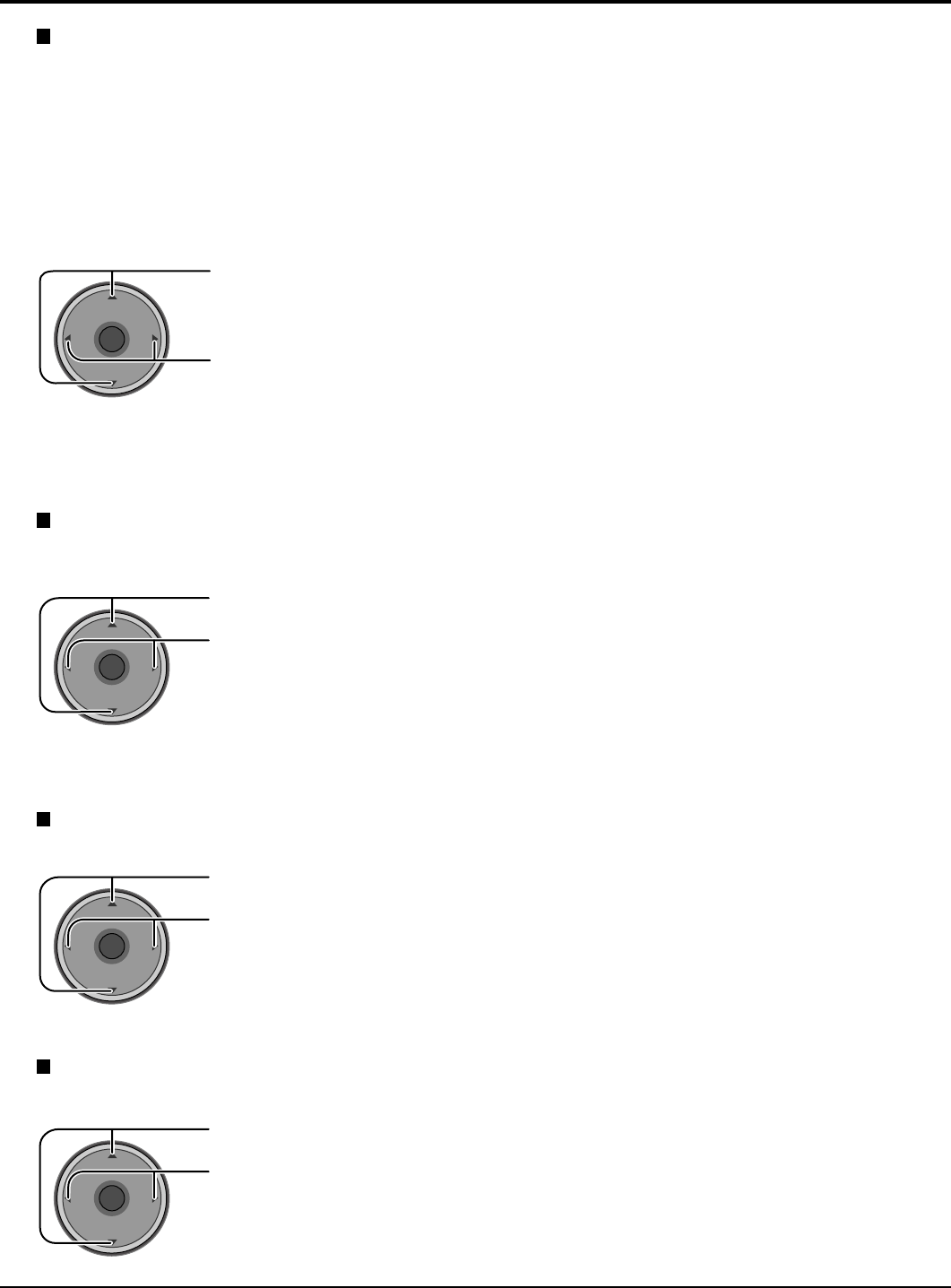
29
Press to select Surround.
Press to select On or Off.
• On : For a stereo audio.
• Off : For a monaural audio.
CH
VOL
CH
VOL
OK
Press to select Speakers.
Press to select On or Off.
• On : TV speakers operate normally.
• Off : TV speakers off.
Notes:
• When “BBE VIVA 3D” is set to On, “BBE” and “Surround” setting are fixed to “On”.
• When “BBE VIVA 3D” is set to Off, “BBE” and “Surround” can be set individually.
CH
VOL
CH
VOL
OK
CH
VOL
CH
VOL
OK
Press to select BBE VIVA 3D or BBE.
Press to select On or Off.
CH
VOL
CH
VOL
OK
Press to select HDMI In.
Press to select the mode.
• Auto : Automatically selects Analog / Digital signal.
• Digital : Digital Input only.
• Analog : Analog Input only.
Menu Navigation
Note:
This feature is effective when BBE VIVA 3D is set to Off.
Surround
Enhances audio response when listening to stereo.
Speakers
This feature is used to turn TV speakers On or Off (see page 16, Amplifier Connection).
HDMI In
When using HDMI (see page 14), this feature will let you switch between Analog Input and Digital Input.
BBE VIVA 3D / BBE
BBE VIVA 3D BBE VIVA 3D provides a musically accurate natural 3D image with hi-fi sound. The clarity of the
sound is improved by BBE while the width, depth and height of the sound image are expanded by
BBE’s proprietary 3D sound processing. BBE VIVA 3D is compatible with all TV programs including
news, music, dramas, movies and sports as well as electronic games. BBE VIVA 3D enhances the
surround sound effect, while maintaining the clarity of dialogue.
BBE Sound technology enhances speech intelligibility and restores the dynamic range of musical passages
to provide outstanding natural sound.


















