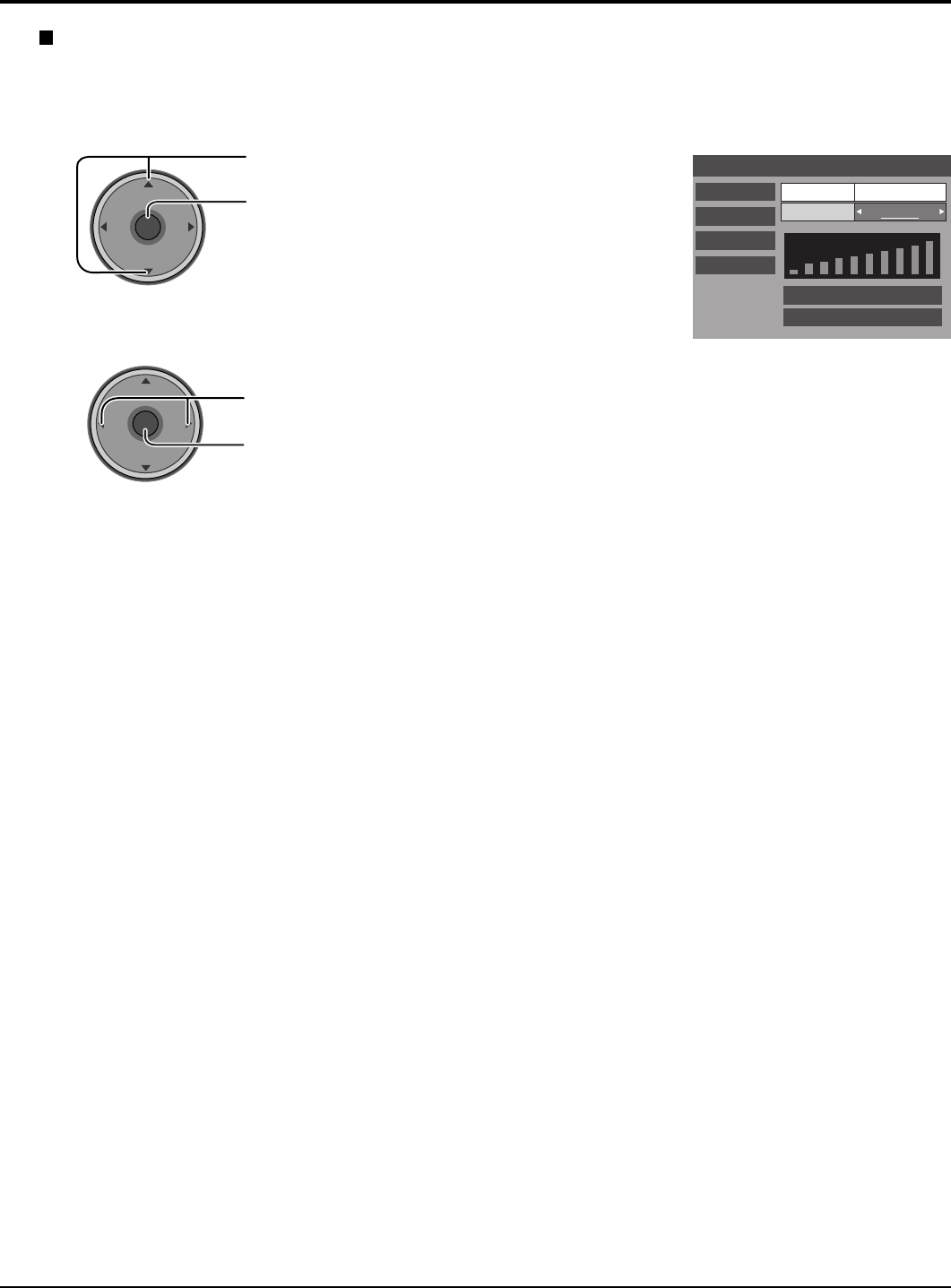
38
CH
VOL
CH
VOL
OK
1
Press to select Signal Meter.
Press to enter the sub-menu field.
Press to select the channel.
Press to display the Signal Strength.
• The color of the signal bar usually indicates the strength of the received signal.
Green - Adequate signal for a good reception.
Yellow - Poor signal strength.
Red - Very poor signal strength.
2
Input Setup
Antenna (B)
Auto Scan
B: 26-3
Channel
Manual Program
Signal Meter
Program Channel
Signal Strength : 96%
Peak : 96%
RF Input
CH
VOL
CH
VOL
OK
Menu Navigation
Signal Meter
(For digital channels only)
Displays the signal strength of the ATSC digital channel in either Antenna (A) or Antenna (B).


















