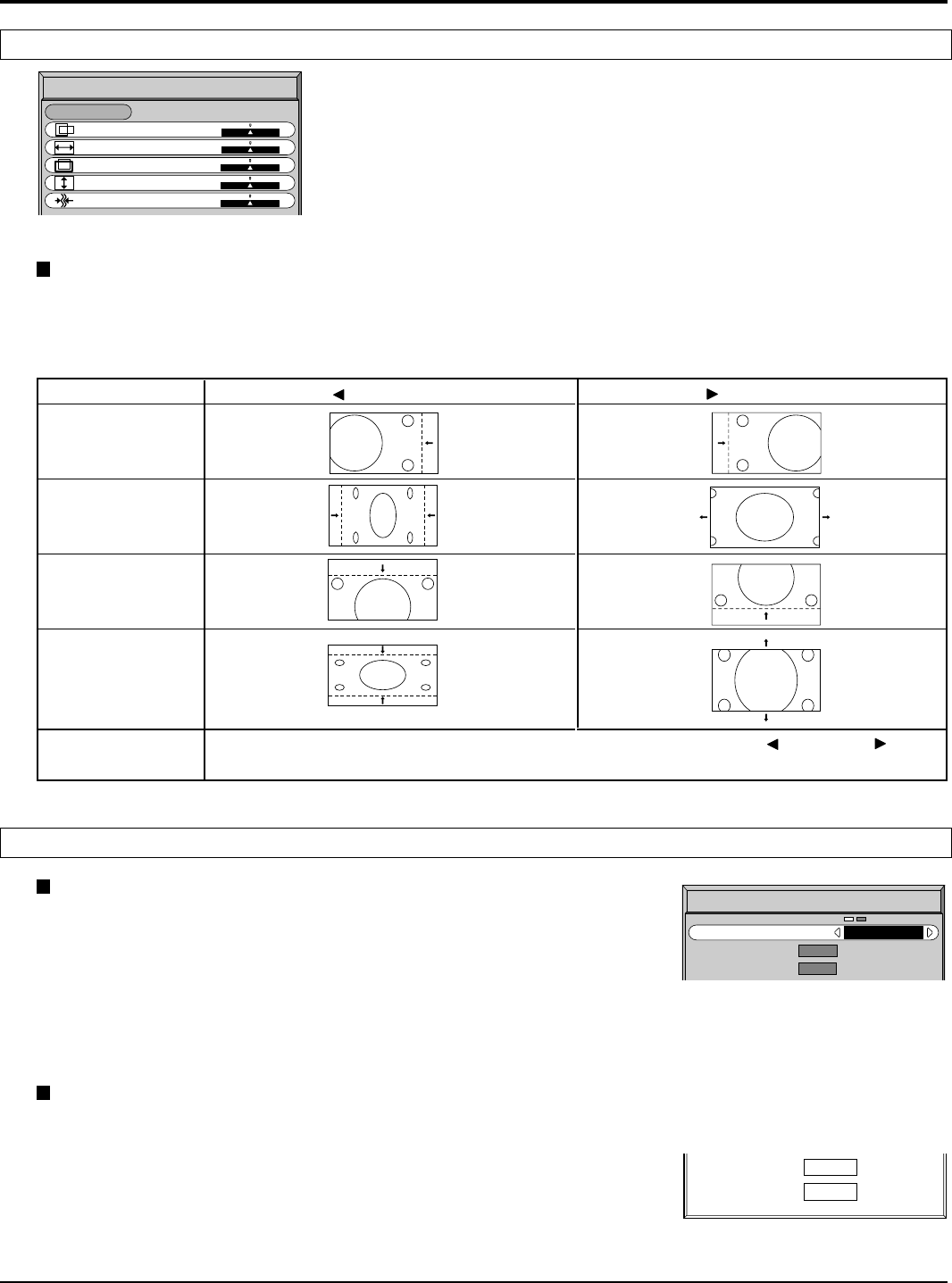
58
Menu
H-POS
H-SIZE
V-POS
V-SIZE
CLOCK PHASE
(RGB/PC in Mode)
When
“ ”
button is pressedWhen
“ ”
button is pressed
Note:
If a “Cue” or “Rew” signal from a VCR or may DVD player is received, the
picture position may shift up or down despite of the PICTURE POS./SIZE
settings.
PC MENU
NORMAL
PICTURE POS./SIZE
NORMALIZE
H-POS
H-SIZE
V-POS
V-SIZE
CLOCK PHASE
Flickering and distortion can be eliminated by using the Position Left
“
”
or Right
“
”
button to carry out adjustment.
SIGNAL
SYNC
H
-
FREQ. kHz
V
-
FREQ. Hz
H & V
31.5
60.0
H
-
FREQ. kHz
V
-
FREQ. Hz
31.5
60.0
NORMALIZE
Select “NORMALIZE” to reset adjustments to the factory default setting.
Note:
You can select “NORMALIZE” when you change the settings.
SYNC
(Only for RGB INPUT signal)
•
H & V: The H and V sync signals are input from the HD/VD
connector.
•
ON G: Uses a synchronized signal on the Video G signal, which is
input from the G connector.
H-FREQ. (kHz)/V-FREQ. (Hz)
(Only for RGB input signal)
Displays the H (Horizontal)/V (Vertical) frequencies.
Display range:
Horizontal 15 - 110 kHz
Vertical 48 - 120 Hz
PICTURE POS./SIZE
SIGNAL


















