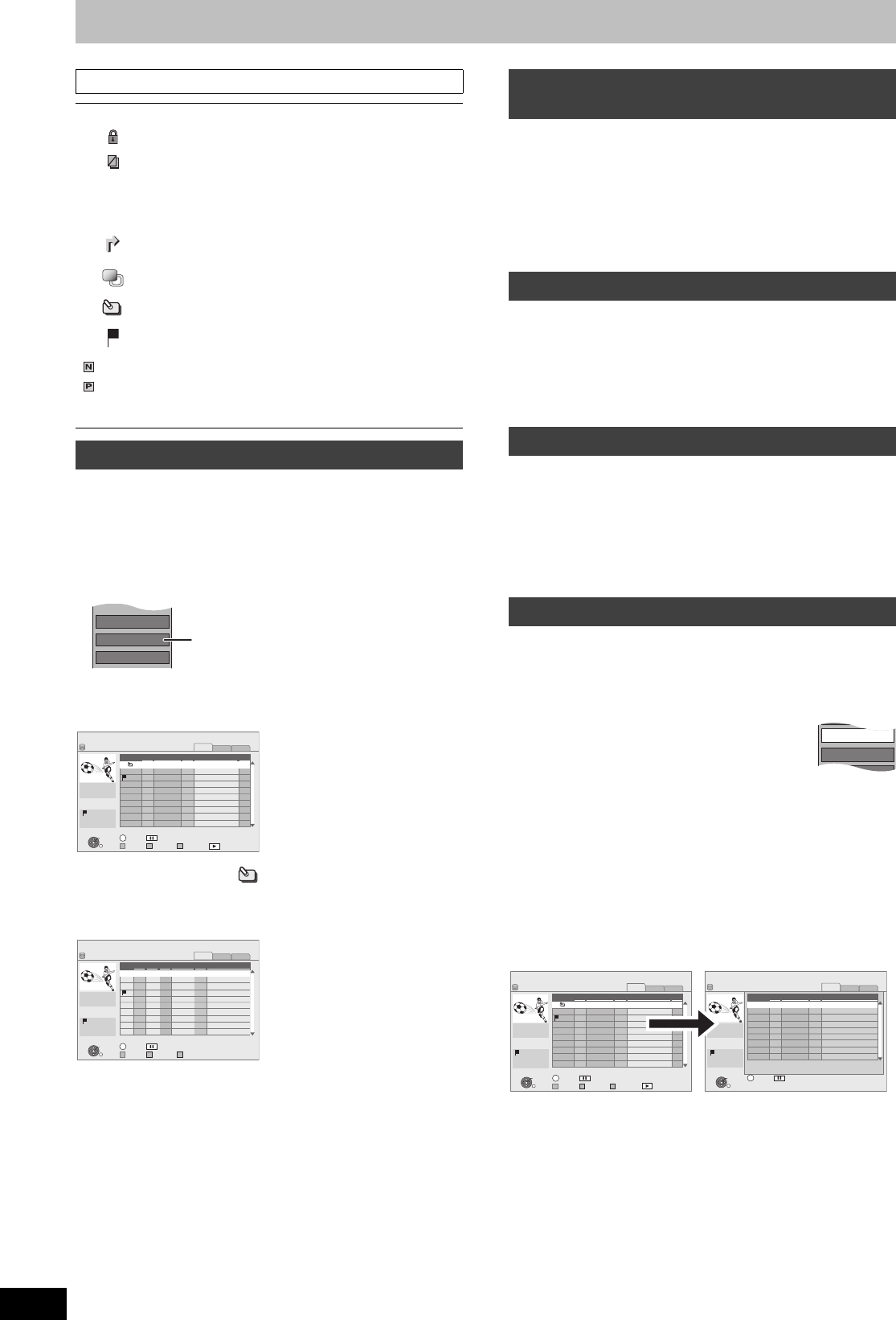
40
RQT9135
Selecting recorded programmes (titles) to play—Direct Navigator
“Grouped Titles”/“All Titles” [HDD]
It is possible to switch the screen display with the following operation
even in the COPY Navigator or the DELETE Navigator screens.
1 While the Navigator screen is displayed
Press [OPTION].
2 Press [3, 4] to select the item and press [OK].
e.g.,
Grouped Titles screen
Two or more titles recorded in the Daily/weekly timer recording mode
are bundled and displayed as one item.
Select the item marked with and press [OK] to display the
bundled titles.
All Titles screen
Displays all titles.
You can choose to start the playback from the point you have last
stopped, or from the beginning when the resume play function
(➡ 38) is operating.
1 While the Direct Navigator screen is displayed
Press [OPTION].
2 Press [3, 4] to select “Play” and press [OK].
3 Press [2, 1] to select “Last Played” or “Beginning” and
press [OK].
[HDD] (All Titles screen only)
This function is convenient when searching for one title to playback
from many titles.
1 Press [OPTION].
2 Press [3, 4] to select “Sort” and press [OK].
3 Press [3, 4] to select the item and press [OK].
≥If you exit the Direct Navigator screen, the sort will be cancelled.
[HDD] (Grouped Titles screen only)
∫ Play the selected titles
1 Press [3, 4] to select the group and press [OK].
2 Press [3, 4] to select the title and press [OK].
∫ Play the titles continuously (Grouped Playback)
While the Grouped Titles screen is displaying,
Press [3, 4] to select the group and press [1](PLAY).
[HDD] (Grouped Titles screen only)
1 Press [3, 4] to select a title or a group and press [;].
A check mark is displayed. Repeat this step until you select all
necessary titles.
≥Press [;] again to cancel.
2 Press [OPTION].
3 Press [3, 4] to select the option and press
[OK].
Create Group:
Press [2, 1] to select “Create” and press [OK].
Selected titles are bundled to form a group.
Release Grouping:
Press [2, 1] to select “Release” and press [OK].
≥All the titles in the group are released.
Remove:
(Only when titles in a group have been selected)
Press [2, 1] to select “Remove” and press [OK].
Selected titles are removed from the group.
∫ Regarding the group name
The name of the first title in the group is used as the group name.
To change the group name
1 Press [3, 4] to select the group and press [OPTION].
2 Press [3, 4] to select “Edit” and press [OK].
3 Press [3, 4] to select “Enter Name” and press [OK].
4 Enter the name. (➡ 71, Entering text)
≥Even if the group name is changed, the title names in the group will
not be changed.
Direct Navigator screen icons
[ Currently recording.
Title protected.
Title that was not recorded due to recording
protection
t Title cannot be played
(When copying a title to the HDD, or when data is
damaged etc.)
Titles that have been rerouted to the HDD
(➡ 35, Relief Recording)
Title with “One time only recording” restriction
(➡ 110, CPRM)
Groups of titles ([HDD] only)
Title that was recorded but has not yet been played
([HDD] only)
(NTSC)
(PAL)
Title recorded using a different encoding system
from that of the TV system currently selected on the
unit.
≥Alter the “TV System” setting on this unit to suit
(➡ 84).
Switching of the Navigator
All Titles
PICTURE / MUSIC
Release Grouping
“Grouped Titles” or “All Titles” [HDD]
DIRECT NAVIGATOR
Time Remaining 45:54 DR
OK
RETURN
VIDEO
PICTURE
MUSIC
VIDEO PICTURE MUSIC
HDD
Page 01/01
Rec time
0:00(DR)
Titles
Date
Name Time Name of title
Play
Grouped Titles
OPTION
01.01
01.01
1:35
12:36
1:13
AV2
AV1
25.05
Born And Bred: A Wrathful
1
1
2
Select
Not viewed
DIRECT NAVIGATOR
45:54 DR
OK
RETURN
VIDEO
PICTURE
MUSIC
VIDEO PICTURE MUSIC
HDD
Page 01/01
Rec time
0:00(DR)
DayDateNo.
Name Time Name of title
All Titles
OPTION
01.01
01.01
1:35
12:36
1:13
SUN
SAT
SAT
SUN
AV2
AV1
25.05
Born And Bred: A Wrathful
Select
Not viewed
25.05 12:37
Play School: Food Friday
001
002
003
004
Time Remaining
Playback the title that was viewed
once [HDD]
To sort the titles for easy searching
To play grouped titles [HDD]
To edit the group of titles [HDD]
Release Grouping
AllTitles
Create Group
DIRECT NAVIGATOR
Time Remaining 45:54 DR
OK
RETURN
VIDEO
PICTURE
MUSIC
VIDEO PICTURE MUSIC
HDD
Page 01/01
Rec time
0:00(DR)
Titles
Date
Name Time Name of title
Play
Grouped Titles
OPTION
01.01
01.01
1:35
12:36
1:13
AV2
AV1
25.05
Born And Bred: A Wrathful
1
1
2
Select
Not viewed
DIRECT NAVIGATOR
Time Remaining 45:54 DR
OK
RETURN
VIDEO
PICTURE
MUSIC
HDD
Page 01/01
Rec time
0:00(DR)
Date
Name Time Name of title
Not viewed
Grouped Titles
OPTION
25.05 12:37
12:36
25.05
Born And Bred: A Wrathful Go
Play School: Food Friday
Select
DMRXW300GN-RQT9135-L_eng.book 40 ページ 2008年4月30日 水曜日 午後6時11分


















