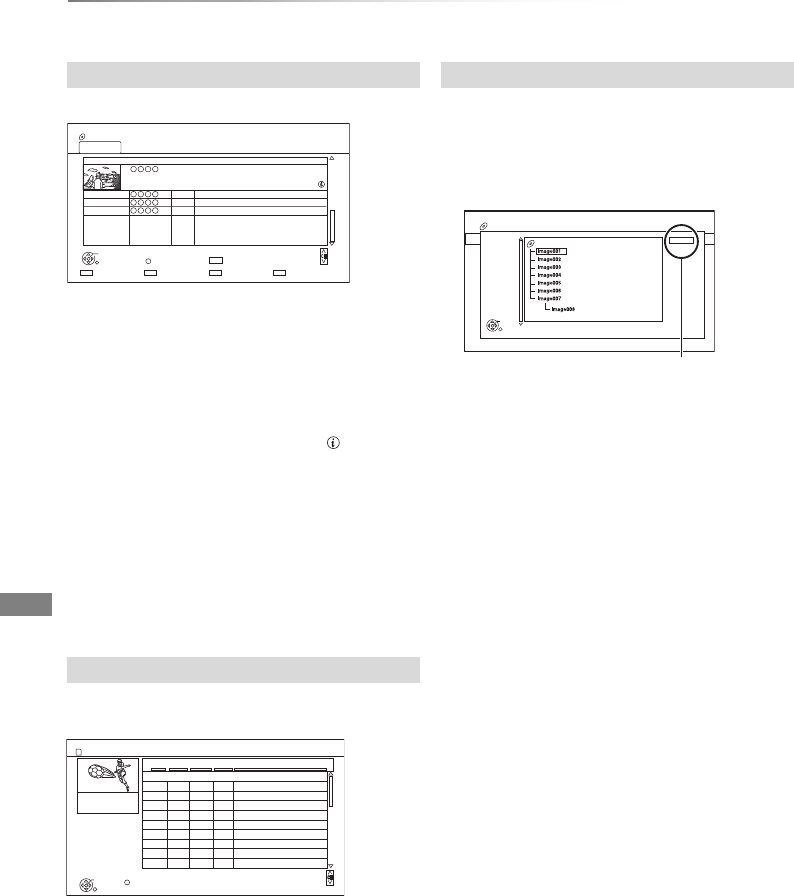
Playing back video
VQT4C71
32
Playing titles on the media
e.g.,
Switching to the PICTURE screen
Press the red button.
The screen switches from “VIDEO” to
“PICTURE”.
Showing Information
Select the title, then press [STATUS ].
Playback from Chapter View
1 Select the title, then press [OPTION].
2 Select “Chapter View”, then press [OK].
3 Select the chapter, then press [OK].
• Regarding chapters
Refer to “Playback from Chapter View”. (> 30)
[SD]
e.g.,
Showing Information
1 Select the title, then press [OPTION].
2 Select “Information”, then press [OK].
DivX
1 While the file list is displayed:
Press [OPTION].
2 Select “Select Folder”, then press [OK].
e.g.,
3 Select the folder, then press [OK].
The file list for the folder appears.
DIRECT NAVIGATOR screen
DIRECT NAVIGATOR (AVCHD) screen
Time Remaining
1:30 (SP)
DVD-RAM
Page 003/003
CopySelect
All Titles VIDEO
OPTION
Birds
World news
Football
Dogs and Cats
04.10
04.10
29.10
29.10
Start Time 22:46 Rec time 0:10(XP)
PLAY
RETURN
PICTURE
DIRECT NAVIGATOR
Channel Date Title Name
All
Delete
Page Up
Page Down
DEL
DIRECT NAVIGATOR
Video ( AVCHD )
RETURN
Date Day
Time
Title Name
Rec time
0:30:41
Page 03/03
OPTION
Page Up
Page Down
No.
01.01 15:00 Birds
02.01 9:30 World news
03.01 10:00 Football
03.01 18:30 House dog
04.01 2:00 Hunting
05.01 11:00 Shopping
05.01 15:00 Venus
06.01 3:45 Kitten
06.01 9:00 Moon
01.01
WED
FRI
SUN
SUN
MON
FRI
FRI
FRI
FRI
WED 9:00 Dogs and Cats
OK
SD CARD
001
002
003
004
005
006
007
008
009
010
Using the tree screen to find a folder
CD ( DivX )
DivX Menu
Select Folder
Page 01/01
F
OK
RETURN
01_01_2010
1 / 5
F: Selected folder no./Total folder no.
including DivX title.
DMRXW390GL-VQT4C71_eng.book 32 ページ 2012年2月27日 月曜日 午前9時20分


















