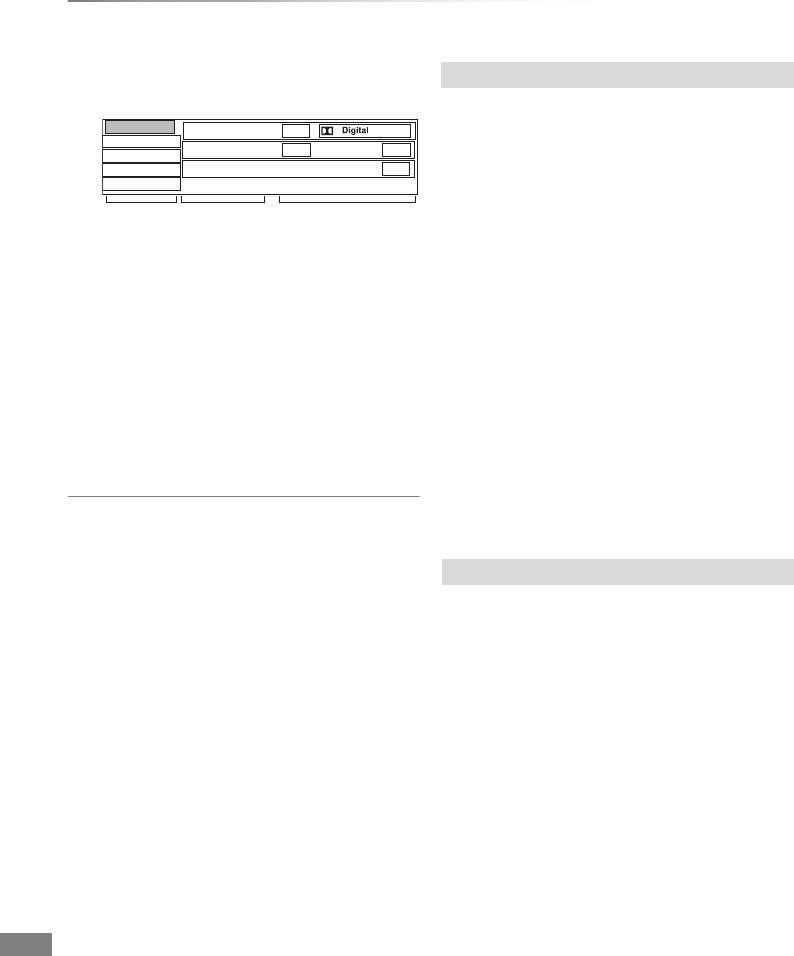
Convenient functions
VQT4C71
64
Playback menu
1 Press [DISPLAY].
e.g.,
2 Select the menu, then press [1] (right).
3 Select the item, then press [1] (right).
4 Select the setting.
• Some items can be changed by pressing
[OK].
Depending on the condition of the unit (playing,
stopped, etc.) and media contents, there may be
some items which cannot be selected or for which
the effects do not work properly.
To clear the Playback menu
Press [DISPLAY].
Video
The original video recording method (MPEG-
4 AVC etc.) appears.
Soundtrack
§
Show or change the soundtrack.
Subtitles
§
Turn the subtitle on/off, and change the language
depending on the media.
Audio Selection
Switch in the case of multiple audio.
Angle
§
Change the number to select an angle.
Audio Channel
Change audio (LR/L/R) during playback.
§
With some discs, you may only be able to
make changes using the menus on the disc.
Repeat Play
Select the item which you want to repeat.
Random
Select whether to play random or not.
Disc
Play
Picture
Sound
Other
Angle
1
Soundtrack
1 ENG
2/0 ch
Subtitles
Off
1 ENG
Menu Item Setting
Disc
Play
DMRXW390GL-VQT4C71_eng.book 64 ページ 2012年2月27日 月曜日 午前9時20分


















