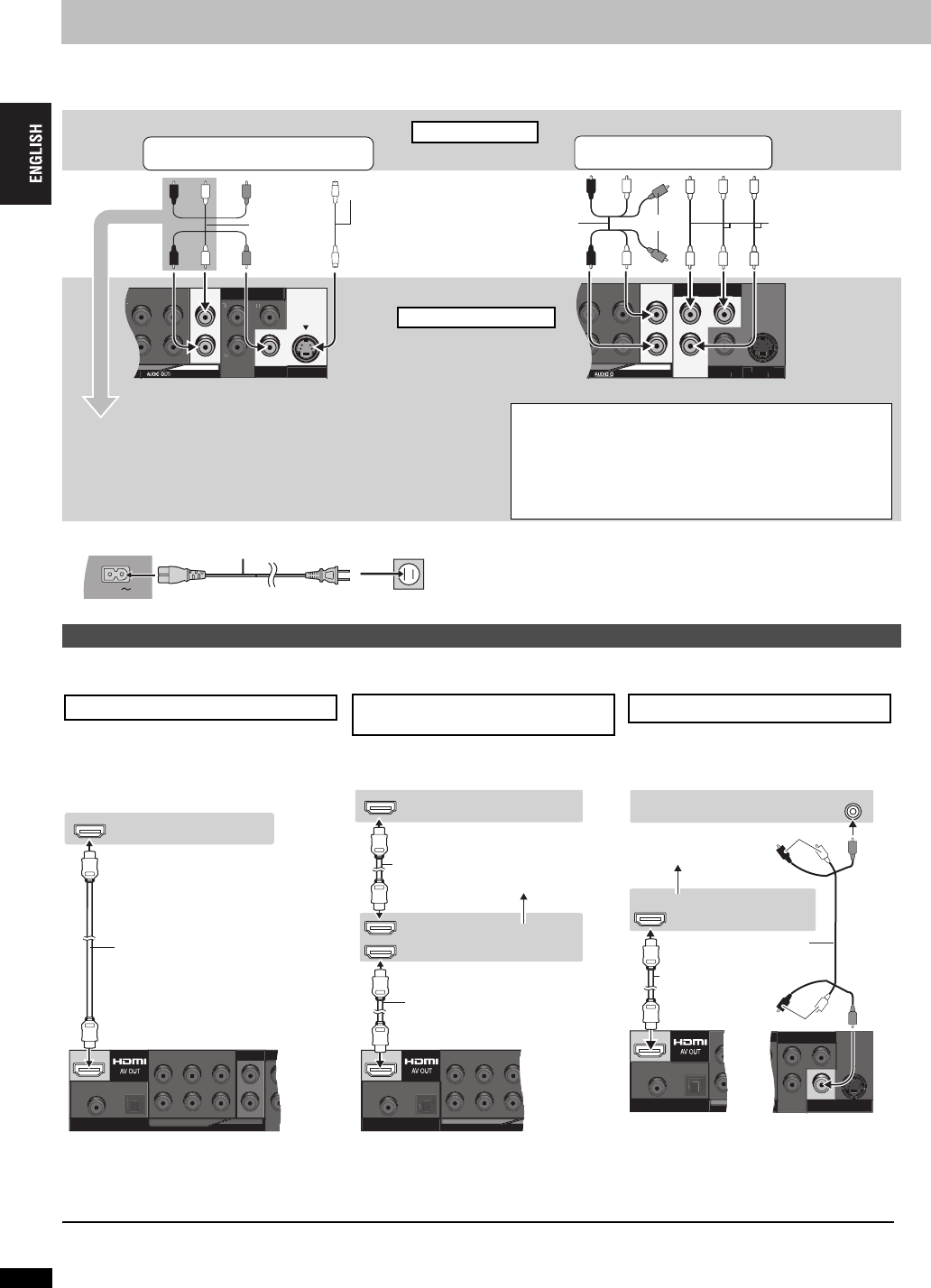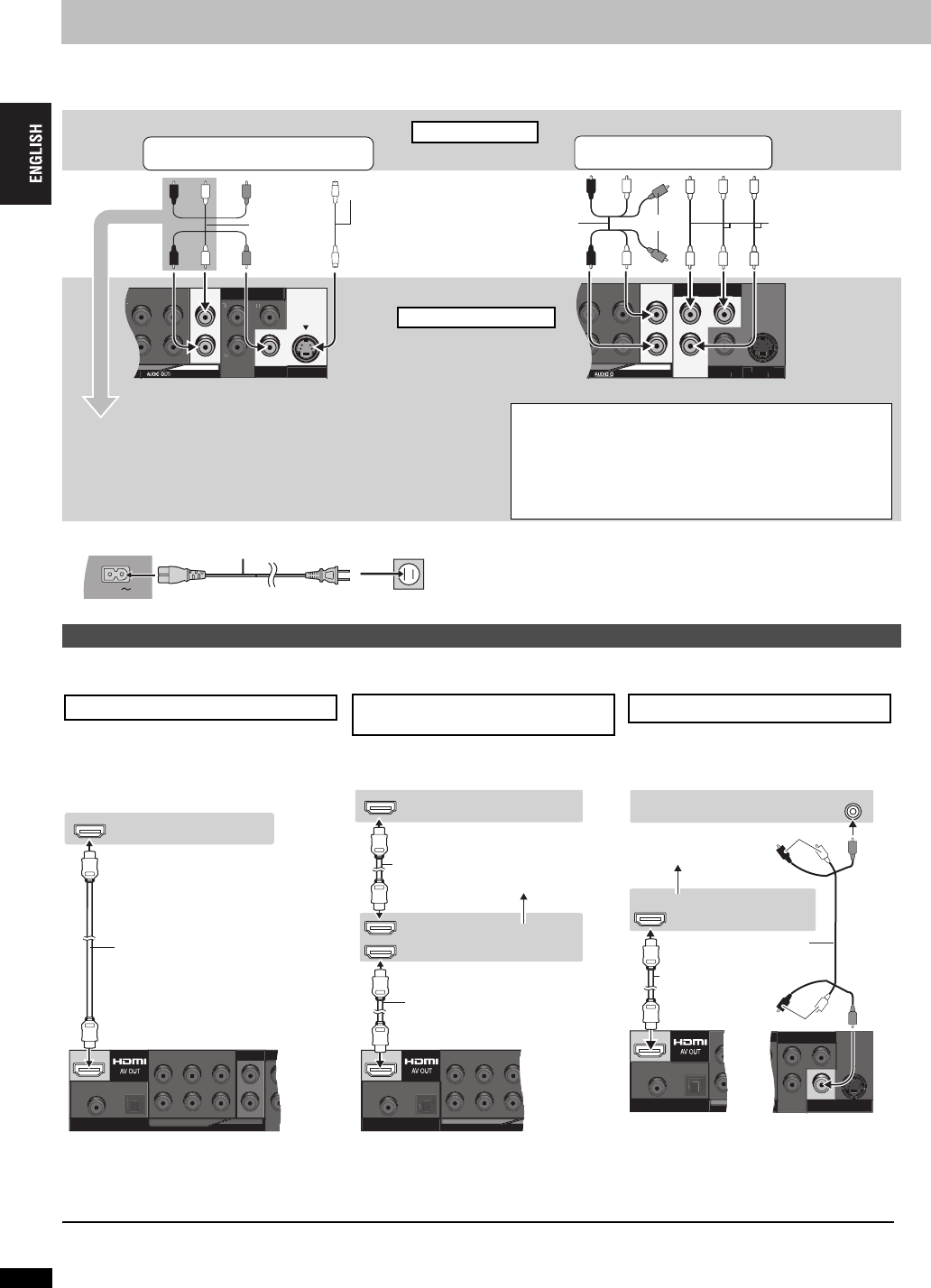
RQT7584
6
STEP 1
Connection to a television
≥Do not place the unit on amplifiers or equipment that may become hot. The heat can damage the unit.
≥Do not connect through the video cassette recorder. Due to copy guard protection, the picture may not display properly.
≥Turn off all equipment before connection and read the appropriate operating instructions.
≥Connect the terminals of the same color.
∫ Connect the AC power supply cord last
Conserving power
This unit consumes a small amount of power, even when it is turned off
(1 W). To save power when the unit is not to be used for a long time,
unplug it from the household AC outlet.
By connecting to an HDMI compatible high-definition television, video recordings can be converted to, and output as, high-definition video (720p,1080i).
You can also enjoy multi-channel surround sound by connecting to an HDMI compatible amplifier with multi-channel output terminals.
ER
SURROUND
FRONT L/L
FER
FRONT R/R
VIDEO
OUT
S VIDEO
OUT
or
AUDIO IN
R
L
AUDIO IN
R
L
VIDEO
IN
S VIDEO
IN
COMPONENT
VIDEO IN
AUDIO IN
R
L
COMPONENT
VIDEO IN
COMPONENT VIDEO OUT
(PROGRESSIVE/INTERLACE)
5.1 c h
2ch
P
B
Y
P
R
R
ER
COMPONENT VIDEO OUT
(480p/480i)
UT
5.1 c h
2ch
L
L
P
B
Y
P
R
R
R
SURROUND
FRONT L/L
ER
FRONT R/R
IDE
OU
S video cable
§
Video
cables
§
When using this connection, the audio cable (red
and white plugs) should also be connected.
Not used
WITH VIDEO IN or S VIDEO IN
WITH COMPONENT VIDEO IN
Audio/video
cable
(included)
Audio/
video
cable
(included)
Television
Select “Darker” from the “Black Level Control” (
➜
page 16
, “Video” tab )
To enjoy progressive video
Connect to a progressive output compatible television.
1 Set “HDMI Video Mode” to “Off” (➜ page 17, “HDMI” tab).
2
Set “Video Output Mode” to “480p”, then follow the instructions
on the menu screen
(➜ page 14, Picture Menu).
All Panasonic televisions with 480p input connectors are compatible.
Consult the manufacturer if you have another brand of television.
Back of the unit
You can connect the audio cable to the
2-channel audio input terminals of an analog
amplifier or system component to enjoy stereo
sound.
AC IN
AC power supply cord (included)
To household AC outlet
(AC 120 V, 60 Hz)
Enjoying higher quality audio and video (HDMI connection) (‹ Back cover, Glossary)
COAXIAL
COMP
AUDIO OUT
5.1ch
2ch
DIGITAL AUDIO OUT
(PCM/BITSTREAM)
L
L
P
B
P
R
R
R
OPTICAL
CENTER
SURROUND
FRONT L/L
SUBWOOFER
FRONT R/R
HDMI IN
HDMI IN
HDMI OUT
COAXIAL
AUDIO OUT
5.1 ch
DIGITAL AUDIO OUT
(PCM/BITSTREAM)
L
R
OPTICAL
CENTER
SURROUND
FRONT L/L
SUBWOOFER
FRONT R/R
HDMI IN
HDMI IN
VIDEO IN
COAXIAL
DIGITAL AUDIO OUT
(PCM/BITSTREAM)
OPTICAL
CENTER
SUBWOOF
COMPONENT VIDEO OUT
P
B
Y
P
R
VIDEO
OUT
S VIDEO
OUT
(480p/480i)
§
Not used
Television
Back of the unit
≥
Set “HDMI Video Mode” to “On” and “HDMI
Audio Output” to “On”
(
➜
page 17, “HDMI” tab).
Television
Television
HDMI cable
(included)
To the multi-channel
speakers
Not used
HDMI cable
(included)
HDMI cable
(included)
Back of the unit
≥Set “HDMI Video Mode” to “On” and “HDMI
Audio Output” to “On”
(➜ page 17, “HDMI” tab).
Amplifier
Amplifier
Back of the unit
≥Set “HDMI Video Mode” to “Off” and “HDMI
Audio Output” to “On” (➜ page 17, “HDMI” tab).
§
You can also use the S VIDEO and
COMPONENT VIDEO terminals.
HDMI cable
With HDMI compatible television
and amplifier
With HDMI compatible amplifier
To enjoy digital multi-channel surround sound
in addition to digital high definition video.
You can still enjoy multi-channel surround
sound when your television is not HDMI
compatible by connecting an HDMI compatible
amplifier.
≥To enjoy high-definition video, connect to an HDMI compatible high-definition television and set “Video Output Mode” (➜ page 14,
Picture Menu
).
≥This unit has HDMI Ver 1.1 (EDID Ver 1.3, up to 512 Bytes). It is not compatible with the HDMI Control Function (CEC).
≥Should you connect equipment that does not support CPPM (➜ Back cover, Glossary), the audio from the CPPM copy protected DVD-Audio cannot
be output from HDMI AV OUT terminal. Connect the audio cable (L, R) of the Audio/Video cable to an HDMI compatible AUDIO IN terminal.
§
To the multi-channel
speakers
To enjoy digital high-definition video and high
quality audio with a single cable.
≥You can enjoy multi-channel surround sound by
connecting an amplifier with other audio
terminals (
➜
page 7
).
With HDMI compatible television
Audio/video
cable
(included)
6