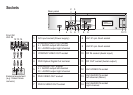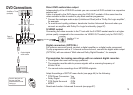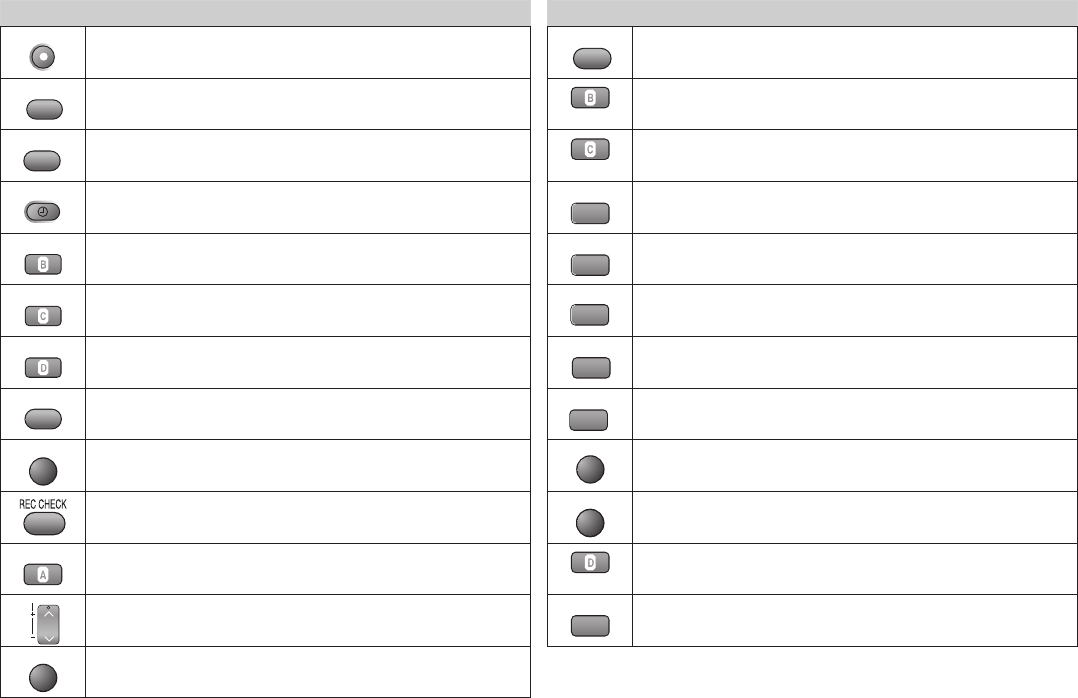
Remote control functions
CH
TRACKING/V-LOCK
I-TIMER
SP/LP/EP
PDC
PROG/CHECK
TIMER
MENU
CANCEL/RESET
VIDEO Plus+
REC
PROG PLAY
VCR - Operations
Channel selector /
Tracking control of disturbed VCR picture.
Displays the main menu.
DVD - Operations
CANCEL:
RESET :
Clears an entry you made.
Resets the counter to 0:00.00.
Video recording (Page 22).
Displays the menu VIDEOPlus+(Page28).
Plays back programmed recordings (Page 25).
Displays the menuTimer recording (Page 24).
Activates the recording timer (Page 24).
Sets the tape speed (Page 22).
Controls the beginning and end of a recording session by a
special signal (Page 26).
You will be displayed either the Timer Recording menu or an
information on the current recording.
Defines programmes transmitted to the same programme memory
location at the same time (Page 27).
Activates the recording timer for externally controlled recording
(Page 23).
EXT LINK
POSITION MEMORY
SUBTITLE
ANGLE/PAGE
SETUP
GROUP
CINEMA
REPEAT
QUICK REPLAY
PLAY MODE
TVASPECT
ZOOM
MENU
TOP MENU
Resumes playback following an interruption (Page 48).
Displays the main menu of a DVD (Page 61).
Enables the Menu-display of a disc.
Selects the language of subtitles (Page 55).
Enhances the contrast of the picture (Page 57).
On-screen display of groups of titles (Page 55).
Displays the SETUP menu (basic DVD player settings, page 41).
Repeat function (Page 49).
Chooses from various camera angles; turns menu pages.
Zoom function during playback (Page 50).
PLAY MODE: (Page 51).Random play / Programme play
Repeats the last couple of seconds of the current playback
(Page 47).
For some disc formats not all of the described DVD functions are available.
11