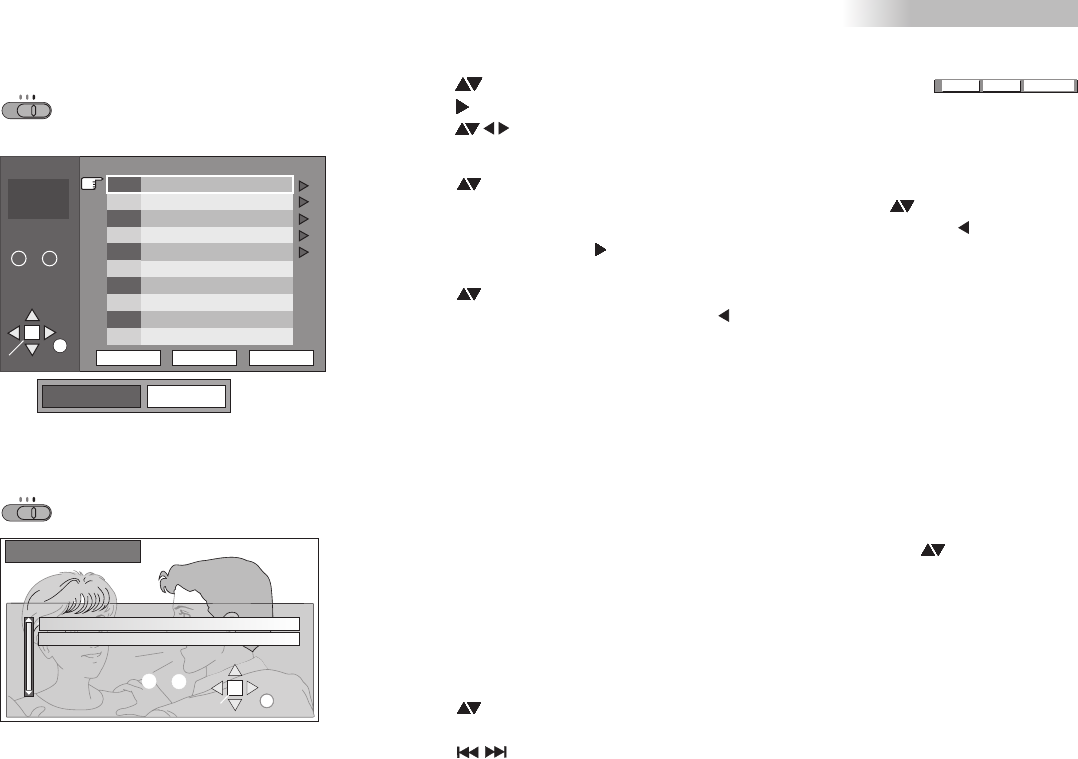
Find
*
A
MP3
WMA
CD-Text
DVD
TV
VCR
DVD
TV
VCR
MENU
ENTER
RETURN
SELECT
No
1
SELECT
NUMBER
0
9
2
3
4
5
G
1
1
1
Total
T
Tree
Prev Find Next
Group :
CELEBRATE
CHOSEN ONE
CHILD OF FORGIVENESS
YOUR LOVE, OH LORD
I NEED YOU
~
MP3 / WMA MENU
DVD-RAM Menu
!
Press to display/quit the MENU.
Press and to select a track.
Press to expand the Tree (table of contents).
Press to select a group, press to confirm your selection.
MENU
ENTER
ENTER
!
!
!
To search for tracks
!
!
!
!
!
!
!
!
Press to select the Find item, then press to display the text box.
To enter a word from the track title you are looking for press .
Press after every letter to confirm it. To delete an entry press
Upon completion press to select Find and press to run the function.
All entries containing the word you specified are output to the match list.
Press and to select a track title.
To look for the first word in a title press to delete the asterisk.
All entries starting with the word you specified are output to the match list.
If there are no matches (Not found) : press to change your search entry.
Press Prev/Next to browse the album for the previous or next group.
ENTER
ENTER
ENTER
ENTER
RETURN
.
Your VCR/DVD player can play DVD-RAM discs recorded in the video recording format,
version 1.1, by a DVD video recorder, DVD video camera, computer etc.
!
!
Press to display/quit the menu.
Press to confirm the setting and hide the on-screen display.
DIRECT NAVIGATOR
ENTER
!
!
Only programme names will be shown that were entered when the RAM was produced.
Select a programme number using the numeric keys or pressing .
The programme you selected will be played in the background.
To output a Playlist
This function allows you to play groups of scenes previously produced by means
of a DVD video recorder, for example.
!
Press to display the PLAY LIST screen.
Press or use the numeric keys to select a Playlist.
Press to start playing the list.
Press skip individual scenes.
Press quit the menu.
PLAY LIST
!
!
!
!
to
ENTER
PLAY LIST to
SELECT
Used 0:01:00
No Date On ProgramTitle
1 9/12 (THU) 16:48 Friends
SELECT
NUMBER
ENTER
RETURN
9
0
~
DIRECT NAVIGATOR
2 9/12 (THU) 20:00 News
53
VCR DVD


















