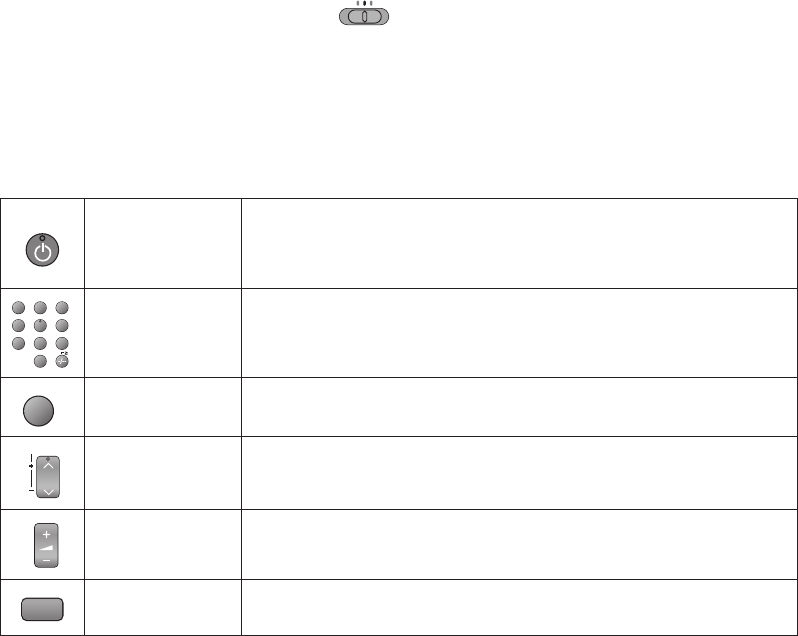
VOLUME
!
Set the switch to TV.
Only Panasonic TVs can be operated with the provided remote control.
The settings for operating the TV with the remote control have already been
made.
No additional settings need to be performed.
However, some of old Panasonic TVs cannot be operated using this remote control.
VCR/TV/DVD
Setting the Remote Control to operate your TV
TV control
DVD
TV
VCR
123
4
5
789
0
6
10
AV
INPUT SELECT
TV
TV ASPECT
CH
TRACKING/V-LOCK
36
TV-Standby/on
Press to switch the TV from on to standby mode or vice
versa. In standby mode, the unit is still consuming a small
amount of power.
Numeric (0-9)
To select desired programme position.
AV
To select desired AV input on the TV.
CH Channel selector
To adjust the volume of the TV.
VOLUME
To switch the screen format between the wide-screen and
other aspects.
TV ASPECT


















