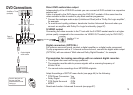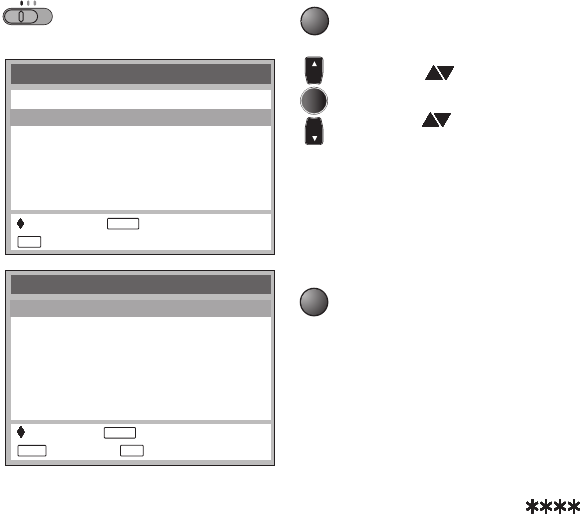
EXIT
ENTER
MENU
On Screen Display
!
Press the button to display the OSD Main menu
on the TV screen.
MENU
!
Press to select Tuning then press the button.ENTER
!
Press to select Manual then press the button to display the list of
tuned TV stations and confirm that all available TV stations have been set correctly.
-
Positions 5 and 6 may differ from the example shown on page 17. If Channel 5
is received, it is usually found on programme position 5 and a connected satellite
receiver on programme position 6.
-
If Channel 5 is not received but a satellite receiver is connected, then the
satellite receiver is found on programme position 5.
ENTER
!
Press the button to exit the On Screen Display.EXIT
When the station names and/or channel numbers have not been set correctly.
See page 31 for details.
When no station has been found, confirm all connections of the VCR/DVD again
and restart the VCR Auto Setup. See page 32 for details.
Notes:
- If station name is [ ]:
The asterisks indicate that a station was found during Auto Setup but has not been
named (due to weak signal).
The stations in the list with asterisk will need to be named manually. (See page 31.)
- If station name is [----]:
The dashes represent unused channel positions.
The stations in the list with dashes will need to be set manually. (See page 30.).
Checking the Settings
for Auto Setup
To confirm that the TV stations have been tuned correctly by Auto Setup
Menu
Timer recording
Tuning
Clock set
Others
:select : access
: exit
ENTER
EXIT
Tuning
Manual
Auto Setup
Shipping condition
Owner ID
::select access
: return : exit
ENTER
MENU EXIT
DVD
TV
VCR
18