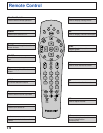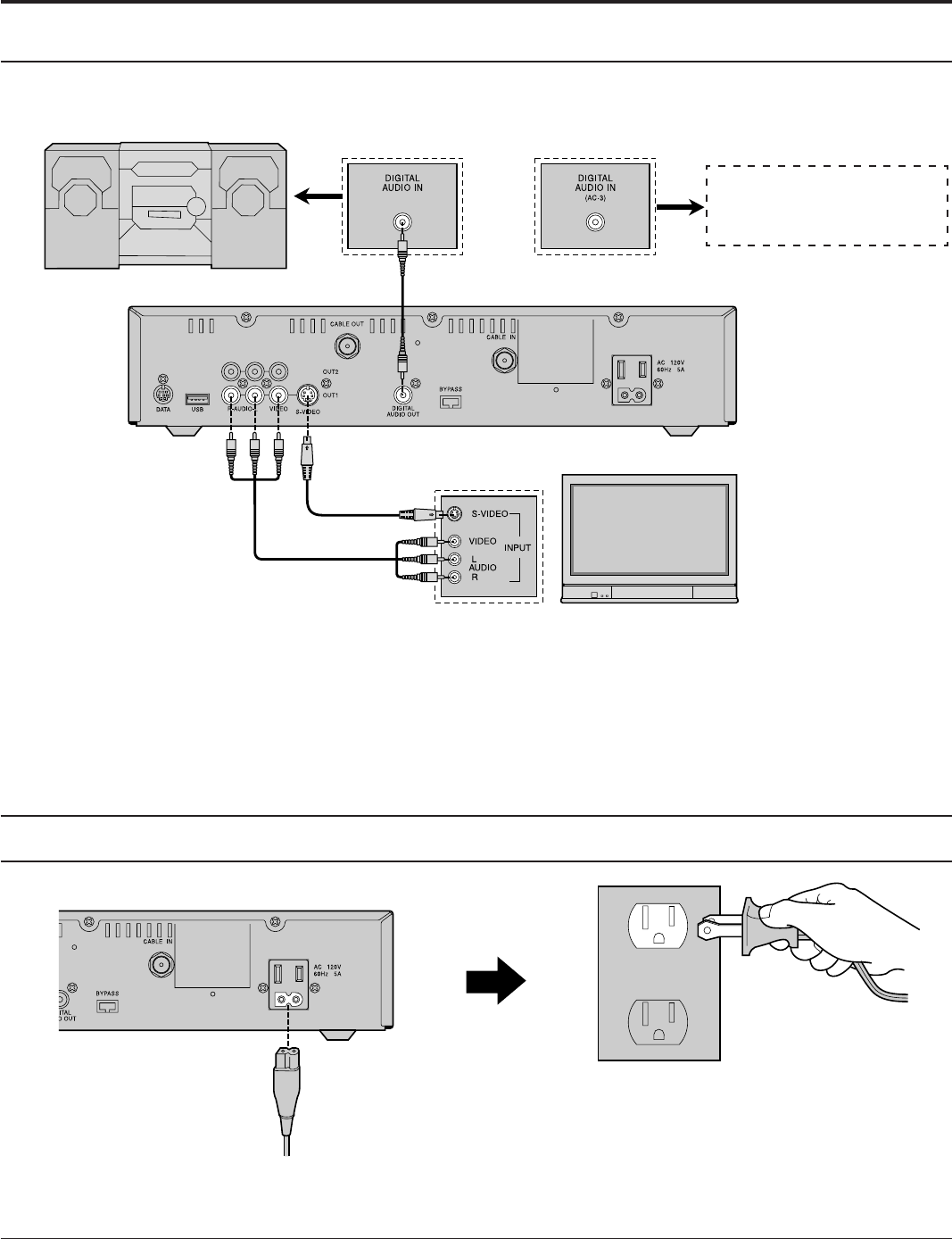
12
Installation
Digital CATV Terminal connection to component with Digital Audio Input jack
Follow this diagram to connect the Digital CATV Terminal to a component with a Digital Audio Input jack.
Procedure
1 Connect the Digital Audio Cable from the Digital Audio Out jack on the Digital CATV Terminal to the Digital Audio
Input jack on the component with the Digital Audio Input jack.
2 Connect the TV or other component while referring to page 10.
Note:
If using a Dolby Digital AC-3 decoder, you can enjoy Dolby Digital (AC-3) 5.1 channel surround sound.
Additional equipment and cables shown are not supplied with this set.
Connect AC Power Cord
Procedure
Connect the AC power cord to the AC power input at the rear of the Digital CATV Terminal, and plug the AC power
cord into a grounded outlet.
AC Power Cord
AC Power Cord
TV
Dolby Digital
AC-3 decoder
or
6-Channel Amplifier
& Speakers