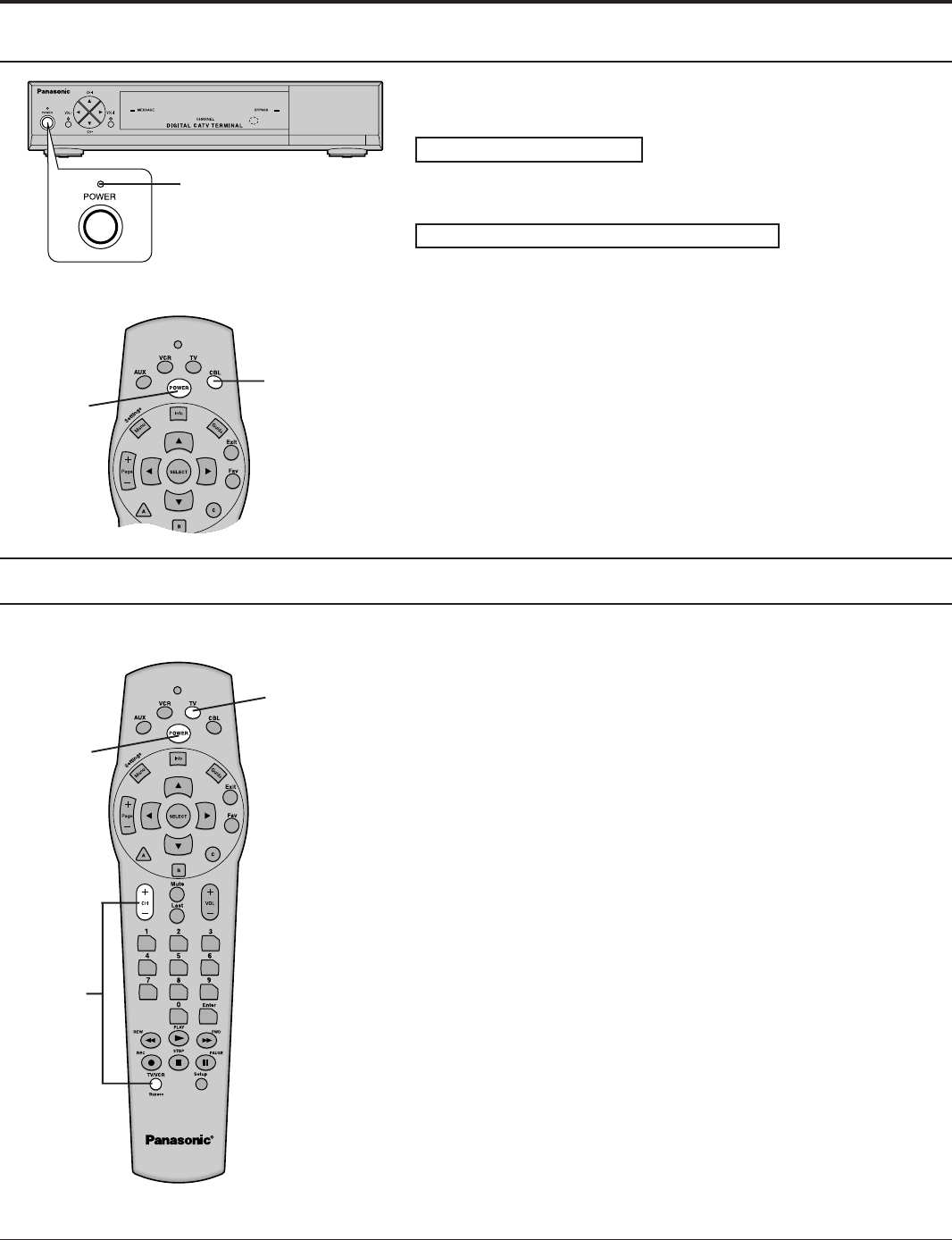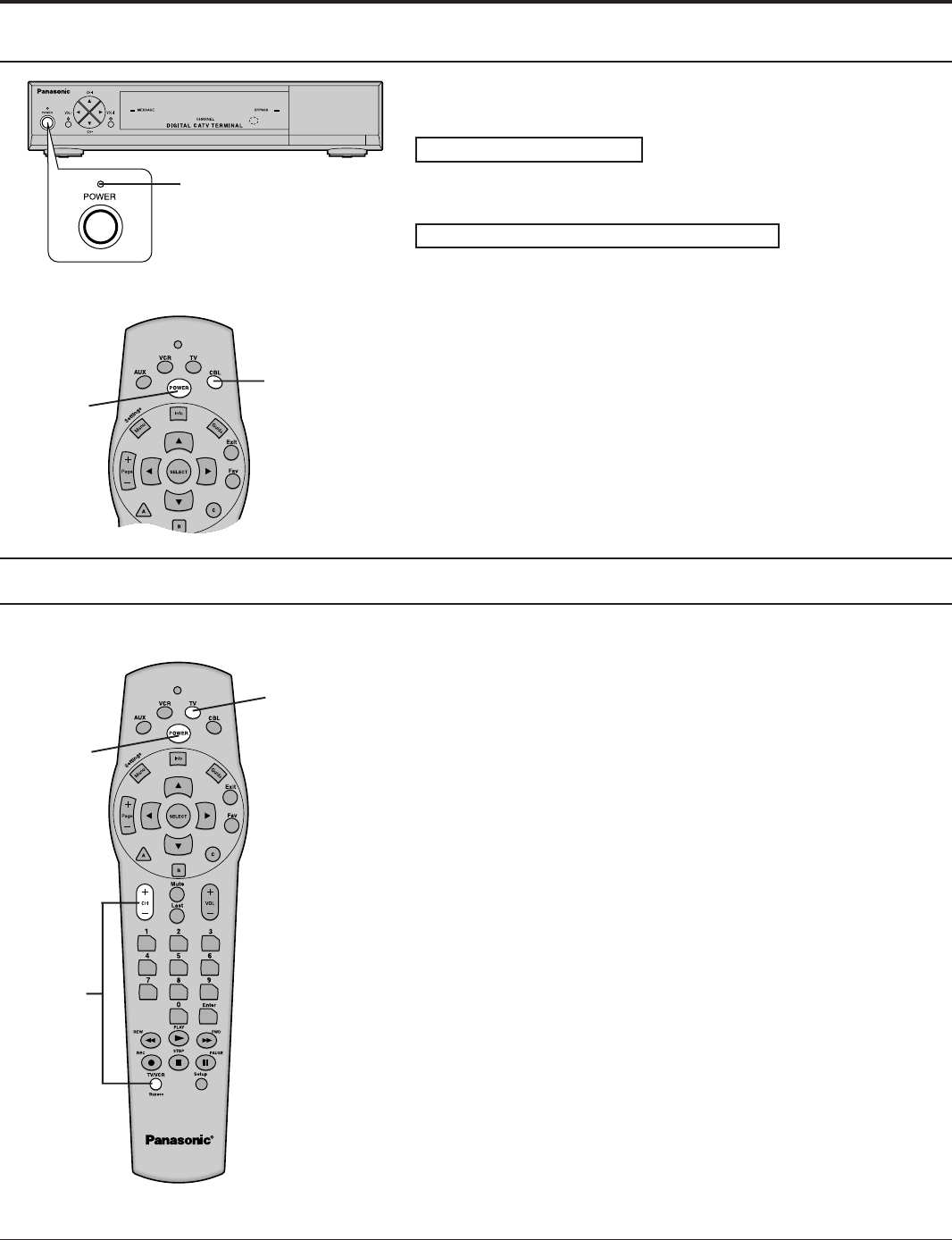
13
Power ON/OFF
Installation
Push the POWER button on this unit to turn the set on
POWER-ON
Press POWER once more to turn off.
Power Indicator: Green
Power Indicator: Indicator not illuminated
( Please understand the Digital CATV Terminal is not updated
when you plug off from AC outlet.)
<When using the remote control>
1
Press the Remote Control CBL mode button
2
Press the POWER button.
Changing the TV input source (Panasonic TV models)
1
Press the TV mode button.
2
Press the POWER button to turn on the power for the TV.
3
Press the TV/VCR button to select the picture from the Digital
CATV Terminal. If the connection is via the CABLE OUT jack as
shown on page 11, use the CH UP/DOWN button on the TV to
set the channel to the VCR output channel (channel 3 or 4).
Note:
If using a non-Panasonic brand TV, make the selection directly
at the TV itself, or use the TV’s remote control to make the
setting as described on page 17.
Some Panasonic brand TVs may have different remote control
codes,so that these TVs cannot be operated as described
above even though they are Panasonic-brand TVs. In such
cases, make the selection directly at the TV itself, or use the
TV’s remote control to make the setting as described on page
17.
The default remote control settings do not allow TV and VCR
CH UP/DOWN settings to be made.You first need to clear the
channel lock as described on page 20.
Procedure
Power Indicator
2
1
2
3
1