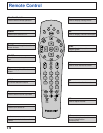8
Installation
Front and Rear View of the Digital CATV Terminal
Front Panel
POWER indicator(LED)
Volume - Button
Channel + Button
Volume + Button
MESSAGE indicator(LED)
Display
BYPASS indicator(LED)
Power Button
Factory use only
Channel - Button
Factory use only
Remote control signal
receptor
Door
Pull the door toward you to open it.
Card Slot
POWER Turns the Digital CATV Terminal Power On or Off.
VOL +- Select Volume Up or Down
CH +- Select Channel Up or Down
MESSAGE Message indicator
BYPASS Bypass indicator
Card Slot This is currently not being used. It is reserved for future applications as the place for cards to be
inserted.