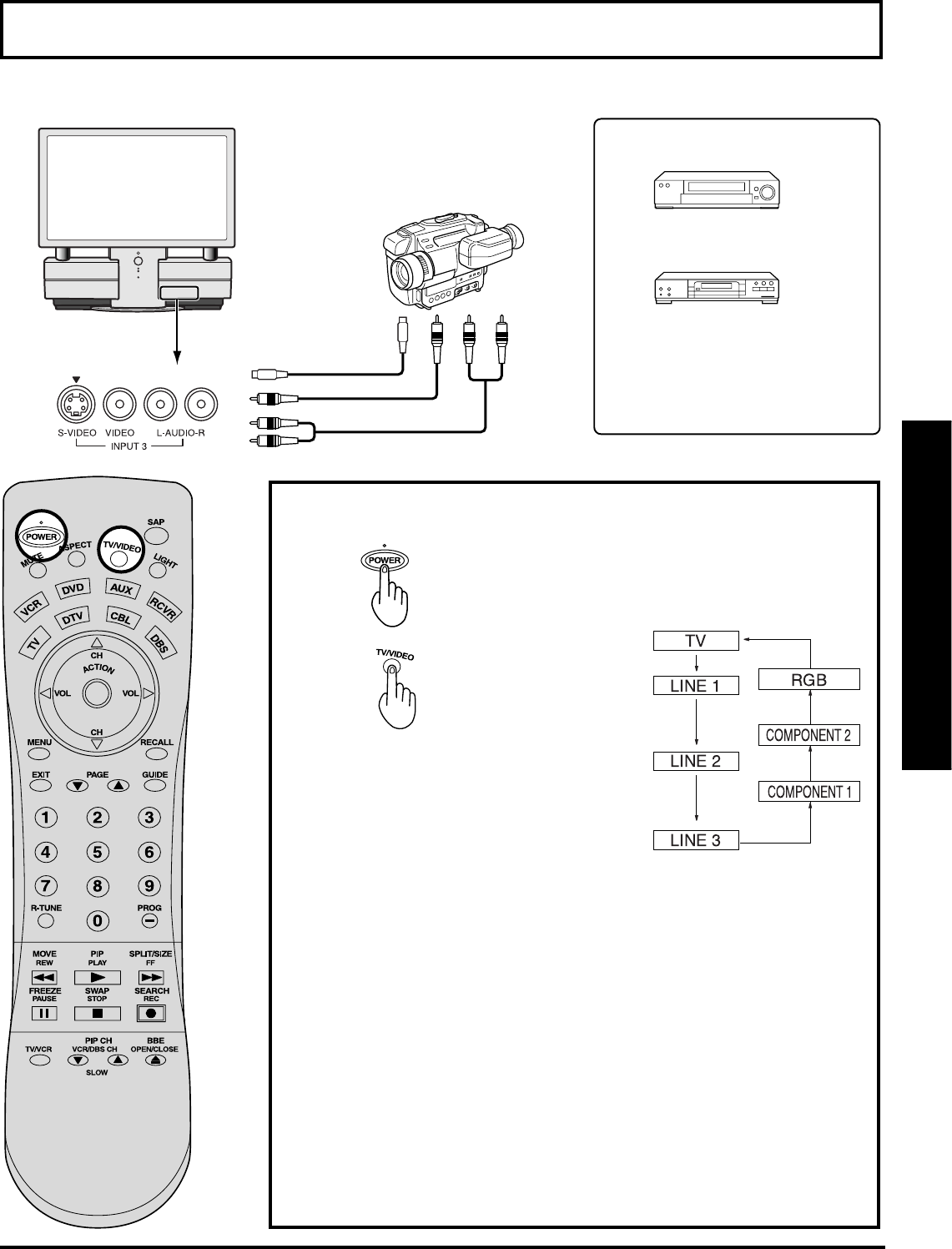
33
Basic Operation
Playing peripheral equipment
VCR
DVD player
This equipment can also be
connected to the rear terminals.
See Connections for details.
Turning the power on and switching input modes
Turn the projection
display on.
1
2
The input mode
changes each time
this button is pressed.
* No input mode is
displayed for terminals
with no equipment
connected.
3
Operate the connected equipment.
Confirming connections
A video camera uses the Input 3 terminal on the front of the projection display.
Video camera
To S-video output
or video output
To audio output
LINE 1:
Signal of source connected to INPUT 1 is displayed.
LINE 2:
Signal of source connected to INPUT 2 is displayed.
LINE 3:
Signal of source connected to INPUT 3 is displayed.
COMPONENT 1:
Signal of source connected to COMPONENT VIDEO INPUT 1 is displayed.
COMPONENT 2:
Signal of source connected to COMPONENT VIDEO INPUT 2 is displayed.
RGB:
Signal of source connected to PC IN is displayed.
*
*
*
*
*
Example: Connect Input 3


















