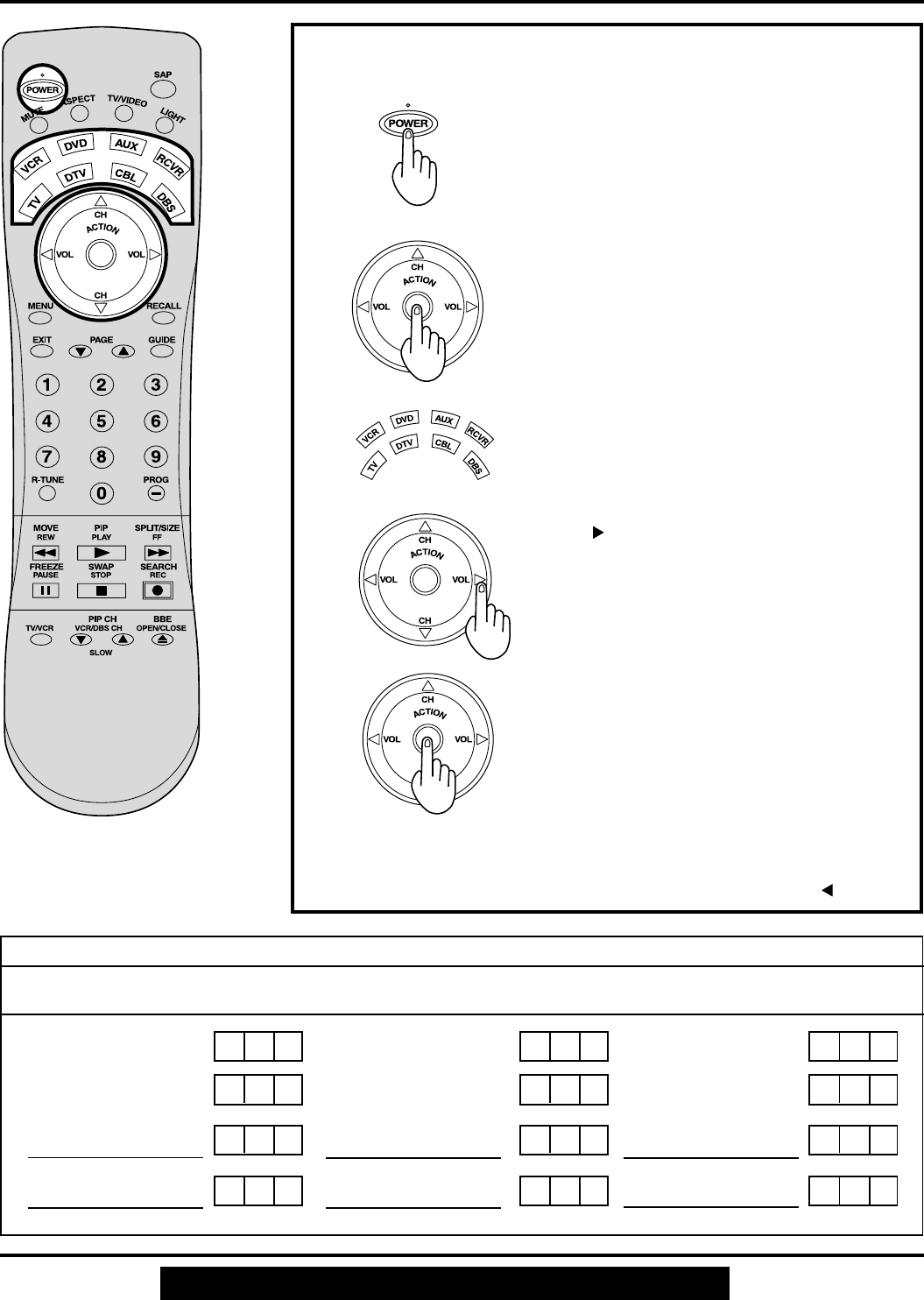
62
For assistance, please call : 1-888-VIEW PTV(843-9788)
Remote Control Quick Reference Guide (Operating peripheral equipment)
2 Setting to the remote using the step and set method
(When code is not known):
3
4
1
2
Press and hold the POWER and ACTION
buttons simultaneously for at least 5 seconds.
After 5 seconds, all the illuminated mode buttons
will begin to flash. Then let go of the POWER
and ACTION button.
Press the mode button.
The mode button will illuminate steadily, all
others will go out.
Press “ ” button to step to the next code.
Press POWER button to send a test signal in
that format. Continue doing this until the proper
device code is found, And the target device
responds.
Once the code has been found, press the
ACTION button to lock it in.
Notes:
• The step and set mode will start from the current device (not the beginning
of the library, except for the first time).
• The step and set mode works in the reverse direction using the “ ” button.
Infrared Remote Codes for Specific Components
Helpful Hint: Write down the code numbers for your components in the space provided below. This will serve as a
handy reference whenever you need to reprogram your remote control.
CABLE
Cable Box
DBS
Digital Broadcast System
VCR
Video Cassette Recorder
RCVR
Receiver or Amplifier
CD
Compact Disc Player
DVD
Digital Versatile Player
Other Component
Other Component Other Component
Other Component Other Component
Other Component
+


















