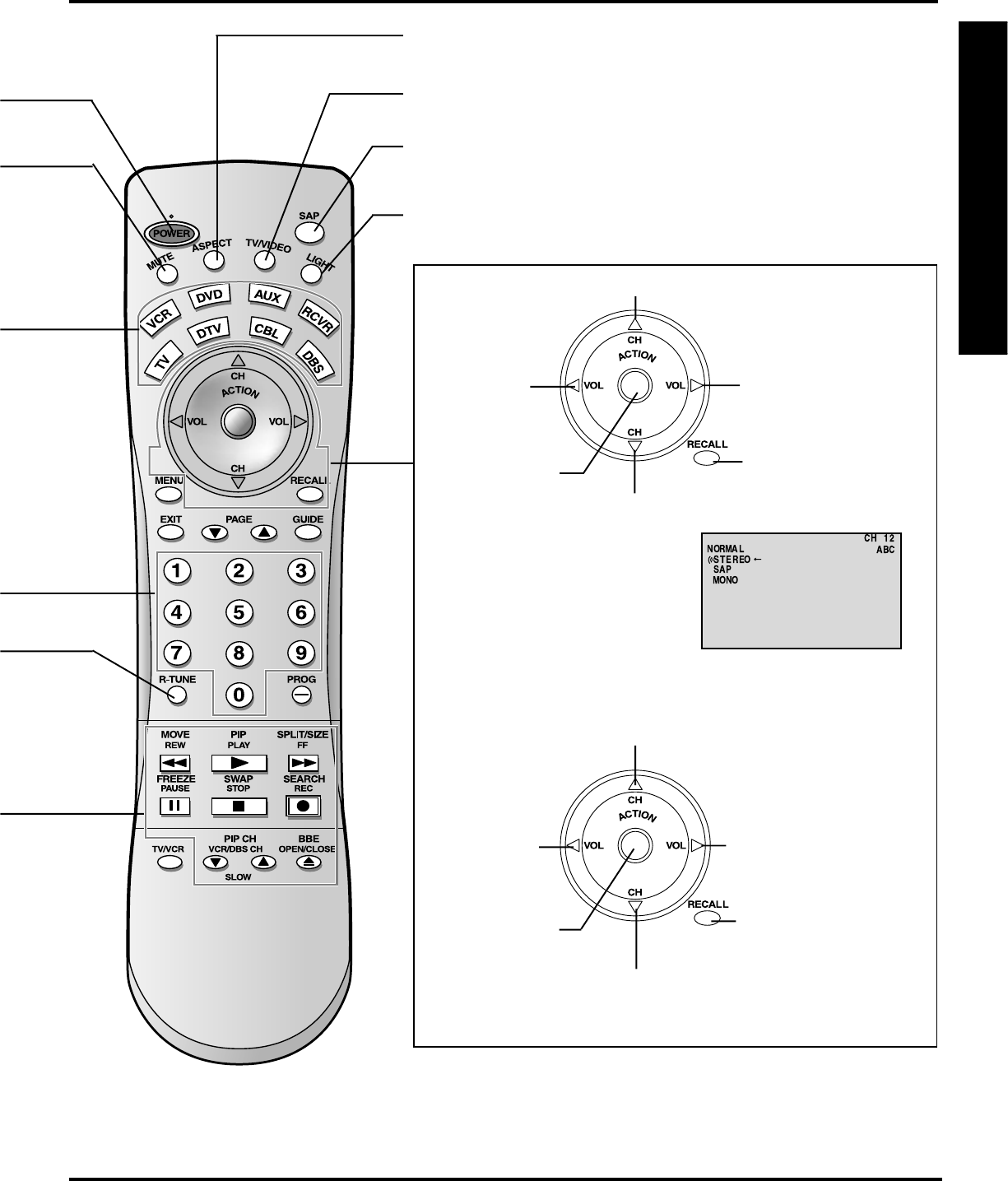
9
Getting Started
ASPECT button
Changes the screen size. (P. 30)
Light button
Lights all buttons. The selected mode button (TV, VCR, etc.) flashes.
TV/VIDEO button
This input mode changes each time this button is pressed. (P. 33)
Reduces
volume
Changes to the next channel up
Increase
volume
The screen below
is displayed for 5
seconds.
Changes to the
next channel
down
Returns to normal
viewing from the
MENU screen.
Previous before
item in MENU.
Location of Controls
SAP button
Changes the audio mode. (P. 35)
Display menu
Press the ACTION
button to display
Menu screen
Note:
This section describes TV mode only. For other modes, see pages 61-67.
When the Menu screen is displayed, (PP. 22, 23)
Moves
cursor to the
left during
menu mode.
Moves cursor upward
during menu mode.
Moves cursor
downward during
menu mode.
Moves cursor to the
right during menu
mode.
Sets the items.
(P. 29)


















