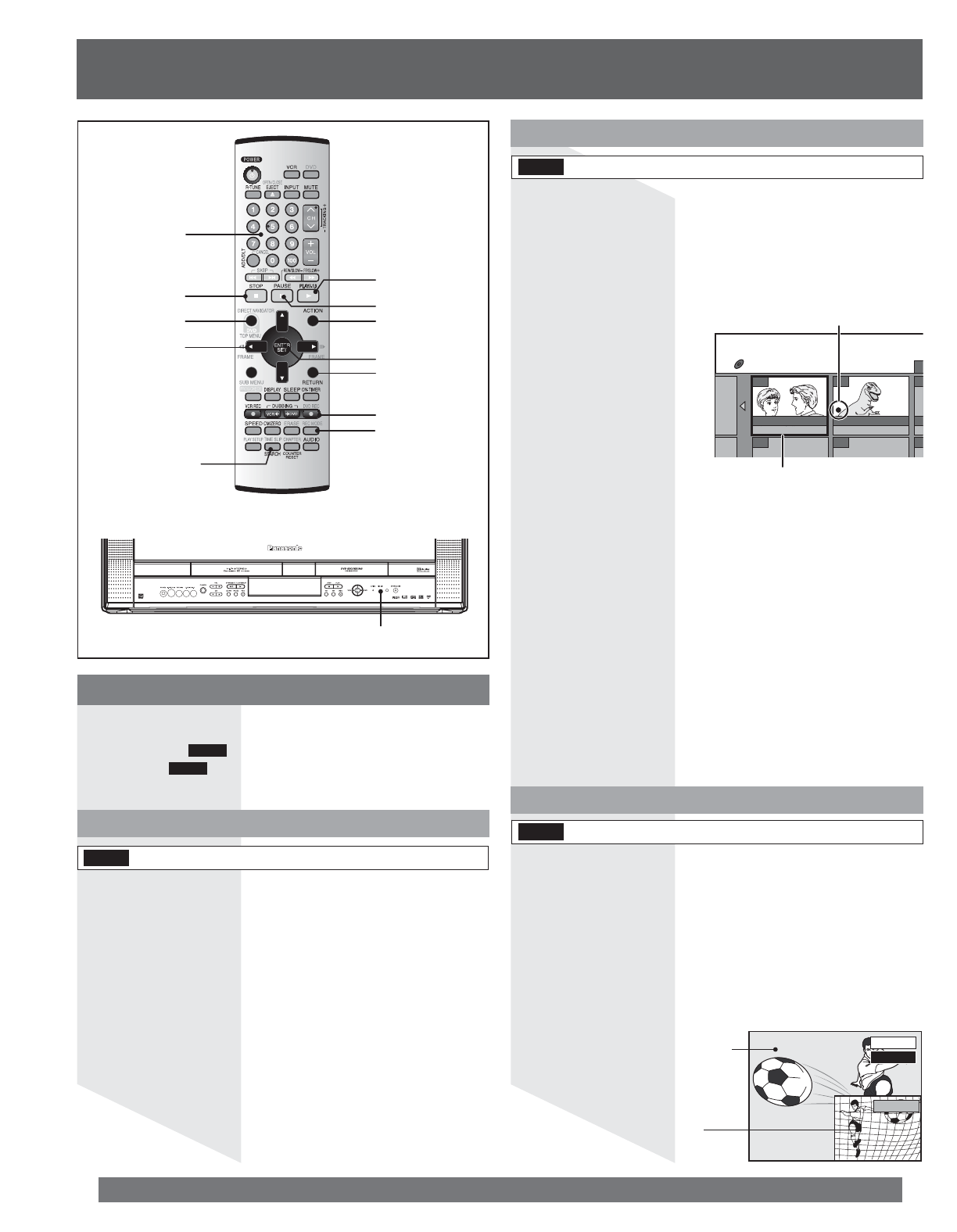
48
For assistance, please call : 1-800-211-PANA(7262) or, contact us via the web at:http://www.panasonic.com/contactinfo
NUMBER keys
STOP
ŸźŻŹ
REC MODE
DVD REC
RETURN
ENTER
PAUSE
1 Press PLAY/×1.3 while recording or timer recording.
• TIME SLIP Indicator on the unit lights.
Chasing playback
You can start play from the beginning of the title while continuing to
record it.
To stop play
Press STOP.
To stop recording
Press STOP. Wait 2 seconds, press STOP again.
To stop timer recording
Press STOP. Wait 2 seconds, Hold down STOP for a few
seconds.
Notes:
• Sound is not output while fast-forwarding.
• Play cannot be started until at least 2 seconds after recording starts.
PLAY/×1.3
TIME SLIP
DIRECT
NAVIGATOR
TIME SLIP Indicator
Various Recording
ACTION
1 Press DIRECT NAVIGATOR while recording or timer
recording.
2 Press ŸźŻŹ to select a title and press ENTER.
• TIME SLIP Indicator on the unit lights.
Simultaneous Recording and Play
You can start play of the title you are recording or play a title
previously recorded.
To stop play
Press STOP.
To exit the DIRECT NAVIGATOR screen
Press DIRECT NAVIGATOR.
To stop recording
First, press STOP to stop play. Then, exit DIRECT NAVIGATOR,
wait 2 seconds, and press STOP again.
To stop timer recording
First, press STOP to stop play. Then, exit DIRECT NAVIGATOR.
Wait 2 seconds, Hold down STOP for a few seconds.
Notes:
• Sound is not output while fast-forwarding.
• During simultaneous recording and play, you cannot edit or erase with the
Direct Navigator or play lists.
• If you start play while the unit is on standby for timer recording, recording
starts when the time you set is reached.
07 08
-
- - - - -
10 10/27 Mon 8 10/27 Mon
DIRECT NAVIGATOR Title View
DVD-RAM
V
Ɣ: Currently recording
Selecting title 07
e.g.:
You want to watch the movie you
recorded yesterday (title 07) while
recording sport (title 08).
Title 07 is played back while title 08 is
being recorded.
0 min
PLAY
REC
1 Press TIME SLIP while recording or timer recording.
• TIME SLIP Indicator on the unit lights.
• Play starts from 30 seconds previous to that moment. What is
currently being recorded appears as a picture-in-picture and you will
hear the playback audio.
• Time Slip becomes unavailable if any V-Chip setting is made in the
LOCK item of the Main Menu.
Play starts from
30 seconds previous.
The current
recording images.
You can play the title being recorded to check that it is being
recorded correctly. You can also check parts that were recorded
previously.
Time Slip (Playing while you are recording)
Playing while you are recording
Preparation
• Release protection before proceeding:
- Cartridge (p. 7)
RAM
- Disc (p. 63)
RAM
RAM
RAM
RAM


















