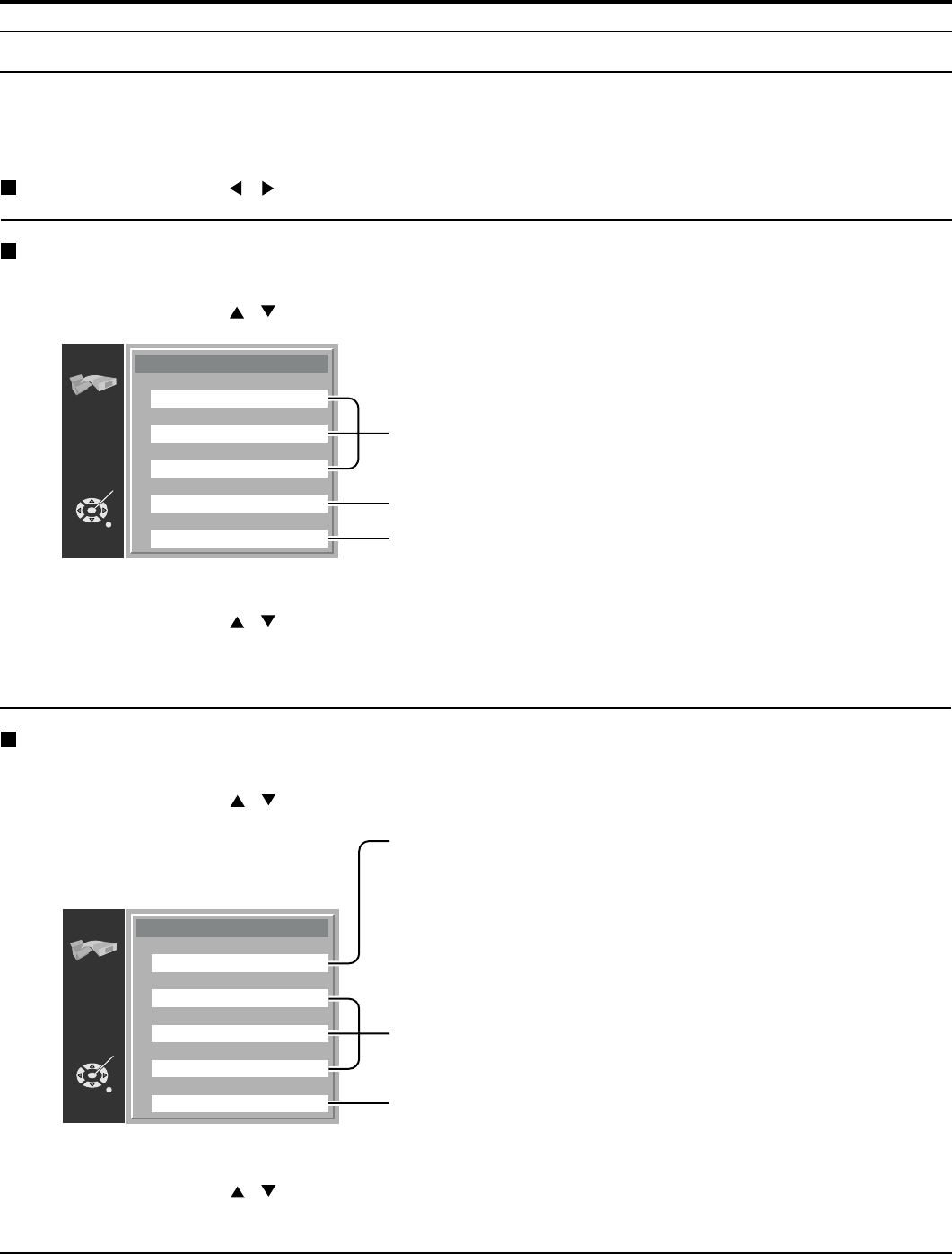
53
Selecting AUDIO language [DVD]
Press the SELECT ( , ) button to select AUDIO and press ENTER button.
Press the SELECT ( , ) button to select item and press ENTER button.
Initial settings
RETURN
ENTER
SETUP
AUDIO
ENGLISH
FRENCH
SPANISH
ORIGINAL
OTHER 0
The language is selected.
The original language of each disc will be selected.
Another language can be selected.
(Refer to the language codes on page 58.)
•
Press CANCEL if an incorrect language code is entered.
Selecting SUBTITLE language [DVD]
Press the SELECT ( , ) button to select SUBTITLE and press ENTER button.
Press the SELECT ( , ) button to select item and press ENTER button.
•
Press CANCEL if an incorrect language code is entered.
RETURN
ENTER
SETUP
SUBTITLE
AUTOMATIC
ENGLISH
FRENCH
SPANISH
OTHER 0
AUTOMATIC: Subtitle language will automatically be selected in
accordance with the audio soundtrack language.
(Factory preset)
• If the language selected for the “AUDIO” is actually
used during playback, the subtitles will not appear.
• If another language is used during playback, the
subtitles will appear in the language selected at
the setup “AUDIO”.
ENGLISH / FRENCH / SPANISH: The language is selected.
OTHER 0: Another language can be selected.
(Refer to the language codes on page 58.)
DISC MENU
1
2
1
2
These settings allow you to choose the languages used when a DVD is played.
If the language selected is not available on the disc, the language designated by each disc will be selected. There
are cases where the selected language recorded by the disc designates another language.
Press the SELECT (
,
) button to select DISC menu and to set following steps.


















