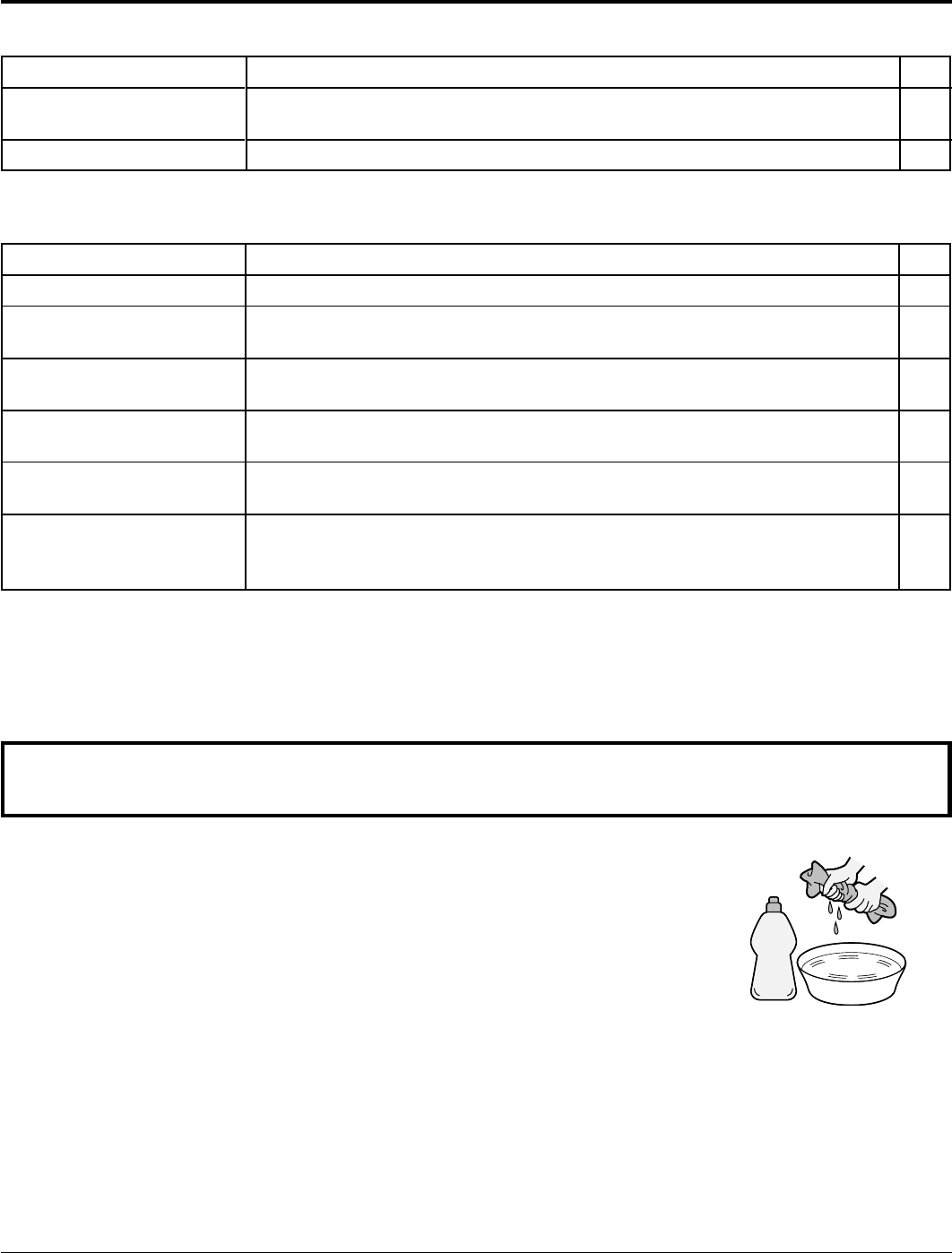
62
CAUTION :
If water or similar substances get inside the monitor via the liquid crystal panel surface, a malfunction may result.
Troubleshooting
For DVD operation
Frequently asked questions (Q&A)
Symptoms
The preset audio or subtitle
language does not appear
The disc cannot be removed
Cause and remedy
•
The DVD does not have multiple languages.
•
Is the child lock "On"?
Page
49
20
Q (Question)
Can I do video recording?
Can I playback discs with no
region number?
Sound volume seems lower
than TV or radio, etc.
Can I play back DVDs
purchased abroad?
Can I playback videos or
CDs purchased overseas?
Can I play back CD-R,
DVD-R and DVD-RAM?
A (Answer)
•
Almost all DVD discs have copy protection so recording is not possible.
•
The region number indicates that the disc conforms to the DVD standard. Discs which
do not comply with the standard cannot be played.
•
Dolby digital audio signals have a wide dynamic range (i.e., the range between high
and low volume) so in general volume seems to sound low.
•
If the region number contains "ALL" or "1" and the format is NTSC, it can be played
back.
•
They can be played back if they are in NTSC format.
•
No. (They are not compatible with this equipment.) If compatibility of other discs
is unclear, check the disc logo.Some titles cannot be played back if viewing restrictions
have been set.
Page
–
36
–
–
–
–
To clean this unit, wipe with a soft, dry cloth.
If the surfaces are extremely dirty, use a soft cloth dipped in soap-and-water
solution or a weak detergent solution.
• Use eyeglass cleaner to remove stubborn dirt from the LCD.
• Never use alcohol, paint thinner or benzine to clean this unit.
• Before using chemically treated cloth, read the instructions that came with
the cloth carefully.
Maintenance
Mild
detergent


















