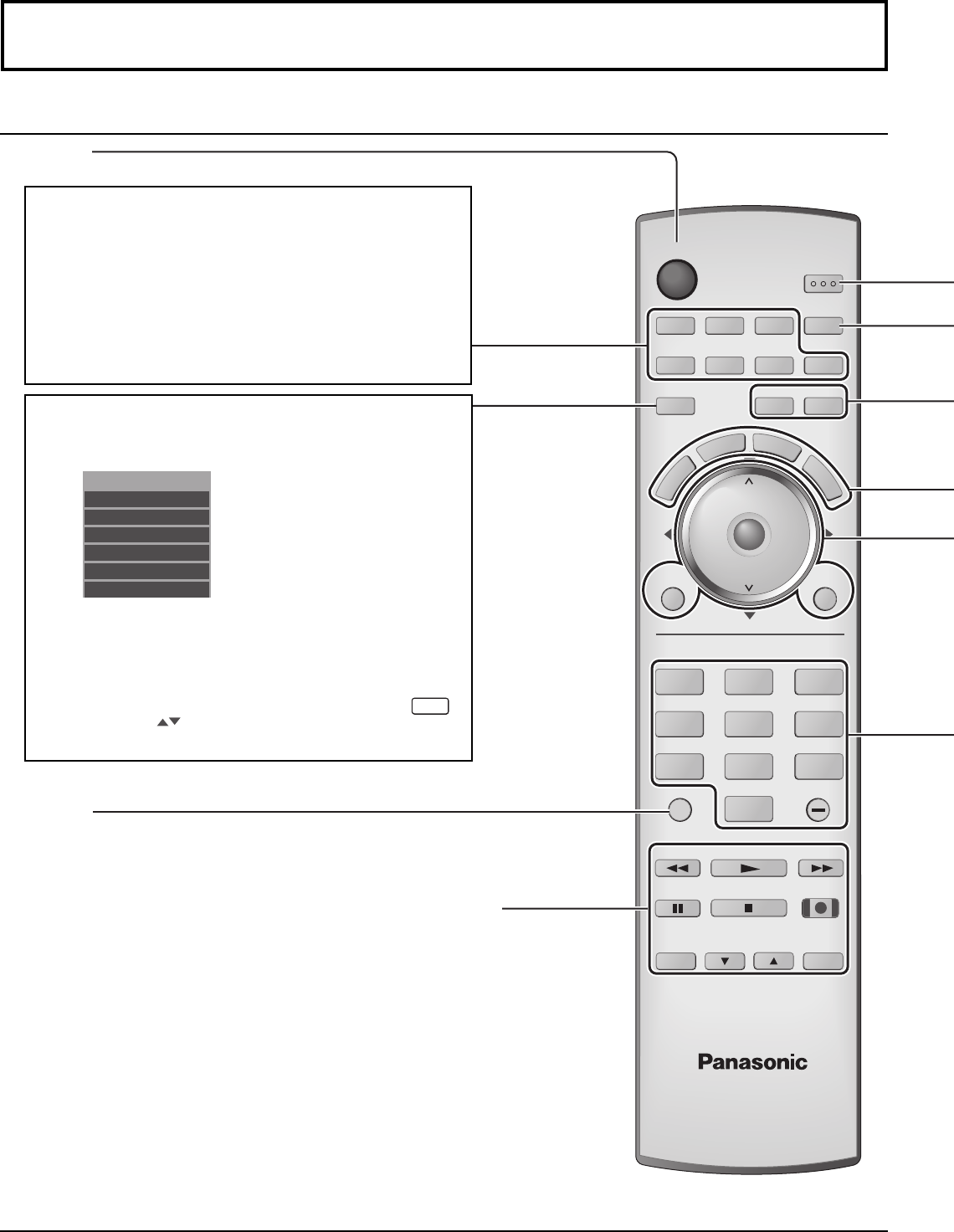
16
TV
MENU
R-TUNE
PLAY
TV
FFREW
PROG
RETURN
VCR DVD
DTV
RCVR
DBS/CBL
LIGHT
TV/VIDEO
SLEEP EXIT
SAP
1 2 3
4 5 6
7 8
0
9
AUX
A
S
P
E
C
T
M
U
T
E
R
E
C
A
L
L
F
A
V
O
R
I
T
E
STOP
PAUSE
TV/VCR
OPEN/CLOSE
DVD/VCR CH
REC
CH
VOL
CH
VOL
OK
POWER
+
-
Location of Controls
The Illuminated Remote Control
POWER
Turn the TV ON or OFF.
R-TUNE
Switch to previously viewed channel and input modes.
Mode Selection buttons (see page 39)
TV: TV
VCR: VCR
DVD: DVD
DTV: Digital TV
RCVR:Receiver/Amplifier
DBS: Digital Broadcast System
CBL: Cable TV
AUX: Aux
Operation of other Device
(see pages 43, 44)
TV/VIDEO
Change the input mode.
• Press corresponding number key on the remote
control to select the input of your choice.
Note:
Video input can also be selected by pressing
TV/VIDEO
,
then the CH
buttons, then pressing “OK” key.
• Press to display the Input selection menu.
Input select
[1] TV
[2] Component 1
[3] Component 2
[4] HDMI
[5] Video 1
[6] Video 2


















