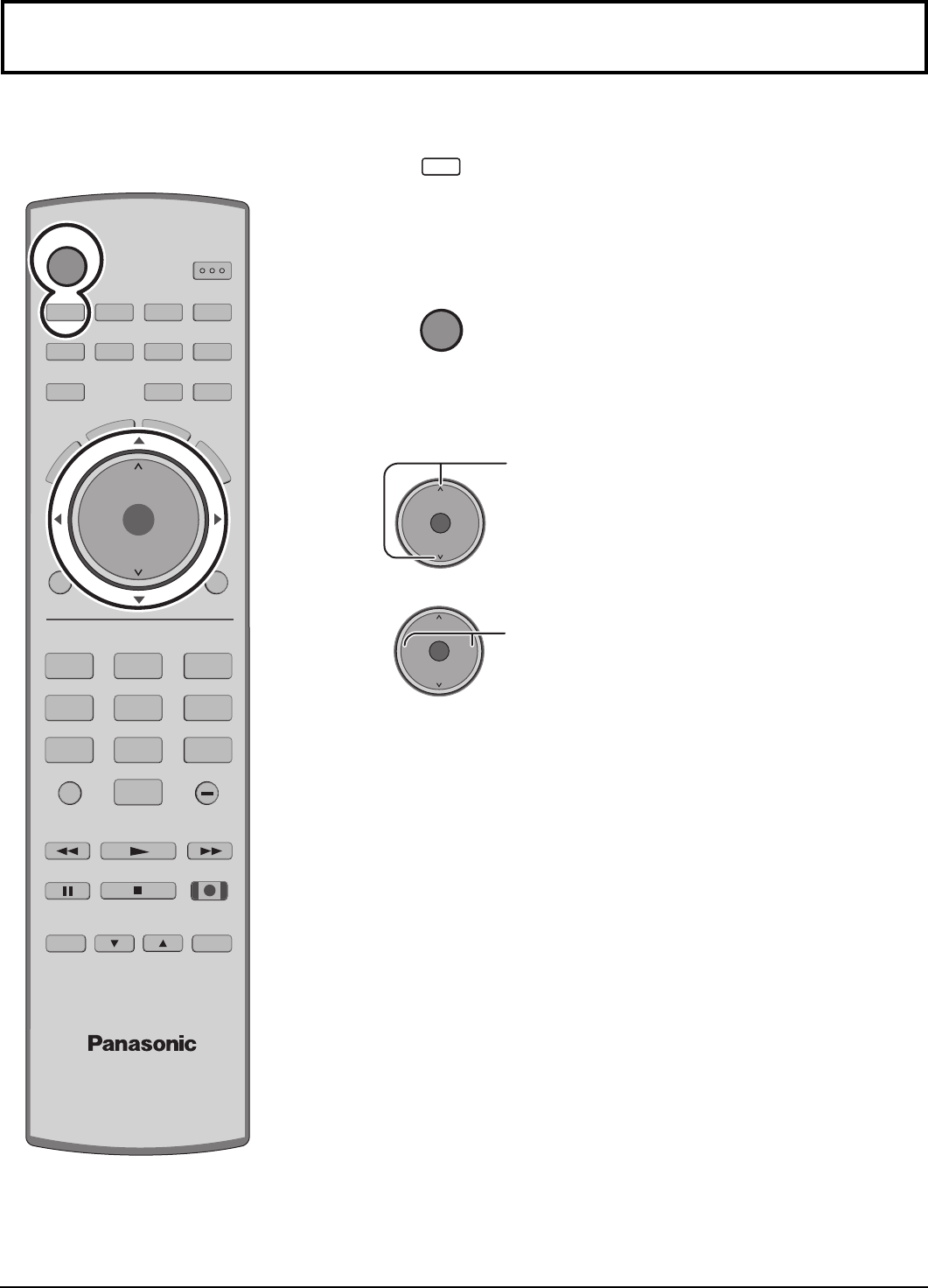
20
Watching TV programs
Notes:
• The channel number and volume level remain the same even after the TV is
turned off.
• Power consumption and howling sound can be reduced if the volume level is
lowered.
1
Press to operate the TV set with the remote control.
2 Press to turn the TV on.
3 Press to select desired channel.
•You can also use the direct program number selection
buttons and PROG–button (see page 17).
4 Select the desired volume level.
SLEEP
TV
R-TUNE
PLAY FFREW
PROG
VCR DVD
DTV
RCVR
DBS/CBL
LIGHT
TV/VIDEO
EXIT
SAP
1 2 3
4 5 6
7 8
0
9
AUX
A
S
P
E
C
T
M
U
T
E
R
E
C
A
L
L
F
A
V
O
R
I
T
E
STOP
PAUSE
TV/VCR
OPEN/CLOSE
DVD/VCR CH
REC
POWER
TV
MENU
RETURN
CH
VOL
CH
VOL
+
-
OK
POWER
TV
OK
CH
VOL
CH
VOL
+
-
OK
CH
VOL
CH
VOL
+
-


















