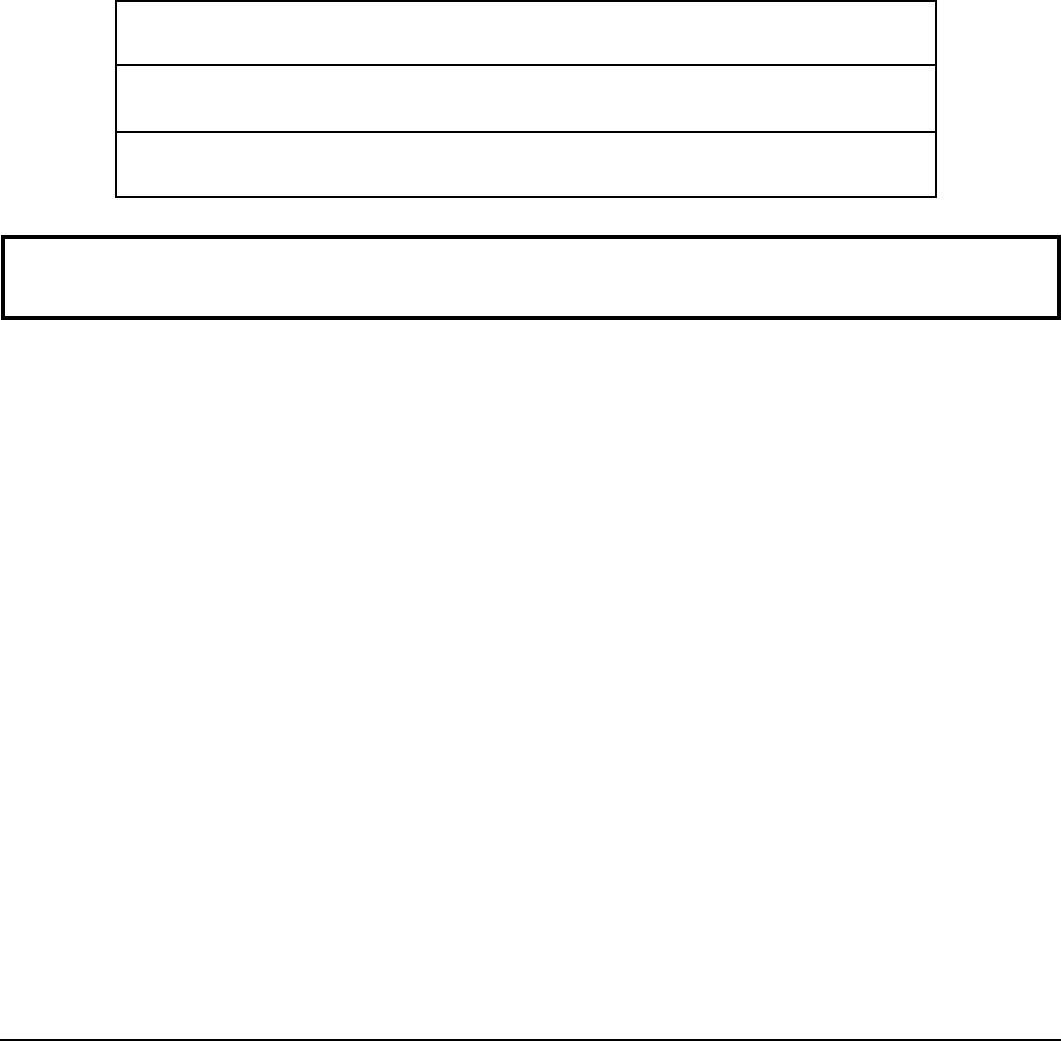
4
Dear Panasonic Customer
Welcome to the Panasonic family of customers. We hope that you will have many years of enjoyment
from your new Plasma TV.
To obtain maximum benefit from your set, please read these Instructions before making any adjustments,
and retain them for future reference.
Retain your purchase receipt also, and record the model number and serial number of your set in the
space provided on the back cover of these instructions.
Visit our Panasonic Web Site: www.panasonic.com
Table of Contents
Important Safety Instructions .................................. 3
FCC STATEMENT ...................................................... 5
Safety Precautions .................................................... 6
Cleaning and maintenance .................................... 7
Installation ................................................................. 8
Receiver Location .................................................. 8
Optional External Equipment ................................. 8
Remote Control Battery Installation ....................... 8
Accessories ............................................................... 9
Cable Connection.................................................... 10
Antenna Connection ............................................ 11
Cable CARD
TM
Connection................................... 11
HDMI Connection................................................. 12
Digital TV - Set-Top Box (DTV-STB) or
DVD Connection .................................................. 13
Video Input Connection........................................ 13
Amplifier Connection (TO AUDIO AMP) ............... 14
Program Out Connection (PROG OUT)............... 14
Power ON / OFF ....................................................... 15
The Main Unit....................................................... 15
Location of Controls ............................................... 16
The Illuminated Remote Control .......................... 16
First time setup ....................................................... 18
Watching TV programs ........................................... 20
Aspect Controls ...................................................... 21
On-Screen Menu Displays for Navigation............. 22
Sub-Menu Navigation ............................................. 24
Picture .................................................................. 24
Audio .................................................................... 26
Timer .................................................................... 28
Set up................................................................... 29
Lock ..................................................................... 35
Operating peripheral equipment............................ 39
Programming the remote control code................. 39
Infrared Code Index ............................................. 40
Mode Operational Key Chart ............................... 43
VIDEO/COMPONENT/HDMI input signals ............. 45
Specifications .......................................................... 45
Troubleshooting Chart............................................ 46
CUSTOMER SERVICES DIRECTORY (for U.S.A.) ...
47
For assistance, please call : 1-888-VIEW-PTV (843-9788)
or visit us at www.panasonic.com/contactinfo (U.S.A.)
For assistance, please call : 787-750-4300
or visit us at www.panasonic.com (Puerto Rico)
For assistance, please call : 1-800-561-5505
or visit us at www.panasonic.ca (Canada)


















