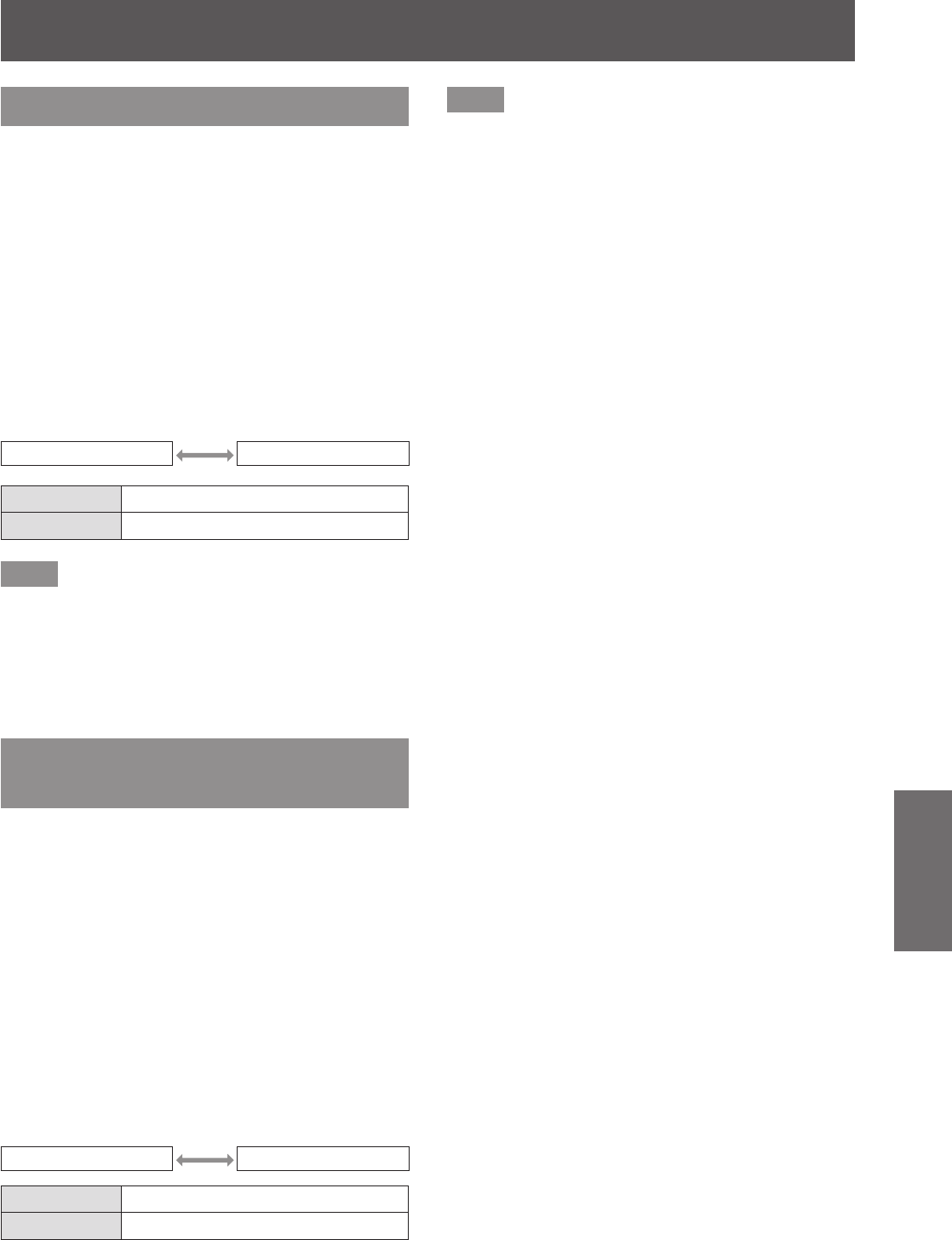
[SIGNAL LIST] menu
ENGLISH - 119
Settings
Protecting the registered data
1) Press
to select the signal to
protect.
2) Press the <ENTER> button.
z
The [REGISTERED SIGNAL STATUS] screen
is displayed.
3) Press the <ENTER> button.
z
The [REGISTERED SIGNAL SETUP] screen is
displayed.
4) Press
to select [LOCK].
5) Press
to switch [LOCK].
z
The setting will change as follows each time
you press the button.
[OFF] [ON]
[OFF] The signal is not protected.
[ON] The signal is protected.
Note
z
When [LOCK] is set to [ON], signal delete, image
adjustment and auto setup are not available. To
perform these operations, set [LOCK] to [OFF].
z
A signal can be registered to sub memory even if it
is protected.
z
Even a protected signal will be deleted if
[INITIALIZE] is executed.
Expanding signal lock-in
range
1) Press
to select the signal to
set.
2) Press the <ENTER> button.
z
The [REGISTERED SIGNAL STATUS] screen
is displayed.
3) Press the <ENTER> button.
z
The [REGISTERED SIGNAL SETUP] screen is
displayed.
4) Press
to select [LOCK-IN RANGE].
5) Press
to switch [LOCK-IN
RANGE].
z
The setting will change as follows each time
you press the button.
[NARROW] [WIDE]
[NARROW] Select in most cases.
[WIDE] Widens the lock-in range.
Note
z
Switch the range that determines that a signal to be
input is the same signal that is already registered.
z
To prioritize the determination that it is the same
signal that is already registered, set to the [WIDE]
setting.
z
Use in cases such as when the synchronizing
frequency of a signal to be input has changed
slightly, or multiple signal lists are registered.
z
Can only be used when a signal is input from
the <RGB 1 IN> terminal, <RGB 2 IN> terminal,
<DVI-D IN> terminal, or <HDMI IN> terminal.
z
When [WIDE] is set, the image may appear
distorted because a signal is determined to be the
same signal even if a synchronizing frequency
changes slightly.
z
When a signal to be input corresponds to the
signal set in [WIDE], a registered signal with a high
memory number receives priority. Example: a signal
to be input that corresponds to memory numbers
A2, A4 and B1 will be determined to be B1.
z
When a registration signal is deleted, the settings
are also deleted.
z
In an environment where multiple types of signals
are input to the same terminal, signals are
sometimes not determined correctly when settings
are set to [WIDE].


















