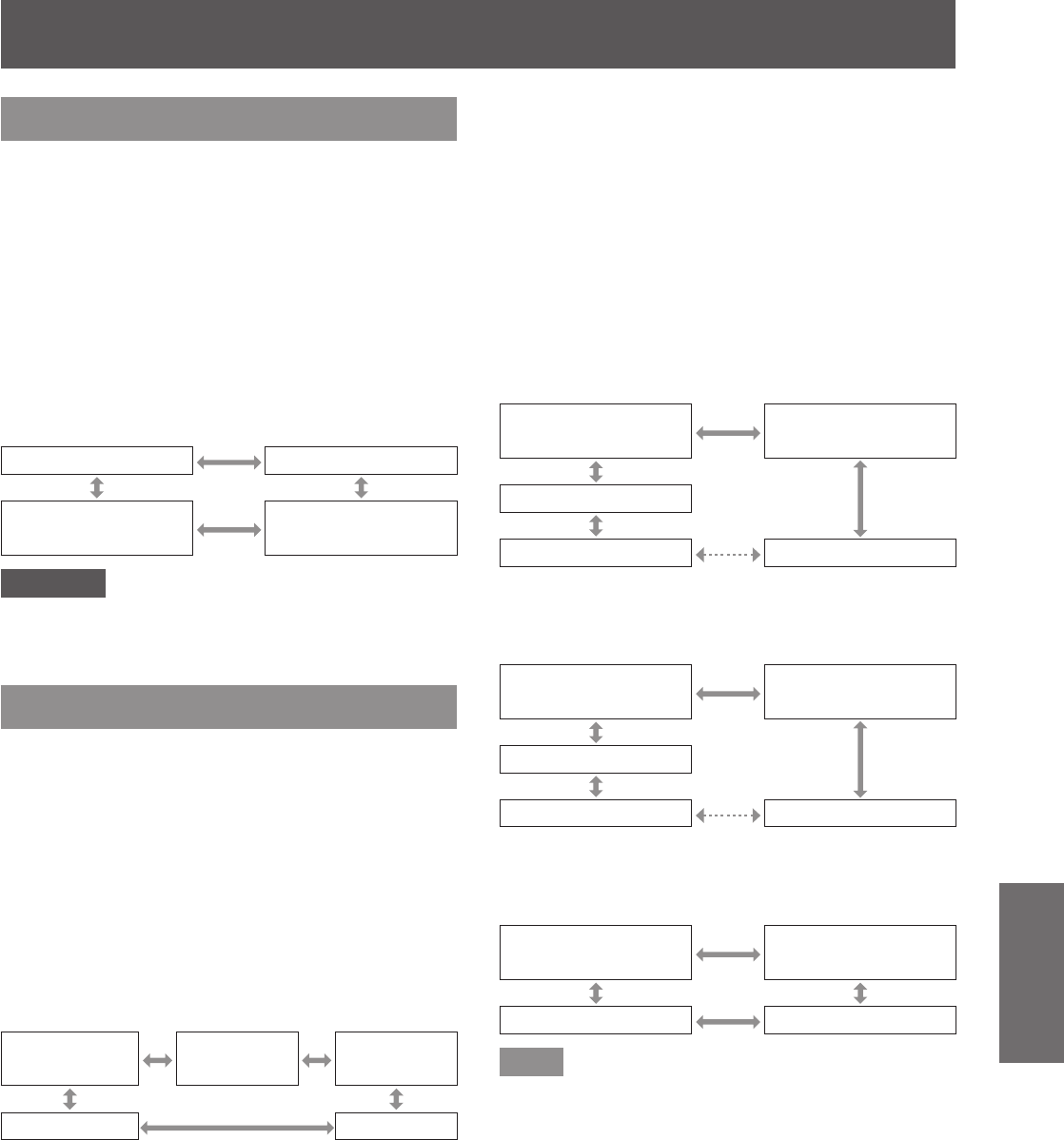
[PICTURE] menu
ENGLISH - 69
Settings
[NOISE REDUCTION]
You can reduce noises when the input image is
degraded and noise is occurring in the image signal.
1) Press
to select [NOISE
REDUCTION].
2) Press
or the <ENTER> button.
z
The [NOISE REDUCTION] individual
adjustment screen is displayed.
3) Press
to switch the [NOISE
REDUCTION].
z
The setting will change as follows each time
you press the button.
[1] (Low) [2] (Medium)
[OFF] (No
correction)
[3] (High)
Attention
z
When this is set for an input signal with less noise,
the image may look different from what it originally
was. In such case, set it to [OFF].
[DYNAMIC IRIS]
Aperture correction and signal compensation are
performed automatically based on the image to result
in an image of optimum contrast.
1) Press
to select [DYNAMIC IRIS].
2) Press
or the <ENTER> button.
z
The [DYNAMIC IRIS] individual adjustment
screen is displayed.
3) Press
to switch the [DYNAMIC
IRIS].
z
The setting will change as follows each time
you press the button.
[OFF] (No
correction)
[1] (Small)
[2]
(Medium)
[USER] [3] (Large)
■
To adjust desired correction
amount
4) Select [USER] in Step 3).
5) Press the <ENTER> button.
z
The [DYNAMIC IRIS] screen is displayed.
6) Press
to select the item you want
to adjust, and press
to adjust the
correction amount.
z
Auto Iris (Automatic adjustment of
aperture)
[OFF] (no automatic
adjustment)
[1] (Small)
[255] (Large)
[254] (Medium) [2] (Medium)
(Increments of 1)
z
Manual Iris (Fixed adjustment of
aperture)
[OFF] (no xed
aperture)
[1] (Small)
[255] (Large)
[254] (Medium) [2] (Medium)
(Increments of 1)
z
Dynamic Gamma (adjustment of signal
compensation)
[OFF] (no automatic
compensation)
[1] (Small)
[3] (Large) [2] (Medium)
Note
z
When [DYNAMIC GAMMA] is set [3], the contrast
will be maximized.
z
Luminance control and iris operate simultaneously,
but the iris will not operate if left fully open while
brightness is being measured.


















