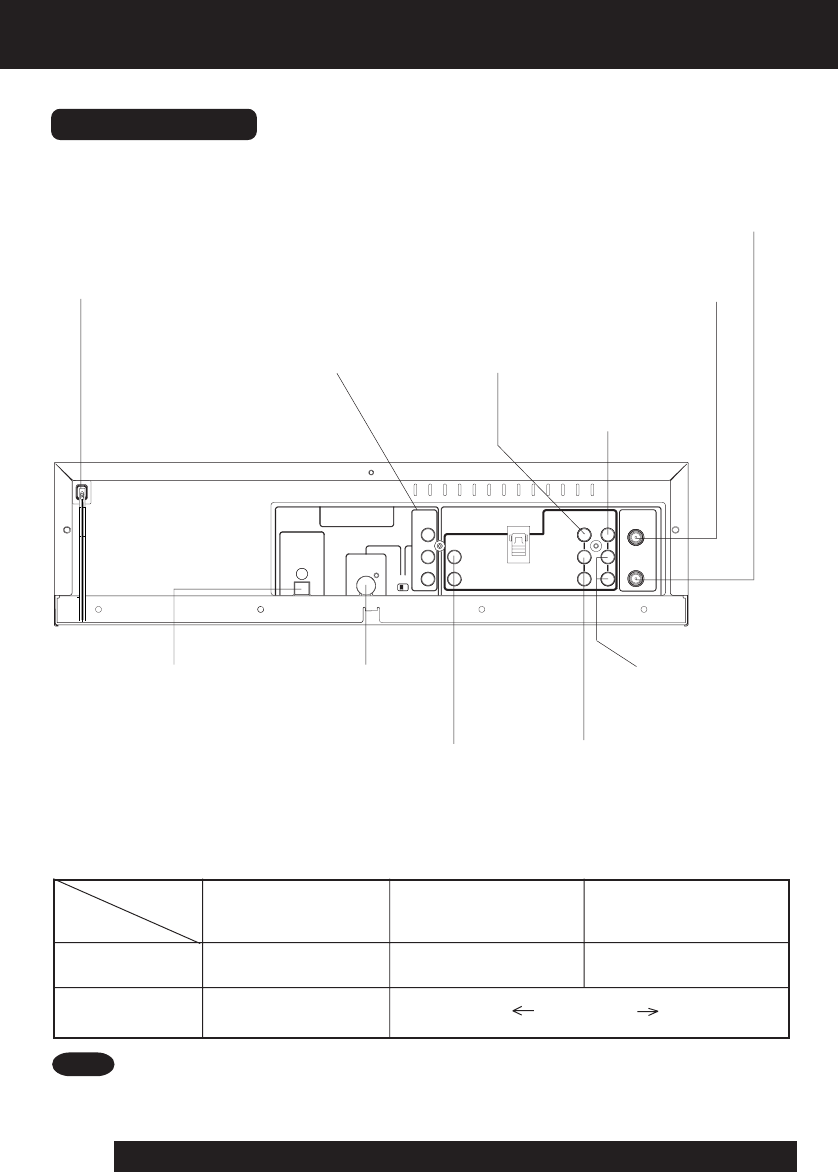
10
For assistance, please call : 1-800-211-PANA(7262) or send e-mail to : consumerproducts@panasonic.com
Location of Controls (continued)
Rear View of DECK
AC Power Plug
S-Video Out
Connector
(DVD Only)
p. 13
Component
Video Output Connector
(Y, P
B
, P
R
)
p. 13
(DVD Only)
Audio Output 2
Connector (L/R)
p. 13
Optical Digital
Audio Output
Connector
(DVD Only)
p. 15
Video Input
Connector
p. 39
Video Output
Connector
p. 12
Audio Input
Connector (L/R)
p. 39
Audio Output 1
Connector (L/R)
p. 12
VHF/UHF Antenna
Input Terminal
p. 12
VHF/UHF Antenna
Output Terminal
p.12
DVD OUTPUT
DIGITAL
AUDIO OUT
(PCM/BITSTREAM)
OPTICAL
S-VIDEO OUT
SELECT
COMPONENT
VIDEO OUT
Y
P
B
P
R
L
R
VIDEO
AUDIO1
L
R
OUT IN1
IN FROM ANT.
OUT TO TV
VHF/UHF
OUT
AUDIO2
SEE MANUAL
• While plugged into an AC outlet,
this DECK consumes 4 W of
electrical power in off mode.
••
The following table shows the status of the output jacks when in VCR or DVD mode.
Video Output
Audio Out 1
Audio Out 2
Component
Video Output
S-Video Out
VCR
DVD
YES
YES
YES Switchable YES
N/A
N/A
Bold: VCR Function
Italic: DVD Function
Bold Italic: VCR and DVD Functions
Note
• ACTION and PROG/VCR+ buttons on the remote are not available when using
Component Video Output and S-Video Out.
Please set TV to either RF INPUT or VIDEO INPUT, and then press ACTION or
PROG/VCR+.


















