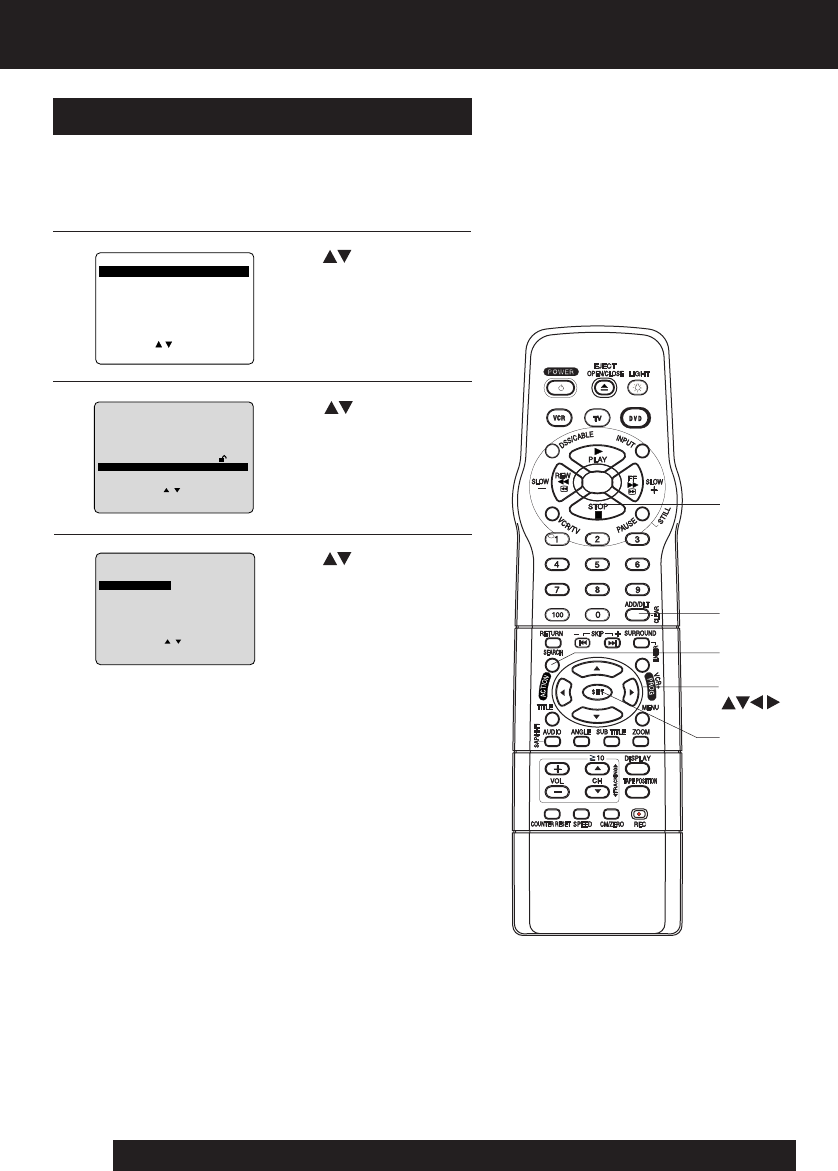
44
For assistance, please call : 1-800-211-PANA(7262) or send e-mail to : consumerproducts@panasonic.com
Tracks are played in a random order.
Random Play (Video CD/CD)
Press
ACTION
*
to display MENU.
1
Disc Operation (continued)
Press
to select “SET UP DVD,”
and
press
SET
to display DVD screen.
2
Press
to select “PLAY MODE,”
and
press
SET
to display.
3
DVD MAIN MENU
SELECT :
SET : SET
END : ACTION
DISC LANGUAGES
AUDIO OUTPUT
STI LL MODE : AUTO
TV MODE : Pan&Scan 4:3
PARENTAL
LOCK
:
LEVEL 8
PLAY MODE
Press
to select
“RANDOM PLAY,” and
press
SET
to begin random play.
• To cancel, press
STOP
during play, then press
CLEAR
.
4
PLAY MODE
SELECT :
SET : SET
END : ACTION
PROGRAM PLAY
RANDOM PLAY
SELECT :
EXIT
: ACTION
SET:SET
MENU
SET UP DVD
SET UP VCR
SET CLOCK
IDIOMA/LANGUE : ENGLISH
VCR’S OUTPUT CH:3
*Important:
If a remote control button does not
work when pressed, press the DVD
button on the remote and try the
button again.
SELECT
STOP
CLEAR
ACTION
SET


















