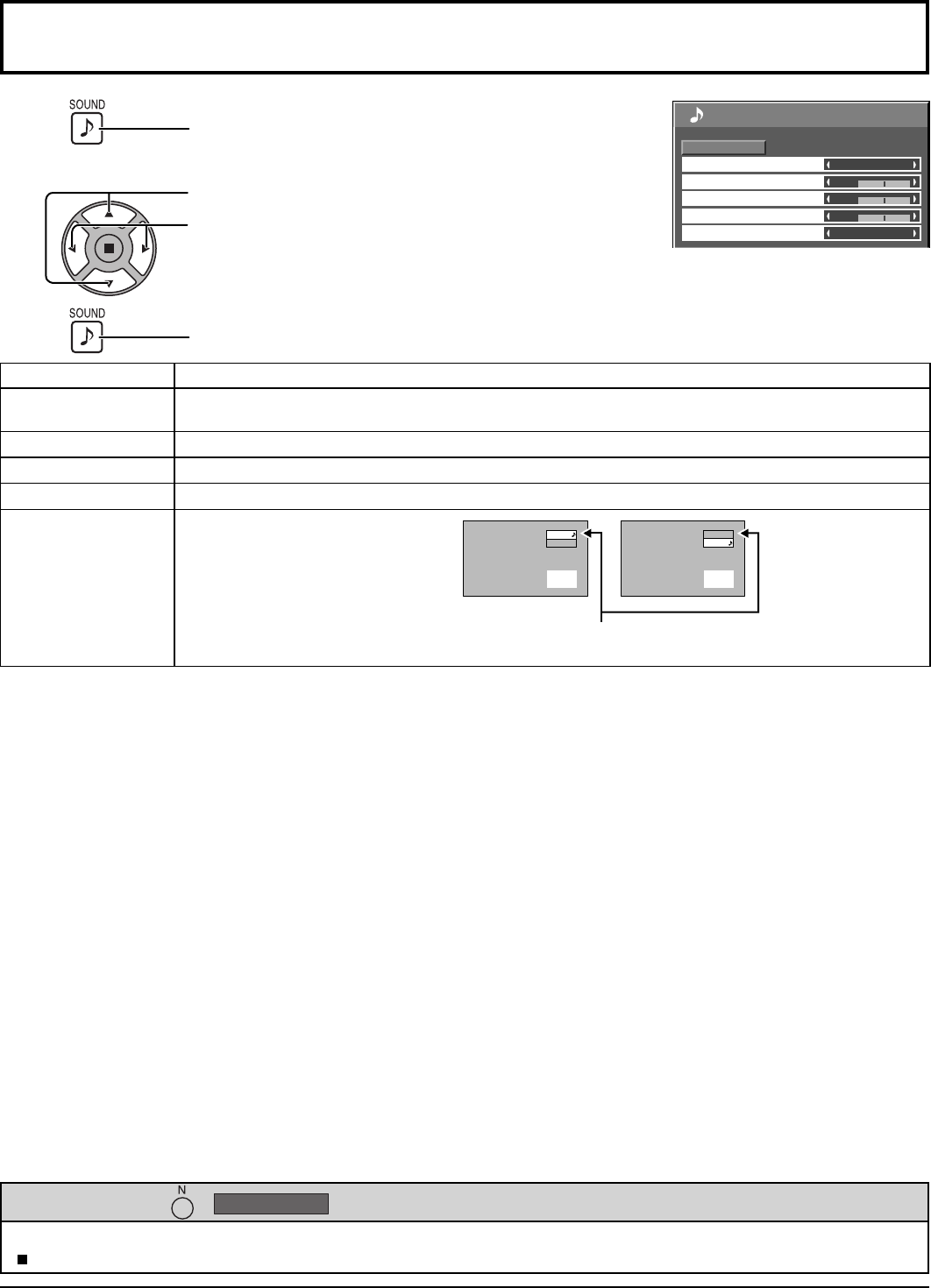
0
0
0
SOUND
NORMAL
NORMALIZE
STANDARD
TREBLE
AUDIO MENU
BALANCE
BASS
MAIN
AUDIO OUT (PIP)
26
SOUND Adjustment
1
Press to display the SOUND menu.
Press to select the menu to adjust.
Select the desired level by listening to the sound.
Press to exit from adjust mode.
2
Select to adjust each item.
While the “SOUND” menu is displayed, if either the N button on the remote control is pressed at any time or the ACTION
( ) button is pressed during “NORMALIZE”, then all adjustment values are returned to the factory settings.
Helpful Hint ( /
NORMALIZE
Normalization)
3
Item Details
AUDIO MENU
STANDARD: Emits the original sound.
DYNAMIC: Accentuates sharp sound.
BASS Adjusts low pitch sounds.
TREBLE Adjusts high pitch sound.
BALANCE Adjusts left and right volumes.
AUDIO OUT (PIP)
MAIN: Selects main picture sound.
SUB: Selects PIP frame sound.
A
B
VIDEO
PC
A
B
VIDEO
PC
Musical note ♪ is displayed on right side of the audio output
screen label.
Note: BASS and TREBLE settings are memorized separately for each AUDIO MENU.


















