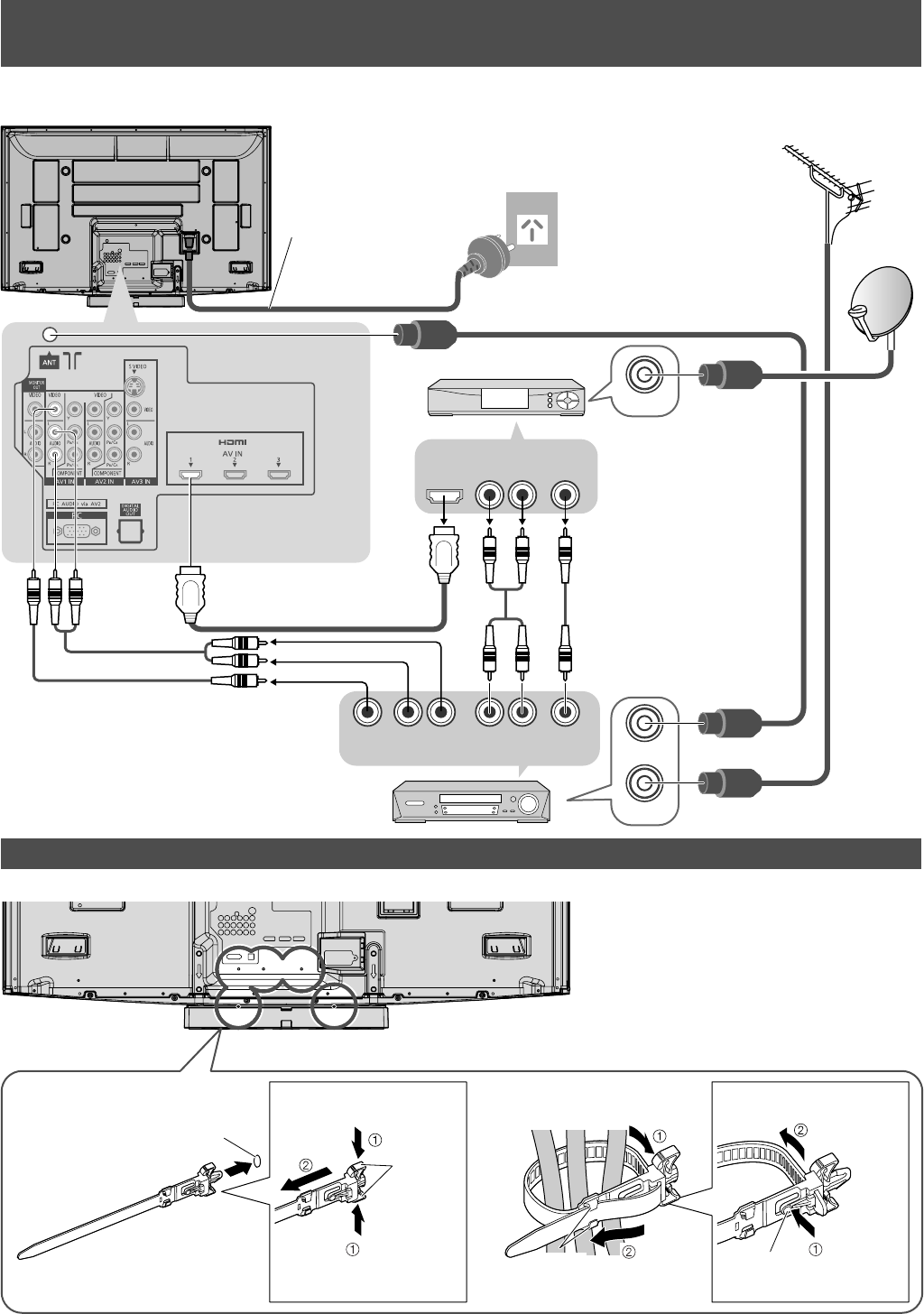
10
RF IN
RF OUT
RF IN
AUDIO
OUT
HDMI
OUT
VIDEO
OUT
AUDIO
IN
AUDIO
OUT
VIDEO
IN
VIDEO
OUT
Using the clamper
•
Do not bundle the RF cable and mains
lead together (could cause distorted
image).
•
Fix cables with clampers as necessary.
•
When using the optional accessory,
follow the option’s assembly manual to
fi x cables.
Rear of the TV
snaps
To loosen:
Keep
pushing both
side snaps
Set the
tip in the
hooks
Insert the clamper
in a hole
■ Attach the clamper ■ Bundle the cables
Keep
pushing
the knob
knobhooks
To remove
from the TV:
hole
Basic Connection
TV, DVD Recorder / VCR and Set top box
DVD Recorder
or VCR
Fully wired HDMI
compliant cable
Aerial
Rear of the TV
Set top box
AC 220-240 V
50 / 60 Hz
RCA cable
RF cable
RF cable
RCA cable
Example 3
Connecting DVD Recorder / VCR and Set top box
RF cable
Mains lead (supplied)
•
Please refer to the
diagram in example
1 for mains lead
connection.


















