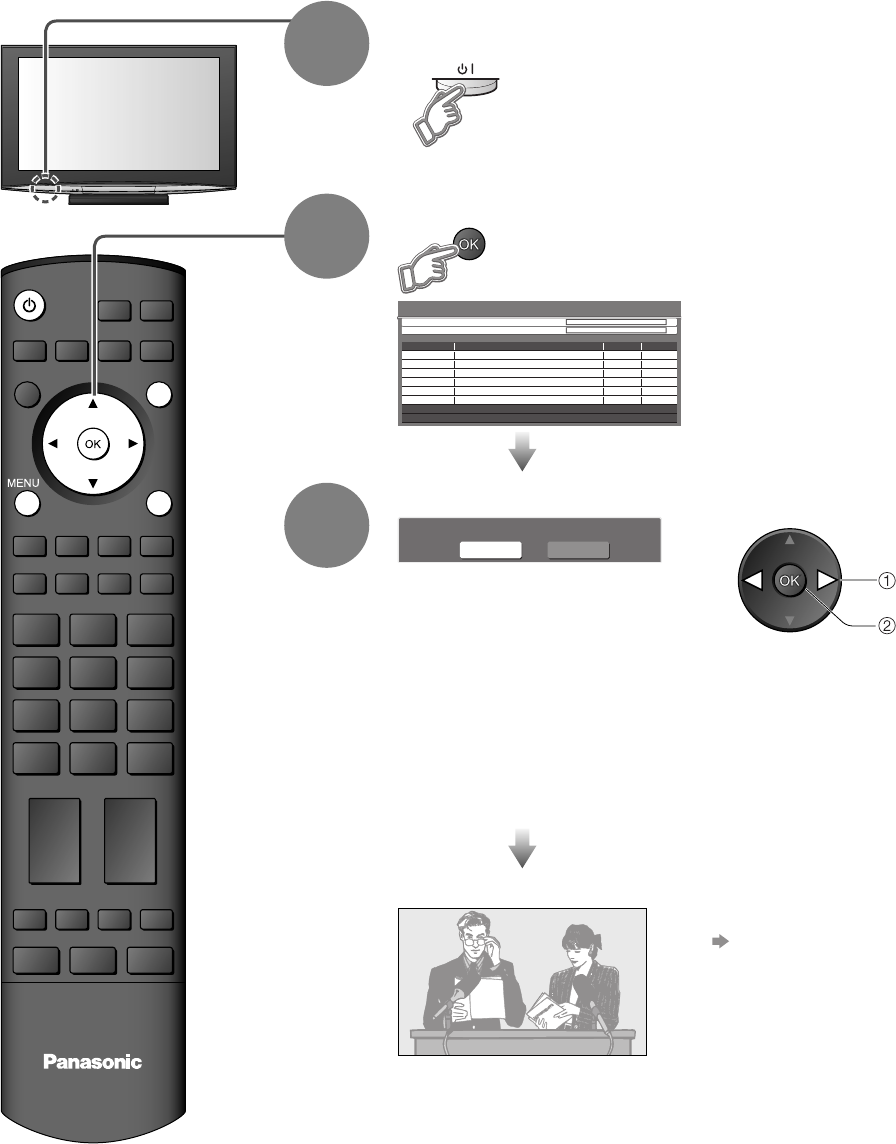
12
OPTION
SD CARD
INPUT
EXIT
RETURN
TV
POWER
Auto Tuning
This will take about 6 minutes.
2
RF Ch Service Name Type Quality
ABC TV Sydney Digital TV 10
3 SBS DIGITAL 1 Digital TV 10
4 FTV guide Digital TV 10
7 7 Digital Digital TV 10
CH 29
Analogue TV
-
CH 33
Digital TV: 4 Radio: 0 Analogue TV: 2
Searching
Analogue TV
-
Analogue TV Scan 1
120
Digital TV Scan 21 69
Please select your viewing environment.
Home Shop
Plug the TV into mains socket and switch On
(Takes a few seconds to be displayed)
1
Auto Tuning
Auto Tuning is now complete and your TV is ready for viewing.
•
You can now use the remote
control to turn On the TV or turn
the TV to standby mode.
(Power LED: On)
•
To edit programmes
“Editing Programmes” (p. 28)
Start Auto Tuning
•
Auto Tuning will start to search for
TV programmes and store them.
The sorted programme order
depends upon the TV signal,
the broadcasting system and
reception conditions.
2
•
“Home” is the recommended
mode for viewing at home. Select
“Home” for optimal picture / power
consumption. “Shop” is for in-store
display.
•
If “Shop” is selected, the word
“Shop” appears every time the TV is
switched on. (p. 14)
Home: “Viewing Mode” is set as
“Normal”. (p. 26)
Shop: “Viewing Mode” is set as
“Dynamic”. (p. 26)
Select the picture setting
select
set
Search and store TV programmes automatically.
These steps are not necessary if the setup has been completed by your local dealer.
3


















