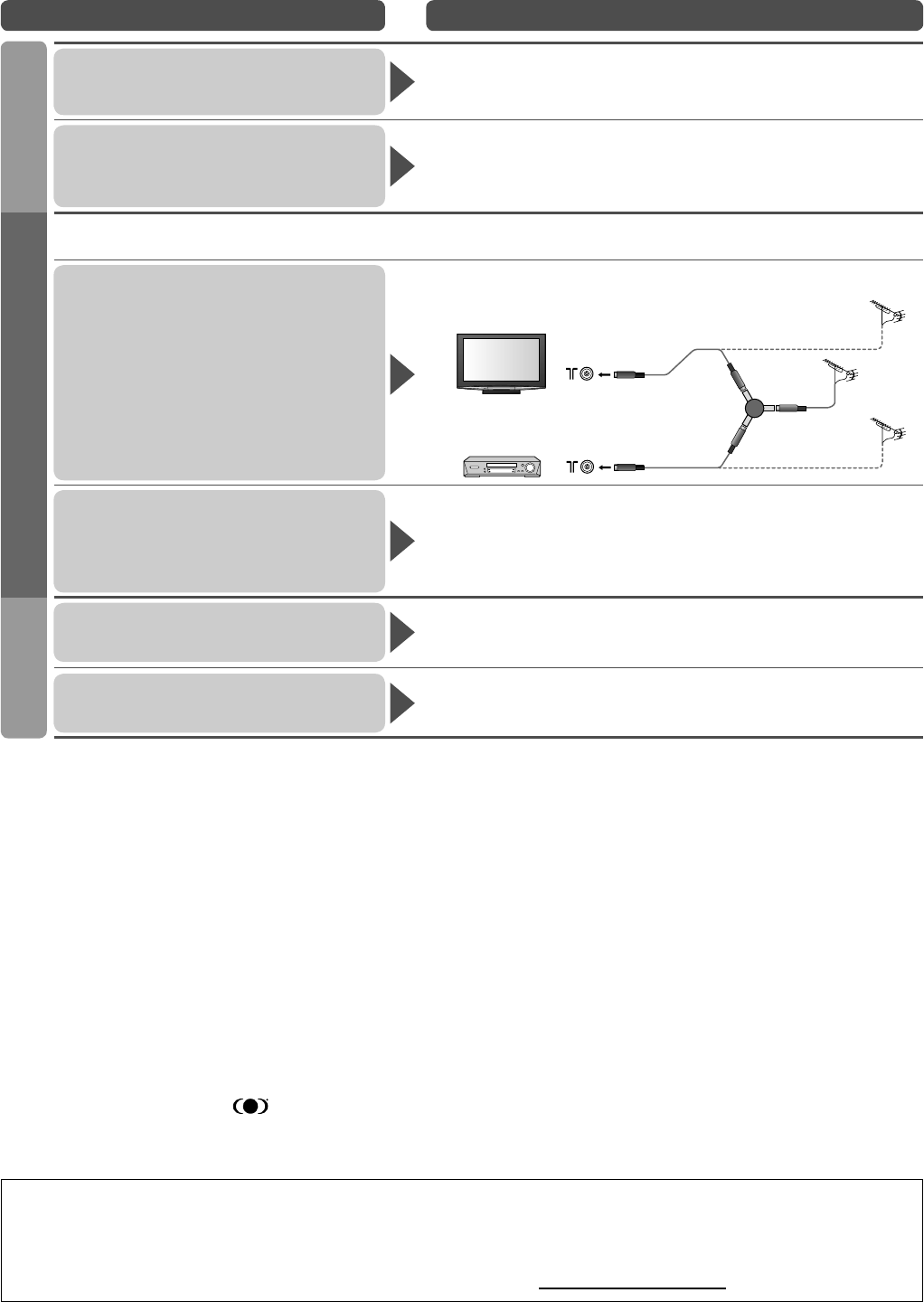
50
Problem Actions
Unable to receive signals
with a high-performance
aerial
•
Install an aerial individually for the TV and VCR
(or use a splitter).
TV
VCR
(Individual aerial)
(Individual aerial)
Aerial
Input
terminal
Splitter
Aerial Output
Aerial Input
Aerial Output
•
Due to the digital reception technologies involved, quality of the DTV signals may be relatively low in
some cases, despite good reception of Analogue TV programmes.
FAQs
Interference or
frozen / disappearing
image in Digital TV
•
Check “Digital TV Signal Condition”. (p. 31)
If “Signal Quality” or “Signal Strength” are displayed in red, check
aerial.
If problem persists, consult your local Panasonic dealer.
•
Turn the TV off with the Mains power On / Off switch, then turn it
On again.
Licence
•
VGA is a trademark of International Business Machines Corporation.
•
Macintosh is a registered trademark of Apple Inc., USA.
•
S-VGA is a registered trademark of the Video Electronics Standard Association.
Even if no special notation has been made of company or product trademarks, these trademarks have been fully
respected.
•
SDHC Logo is a trademark.
•
HDMI, the HDMI Logo and High-Defi nition Multimedia Interface are trademarks or registered trademarks of HDMI
Licensing LLC.
•
HDAVI Control
TM
is a trademark of Matsushita Electric Industrial Co., Ltd.
•
Manufactured under license from Dolby Laboratories.
Dolby and the double-D symbol are trademarks of Dolby Laboratories.
•
TruSurround XT, SRS and symbol are trademarks of SRS Labs, Inc.
TruSurround XT technology is incorporated under license from SRS Labs, Inc.
•
“AVCHD” and the “AVCHD” logo are trademarks of Matsushita Electric Industrial Co., Ltd. and Sony Corporation.
This product is licensed under the AVC patent portfolio license for the personal and non-commercial use of a
consumer to (i) encode video in compliance with the AVC Standard (“AVC Video”) and/or (ii) decode AVC Video
that was encoded by a consumer engaged in a personal and non-commercial activity and/or was obtained from
a video provider licensed to provide AVC Video. No license is granted or shall be implied for any other use.
Additional information may be obtained from MPEG LA, LLC. See http://www.mpegla.com.
Pictures from external equipment
are unusual when the equipment
is connected via HDMI
•
Is the HDMI cable connected properly? (p. 44)
•
Turn Off the TV and equipment, then turn them On again.
•
Check an input signal from the equipment. (p. 48)
•
Use an equipment compliant with EIA/CEA-861/861B.
Sound is unusual
•
Set the sound setting of the connected equipment to “2ch L.PCM”.
•
Check the “HDMI1 / 4 Input” setting in the Sound Menu. (p. 26)
•
If digital sound connection has a problem, select analogue sound
connection. (p. 37)
Other
The remote control does not
work
•
Are the batteries installed correctly? (p. 6)
•
Has the TV been switched On?
TV goes into “Standby mode”
•
Off Timer function is activated.
•
The TV enters “Standby mode” about 30 mins. after analogue
broadcasting ends.
HDMI Digital TV


















