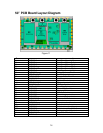4
Service Hints....................................................................................................46
After Image Prevention .......................................................................................53
Screen Saver Feature...................................................................................53
Side Bar Brightness adjustment....................................................................54
Option Setting .....................................................................................................55
Accessing the Option Menu .............................................................................55
Hidden Option Menu for GPH5D series ...........................................................56
Sample Waveforms.............................................................................................58
HY/HZ board....................................................................................................58
HX board..........................................................................................................61
SC Board Input Signals....................................................................................63
SC Board Waveforms ......................................................................................64
SS-Board Input Signals....................................................................................66
SS Board Waveforms ......................................................................................67
PDP Defect Pixel Specification ...........................................................................68
Connector Tables................................................................................................69
F-BOARD CONNECTORS ..............................................................................69
P-BOARD CONNECTORS ..............................................................................69
HX- BOARD CONNECTORS...........................................................................73
HY / HZ- BOARD CONNECTORS...................................................................74
Adjustment Procedures.......................................................................................75
Panel label Information ....................................................................................75
+B Set-up.........................................................................................................76
Confirmation.....................................................................................................76
Driver Set-up....................................................................................................77
Initialization Pulse Adjust .................................................................................78
P.C.B. (Printed Circuit Board) exchange procedure.........................................79
Adjustment Volume Locations..........................................................................79
Test Point locations..........................................................................................80
Serviceman mode...............................................................................................81
CAT (computer aided test) Mode.....................................................................81
I
2
C Mode..........................................................................................................81
CD mode..........................................................................................................82
SD Mode..........................................................................................................83
I
2
C Menu Structure ..........................................................................................84
Alignment Procedures.........................................................................................85
NTSC Panel White Balance.............................................................................85
Pedestal Setting...............................................................................................86
PC/RGB Panel White Balance.........................................................................87
HD /525i /525P Panel White Balance ..............................................................89
625i Panel White Balance................................................................................91
Sub Brightness Setting ....................................................................................92