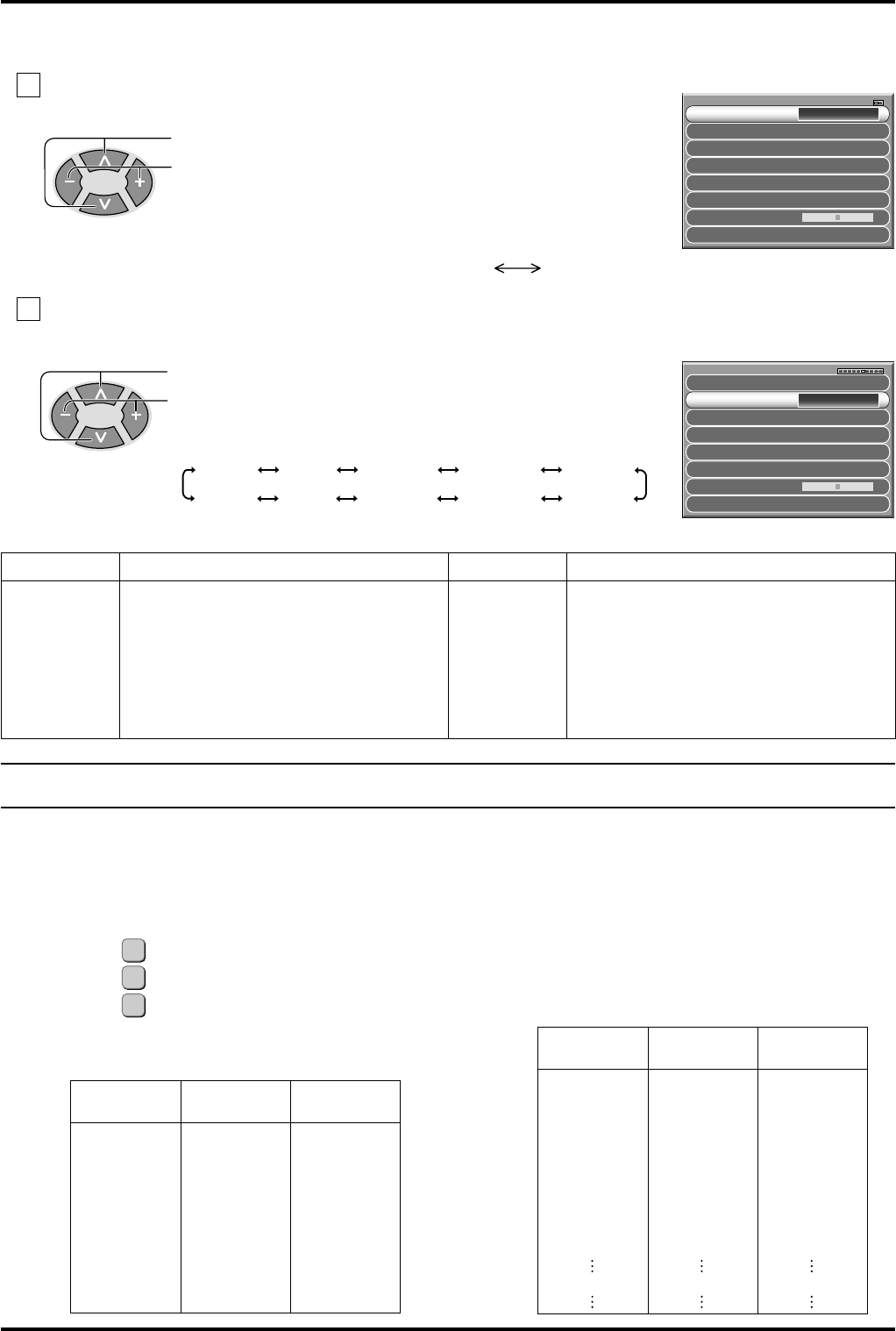
16
Press to select the “CH SELECT (Channel Select) ” Mode.
Press to select the “POSITION” or the “DIRECT”.
Setting range when the “POS.” (Position) has been selected:
Position 0-99
Setting range when the “DIRECT” has been selected: Channel 0-125
CH SELECT
Press to select the “SYS SELECT”.
Press to select the appropriate system.
The system select indicator will change as follows.
2 Regional System Selection
2
The channel select indicator will change as follows. DIRECT POSITOIN
1 Select the “POSITION” or the “DIRECT” (Other than Australia)
Tuning Channels
Select the most easily viewed channel selection method.
DIRECT SELECT
When the Channel Selection is on DIRECT, and Auto Tune is
performed, the unit memories the programme number which
is the same as the channel tuned.
This method allows you to select the desired channel by
pushing the channel display number directly on the remote
control to select the station. The channel display numbers for
the broadcast stations in each region are listed on page 17.
Channel Selection
SYS SELECT
CH SELECT
AUTO TUNE
MANUAL TUNE
FINE TUNE
SKIP
SOUND SYS
COLOUR SYS
AUTO
OFF
POSITION
5. 5 MHz
ASIA / M.EAST
CHINA HK/UK
ASIA/M.EAST
NZ/INDONES
AUSTRALIA
JAPAN CATV AMERICA
SPECL VER
E.EUROPE
Example
Programme
Number
Channel
Display
Received
Channel
1
2
3
4
5
6
7
8
9
10
2
4
6
8
10
12
14
16
18
20
2
4
6
8
10
12
14
16
18
20
Example
Programme
Number
Channel
Display
Received
Channel
1
2
3
4
5
6
7
8
9
10
20
–
2
–
4
–
6
–
8
–
10
20
–
2
–
4
–
6
–
8
–
10
20
POSITION SELECT (Other than Australia)
When the Channel Selection is on POS. (Position), and Auto
Tune is performed, the unit memories the channels tuned in
order from programme No.1.
Press the button to view channel 2.
Press the button to view channel 4.
Press the button to view channel 6.
During position mode various reception channels can be
viewed.
1
2
3
System Select by Regional
SYSTEM SELECT
Region
CHINA
HK / UK
ASIA/M.EAST
NZ / INDONES
AUSTRALIA
China
Hong Kong, United Kingdom
Malaysia, Singapore, Thailand, Asia countries,
Kuwait, Saudi Arabia, United Arab Emirates,
Middle East countries, etc.
New Zealand, Indonesia, etc.
Australia
SYSTEM SELECT
Region
E.EUROPE
SPECL VER
AMERICA
CATV
JAPAN
CIS, Poland, etc.
South Africa
U.S.A., Chile, Mexico, Panama, Peru,
Philippines, Taiwan, Venezuela, etc.
USA CATV
Japan
SYS SELECT
CH SELECT
AUTO TUNE
MANUAL TUNE
FINE TUNE
SKIP
SOUND SYS 5. 5 MHz
COLOUR SYS
AUTO
OFF
POSITION
ASIA / M.EAST


















