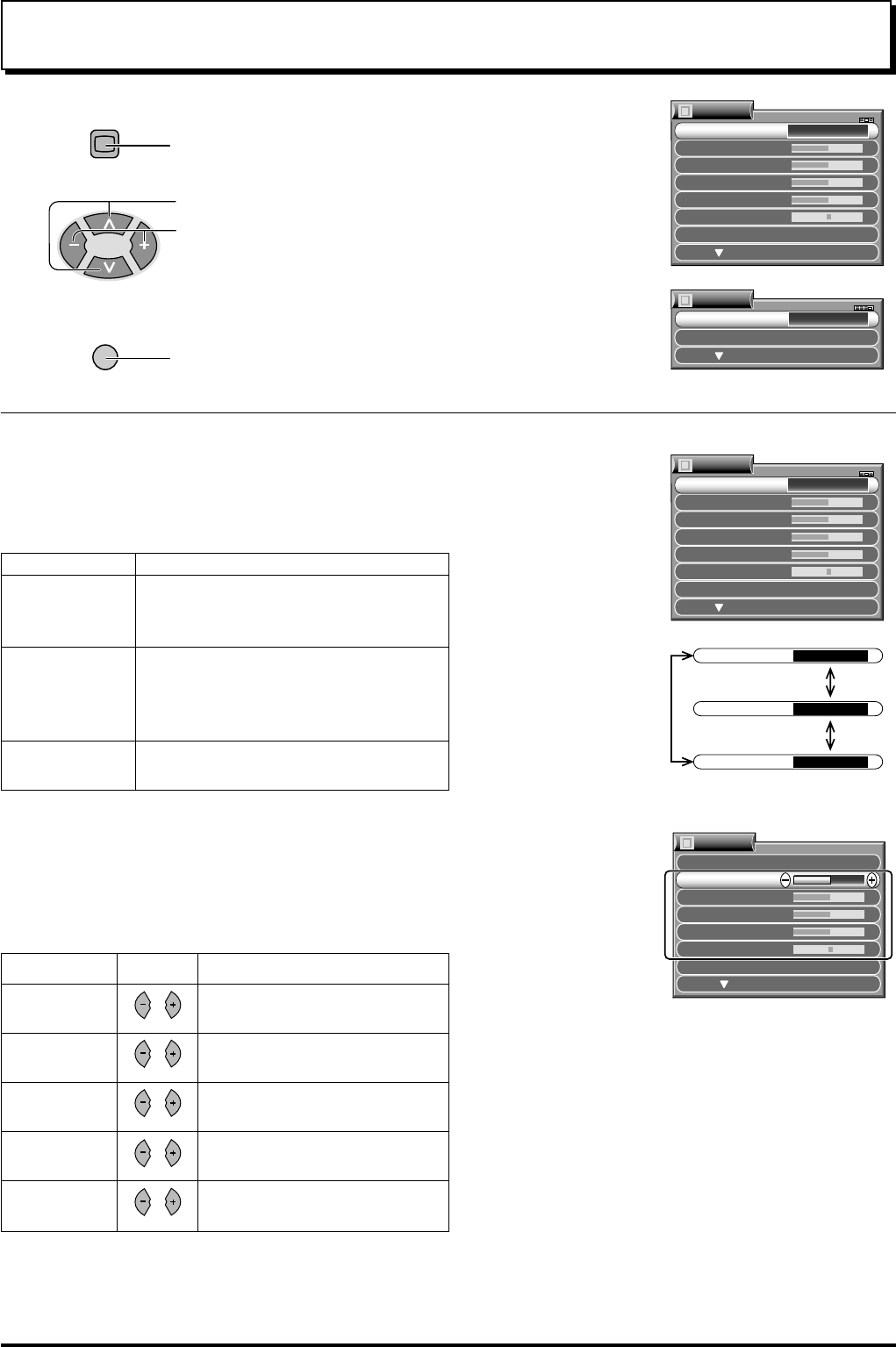
24
Picture Adjustment
1
Press to display the Picture Menu.
2
Press to select the desired function.
Press to adjust or change the function.
PICTURE
Notes:
• When set to Multi PIP mode, the main and sub pictures are both adjusted simultaneously.
• When the TV is receiving NTSC signals, NTSC-TINT is displayed and level adjustment would be possible.
• Only CONTRAST will be displayed during TEXT mode.
Increase or decrease the levels of CONTRAST, BRIGHTNESS, COLOUR and
SHARPNESS options according to your personal preference.
With an NTSC-TINT signal source connected to the TV, the picture hue can be adjusted
to suit your taste.
CONTRAST, BRIGHTNESS, COLOUR, SHARPNESS, NTSC-TINT
MENU
CONTRAST
BRIGHTNESS
COLOUR
SHARPNESS
C. TEMP
STANDARD
PICTURE
NTSC-TINT
STANDARD
Picture Menu Function
DYNAMIC
STANDARD
CINEMA
For viewing in brighter environments.
This menu selects a higher than normal
levels of Brightness and Contrast.
For viewing in normal (evening lighting)
environments.
This menu selects the normal levels of
Brightness and Contrast.
Ideal for movies.
Can be selected for VIDEO/COMPONENT.
MENU
MENU
CONTRAST
BRIGHTNESS
COLOUR
SHARPNESS
C. TEMP STANDARD
STANDARD
PICTURE
NTSC-TINT
Item FunctionEffect
SHARPNESS
Less More
CONTRAST
Less More
BRIGHTNESS
Darker Brighter
NTSC-TINT
Reddish Greenish
COLOUR
Less More
Adjusts for easier viewing of dark
pictures such as night scenes and hair.
Adjusts slightly to a lighter colour.
Displays a sharp image.
Adjust for proper skin colour.
Adjust for contrast.
MENU
CONTRAST
BRIGHTNESS
COLOUR
SHARPNESS
C. TEMP
STANDARD
PICTURE
NTSC-TINT
STANDARD
AI ON
PICTURE
P
-
NR
AUTO
Picture menu mode will be memorized for each TV, AV1, AV2, AV3 and AV4 mode.
• You can change the level of each Item (CONTRAST, BRIGHTNESS, COLOUR,
SHARPNESS, NTSC-TINT, C.TEMP, P-NR and AI) for each Picture Menu (DYNAMIC,
STANDARD and CINEMA).
3
Press to go back to watching TV.
TV/AV
MENU
DYNAMIC
MENU
STANDARD
MENU
CINEMA


















