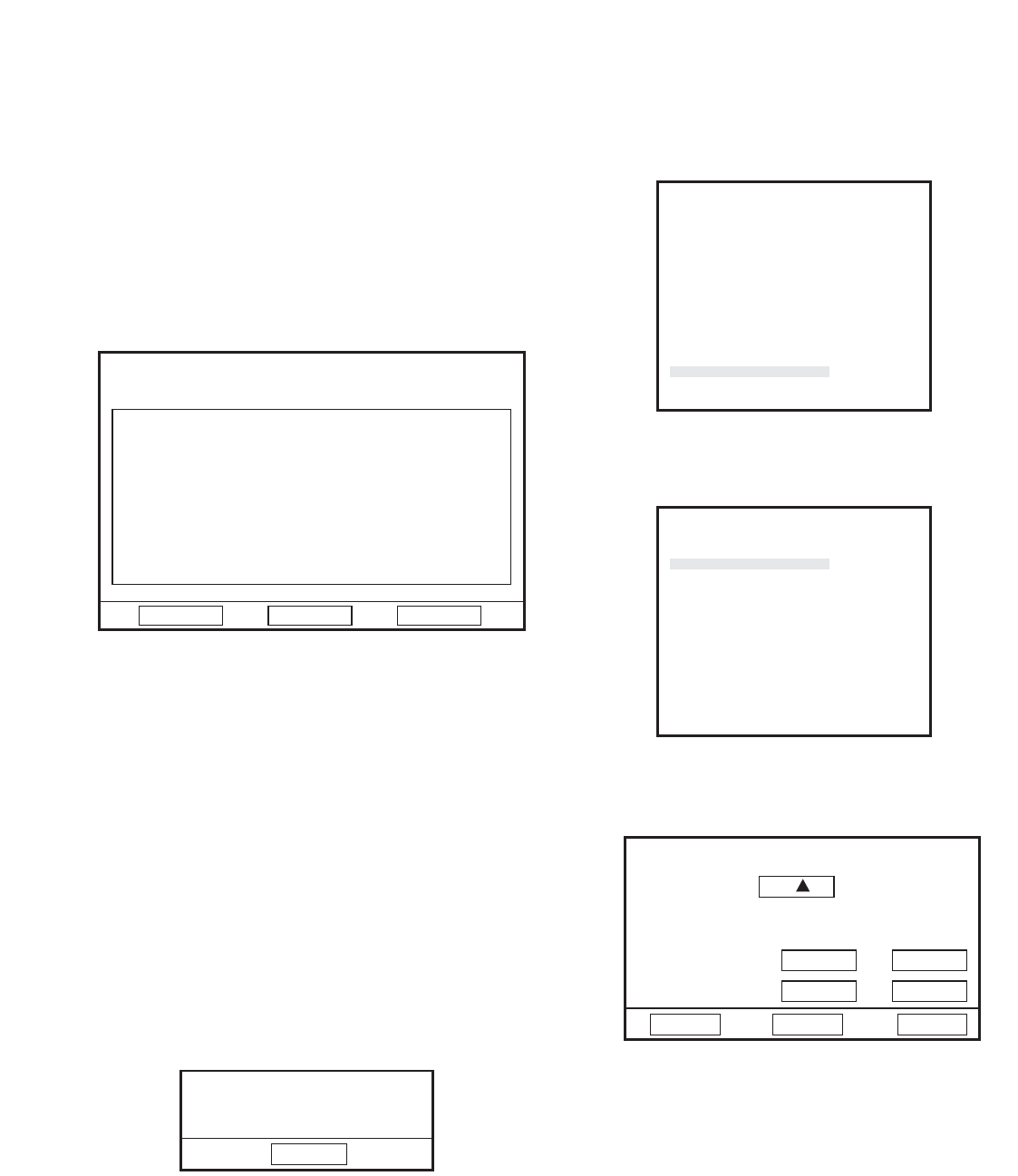
43
"[R] System Updated"
"Disk Full"
"User Allow Overwrite"
"Full Records"
"Disk Access Error"
"Thermal Error"
"Fan Error"
Event log (EVENT LOG)
(1) Select "REPORT" from "WJ-RT208 SETUP MENU". Move
the cursor to "EVENT LOG" of the "REPORT" menu and
press the [SET] button.
(2) Contents of event log descriptions are as follows:
"Cam=n loss signal"
"Cam=n get signal"
"Port=n terminal alarm"
"Ch=n VMD alarm"
Note:
"SYSTEM LOG" and "EVENT LOG" are stored in the hard
disk with the smallest number. If this disk is replaced,
logs cannot be checked any more. If this hard disk is
initialized, the logs are also deleted.
Oldest data information (OLDEST DATA INFOR-
MATION)
(1) Select "REPORT" from "WJ-RT208 SETUP MENU". Move
the cursor to "OLDEST DATA INFORMATION" of the
"REPORT" menu and press the [SET] button.
Note: In the "OLDEST DATA INFORMATION" menu, the
time of the oldest data available on the present hard
disk is displayed.
3.1.8 User information (USER INFORMATION)
User level setup (USER LEVEL SETUP)
(1) Press the [MENU] button. "WJ-RT208 SETUP MENU"
appears.
(2) Move the cursor to "USER INFORMATION" and press
the [SET] button.
(3) Move the cursor to "USER LEVEL SETUP" and press the
[SET] button.
Press the direction buttons (right/left) to changeover to
the required camera number or update the user level of
the operator and viewer.
If the user level of the operator or viewer is set at "No"
for a channel, that operator or viewer cannot watch that
channel image. However, audio will not be ruled by
these settings.
Cautions:
1. User level higher than your own level cannot be
modified.
2. In regard to [All] operation and functions, refer to
the timer recording explanation.
Prev Next Return
EVENT LOG
No.
1
2
3
4
5
6
7
8
9
10
2005-01-24
2005-01-24
2005-01-24
2005-01-24
2005-01-24
2005-01-24
2005-01-24
2005-01-24
2005-01-24
2005-01-24
10:43:22
09:43:22
08:43:22
07:43:22
06:43:22
05:43:22
04:43:22
03:43:22
02:43:22
01:43:22
Ch=3 VMD alarm
Cam=5 loss signal
Port=2 terminal alarm
Cam=4 get signal
Port=1 terminal alarm
Cam=5 loss signal
Port=2 terminal alarm
Port=2 terminal alarm
Cam=5 loss signal
Ch=3 VMD alarm
Time & Date Event p 01/22
OK
OLDEST DATA INFORMATION
2005-01-14 13:14:10
WJ-RT208 SETUP MENU
SYSTEM MANAGEMENT
SEARCH
REC&EVENT SETUP
PTZ SETUP
CAMERA SETUP
COMMUNICATION SETUP
REPORT
USER INFORMATION
DATA MANAGEMENT
USER INFORMATION
USER LEVEL SETUP
ONLINE USER INFORMATION
PASSWORD
KEYLOCK
Channel No.
Type Live View Playback
1
USER LEVEL SETUP
All
Yes
YesYesViewer
YesOperator
OK Cancel


















